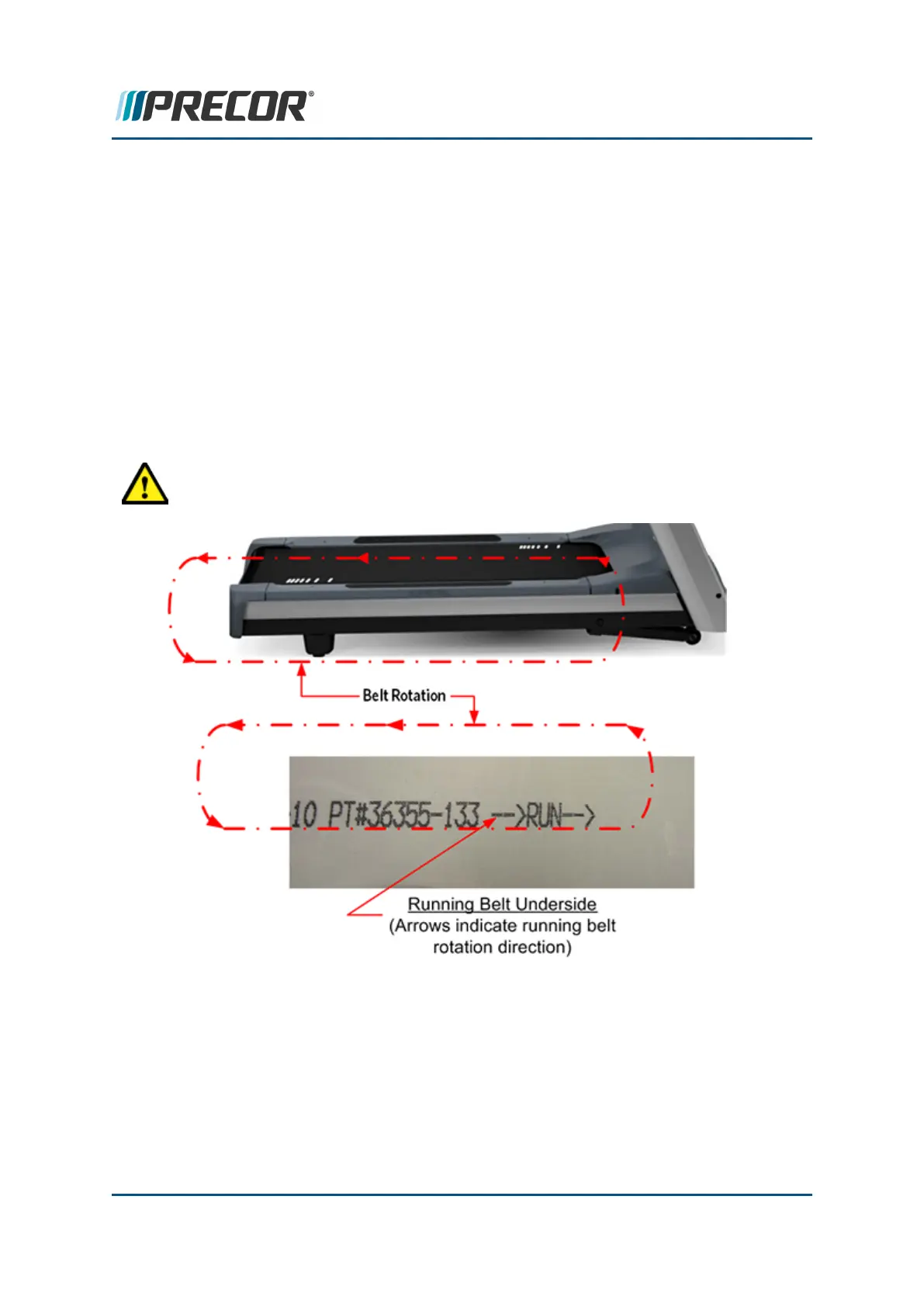8. Lift the deck and running belt up and away from the treadmill.
9. If installed, remove the Auto Stop magnet from the deck, see "Auto Stop Magnet
Replacement" on page 49.
10. Slide the running belt off the deck and discard. Remove and keep the deck mounting
inserts.
11. If the deck has already been flipped (flipped surface is used), discard and replace with
new deck. Re-install the deck mounting inserts.
12. If the deck has not be flipped (flipped surface is new), flip deck and re-install the deck
mounting inserts into the used side of the deck surface.
13. The new running belt will have a directional arrow placed on the inside of the belt. The
arrow indicates the correct direction of travel. Slip the running belt onto the deck with the
arrow pointing in the direction of travel.
CAUTION: Incorrectly installed running belt direction will cause the belt to wear pre-
maturely.
14. Carefully place the deck with running belt onto the deck.
15. Reinstall the Auto Stop Magnet on the right front corner of the deck, see "Auto Stop
Magnet Replacement" on page 49.
16. Slide the take up roller though the running belt and install in the frame mounting bracket.
Hand tighten the mounting bolts into the take up roller shaft.
Contact Precor Customer Support at support@precor.com or 800.786.8404 with
any questions.
Page 82
6 Replacement Procedures
Running Belt and Deck Replacement
