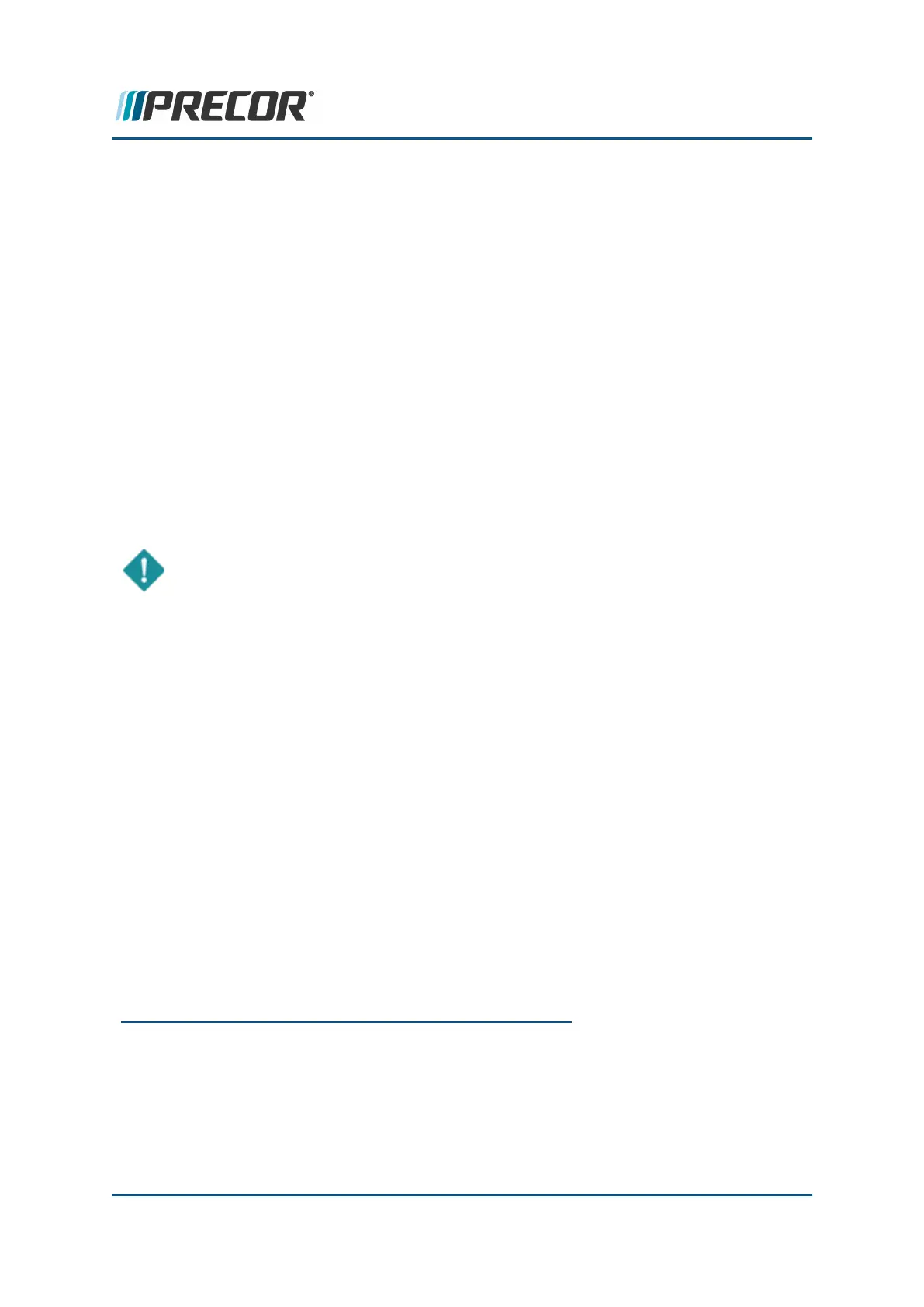Verify the Input Power (Powered units only)
Always begin by verifying the input power cord is connected and the equipment power is
switched "ON".
If the unit does not power up or runs poorly, verify the following conditions:
l Make sure there is power at the outlet receptacle and that the power is within the spe-
cified voltage and current Limits. If not:
o
The power outlet circuit wire run from the outlet to the circuit panel may be too
long causing a large voltage drop.
o
The outlet circuit wire gauge may be too small to carry the required machine load
current.
l Make sure that the outlet receptacle power is good quality (the input power is NOT inter-
mittent or has fluctuating voltage levels or frequency). Poor quality input power can
cause operational failures.
l Make sure that only one machine is plugged into the outlet receptacle (only one recept-
acle per outlet receptacle).
IMPORTANT: Always make sure the input power is good quality before troubleshoot-
ing the machine. A poor quality input power signal may be the cause of the machine
issue or operating failure.
Verify that the console is operating correctly
1. On LED consoles (P10, P30, P30i and P31) make sure the console powers up and is
working correctly, perform the following verification tests:
a. If the console does not power up, make sure the Data COMM cable is properly
connected at the console and LPCA
1
and in good condition.
b. Run the console Display, and Keypad diagnostic tests (see "Hardware Validation
Diagnostics Tests Menu (51765761)" on page 20). Resolve any failures.
2. On Touchscreen consoles (P62, P80, and P82) make sure the console powers up and
is working correctly, perform the following verification tests:
a. If the console does not power up, make sure the external AC
2
/DC
3
power
adapter is plugged in and connected to the console. Also make sure the AC/DC
adapter brick is in good condition.
1
Lower printed circuit assembly; generally this refers to the lower board. On treadmills, this is
the motor controller unit (MCU), and on self-powered units, it is the main board in the lower
section.
2
Alternating Current: electric current which periodically reverses direction between positive
and negative polarity.
3
Direct Current: electrical current that only flows in one direction.
Contact Precor Customer Support at support@precor.com or 800.786.8404 with
any questions.
Page 89
7 Troubleshooting
Basic Steps
