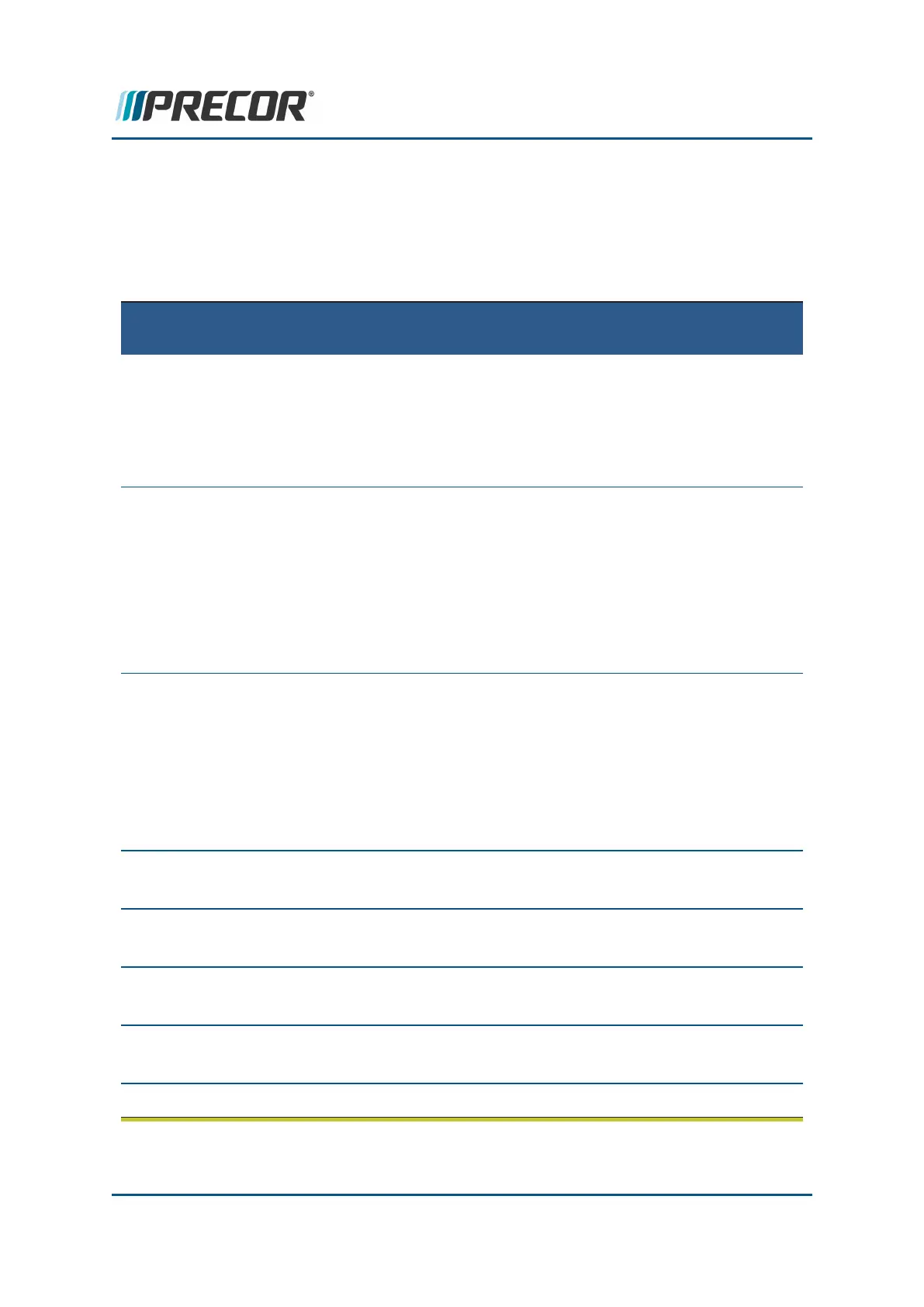System Tests menu
System Tests menu
menu: Service menu (51765761) > System Settings > System Tests.
Machine diagnostics tests to verify system hardware operation.
SYSTEM TESTS
MENU TEST DESCRIPTION
Auto Stop Test
menu: System Tests > Auto Stop Test
Test parameters;
• Status - User detected on running belt
• Step Count - Average # of footplants. Footplant averaging delay
reset with each speed change.
Belt Speed Test
menu: System Tests > Belt Speed Test
Tests belt operating condition in 0.1 speed increments
Test parameters:
• AMPS IN: Treadmill input Current.
• VOLTS IN: Treadmill input Voltage
• VBUSS: Treadmill internal buss Voltage
• AMPS MTR: Current supplied to the drive motor.
Incline Test
menu: System Tests > Incline Test
Test parameters;
• A/D - lift motor incline position potentiometer A/D number.
• SEC - UP/DWN command response delay between the UPCA
and LPCA.
• Glitches - Momentary failures in the A/D potentiometer output. If
there are more than 50 Glitches, the lift motor should be replaced.
USB Test
menu: System Tests > USB Test
List the active USB ports.
Touchscreen Test
menu: System Tests > Touchscreen Test
Verify touchscreen display.
Touchscreen Cal-
ibration
menu: System Tests > Touchscreen Calibration
Calibrates touchscreen finger press operation.
Backlight Test
menu: System Tests > Backlight Test
Tests the display backlight performance.
RGB Test menu: System Tests > RGB Test
Contact Precor Customer Support at support@precor.com or 800.786.8404 with
any questions.
Page 36
4 Standard Service Menus
Touchscreen Console Standard Service Menus
