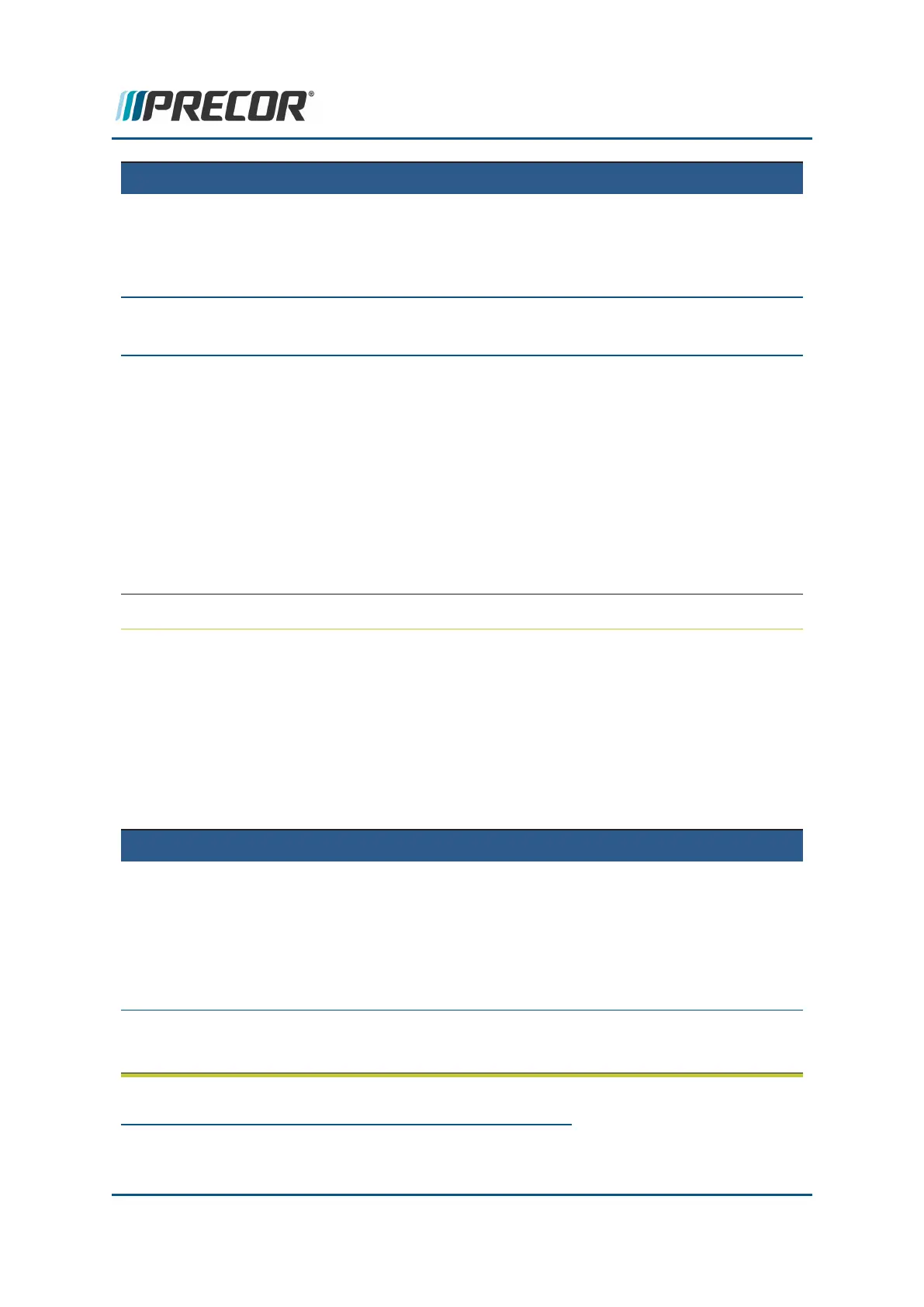SETTINGS MENU DESCRIPTION
l OFF: Disables automatic operating system software down-
loads.
Note: Must be connected to the internet and register with PBS
1
(Preva
®
Business Suite).
Partition Con-
figuration
menu: Settings > Partition Configuration
OEM use only, contact Precor Customer Service for information.
(No) Available
Updates
menu: Settings > No Available Updates or Available Updates
l No Available Updates: No available software updates can
be read from the USB flash drive.
l Available Updates: List of available software updates read
from the USB flash drive.
Used to update the operating system software. The console reads
a software update USB flash drive and then changes the menu
from No Available Updates to Available Updates. Select Avail-
able Updates to view, select, and upload the software, see How to
Update the console operating system software.
About menu
About menu
menu: Service menu (51765761) > Settings > About
General information about the machine (serial number, name, type, location, software ver-
sions, internet & Wi-Fi connectivity, and the event and error codes (Event Log or CPA Event
Log).
ABOUT MENU DESCRIPTION
Event Log
menu: About > Event Log
The Event Log contains all connectivity errors and service main-
tenance error codes.
.Note: For maintenance service and troubleshooting, use the CPA
Event Log and not the Event Log to find the machine maintenance
error event codes.
CPA Event Log
menu: About > CPA Event Log
The CPA Event Log only contains the machine maintenance and
1
Preva Business Suite
Contact Precor Customer Support at support@precor.com or 800.786.8404 with
any questions.
Page 27
4 Standard Service Menus
Touchscreen Console Standard Service Menus
