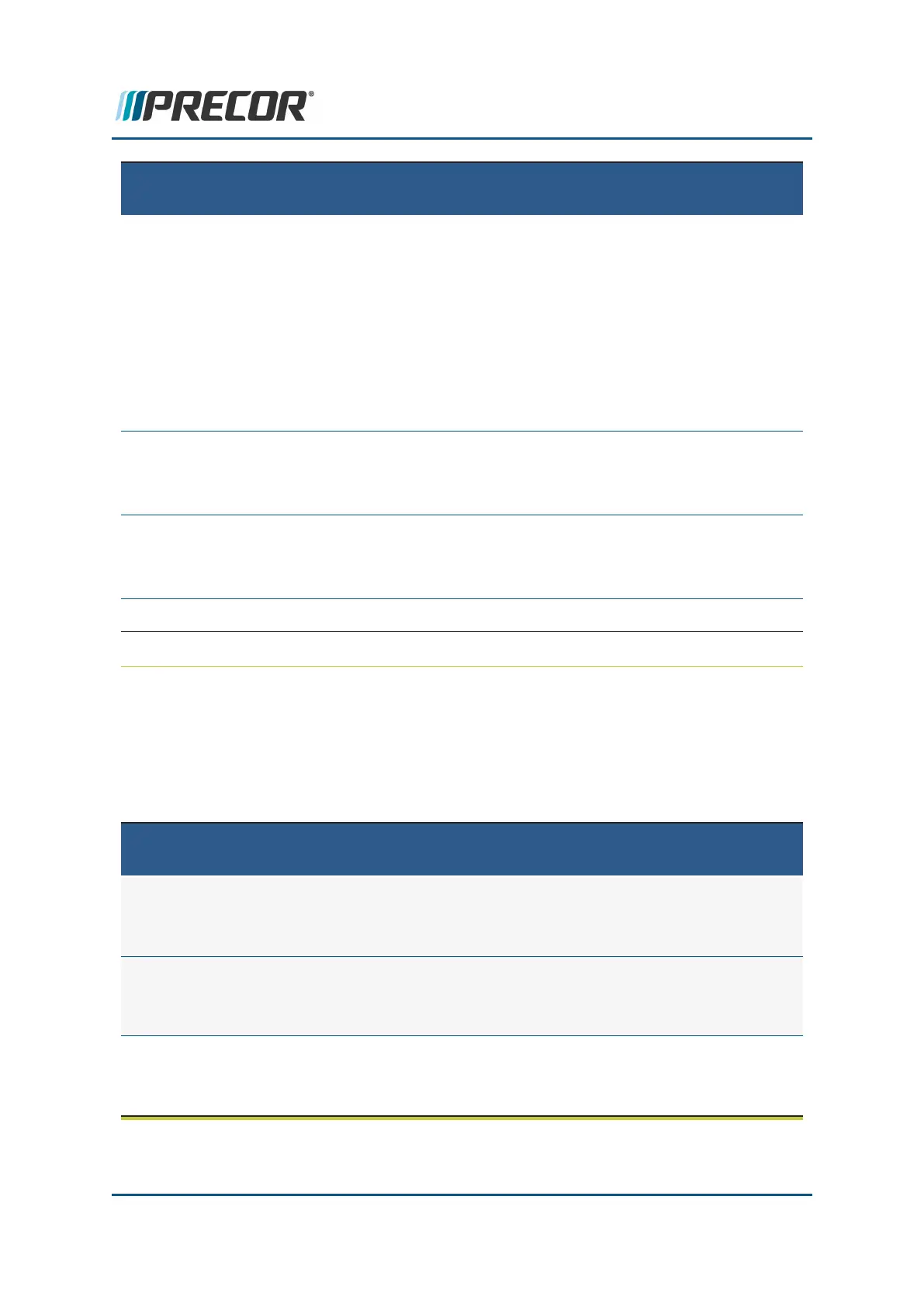MAINTENANCE
MENU DESCRIPTION
and is in need of servicing or replacement.
• ALL: The maintenance counter starts at 1000 hours counting
down to active use hours to 0 indicating preventative maintenance
is due.
Yellow Solid: Indicates an error has occurred, was self-corrected
and the machine can be used. The fault can be cleared.
Yellow Pulsing There is a current non-recoverable fault con-
dition, there is a loss of a major function and the machine id out-of-
service. Machine service is required.
» AS light Brightness
(1)
menu: Maintenance > AS Light Brightness
Range: Low, Medium, High
Set the ASL brightness level.
» Maintenance
Reminder
menu: Maintenance > Maintenance Reminder
Range: OFF, ON (default)
Switch the maintenance reminder function ON or OFF.
Notes: (1) Only used on machines that support the Active Status Light feature.
System Settings menu
menu: Service menu (51765761) > Settings > System Settings.
Provides settings to configure the console and machine. Also includes the service diagnostic
tests.
SYSTEM SETTINGS
MENU DESCRIPTION
System Tests menu
menu: System Settings > System Tests
Machine diagnostics tests to verify system hardware operation,
see "System Tests menu" on page 36.
Connectivity menu
menu: System Settings >Connectivity
Connectivity includes Internet network and Preva
®
Server setup
and configuration.
» Network Type
menu: System Settings > Connectivity > Network Type
Settings: Wired, Wi-Fi
Default: Wired
Contact Precor Customer Support at support@precor.com or 800.786.8404 with
any questions.
Page 31
4 Standard Service Menus
Touchscreen Console Standard Service Menus
