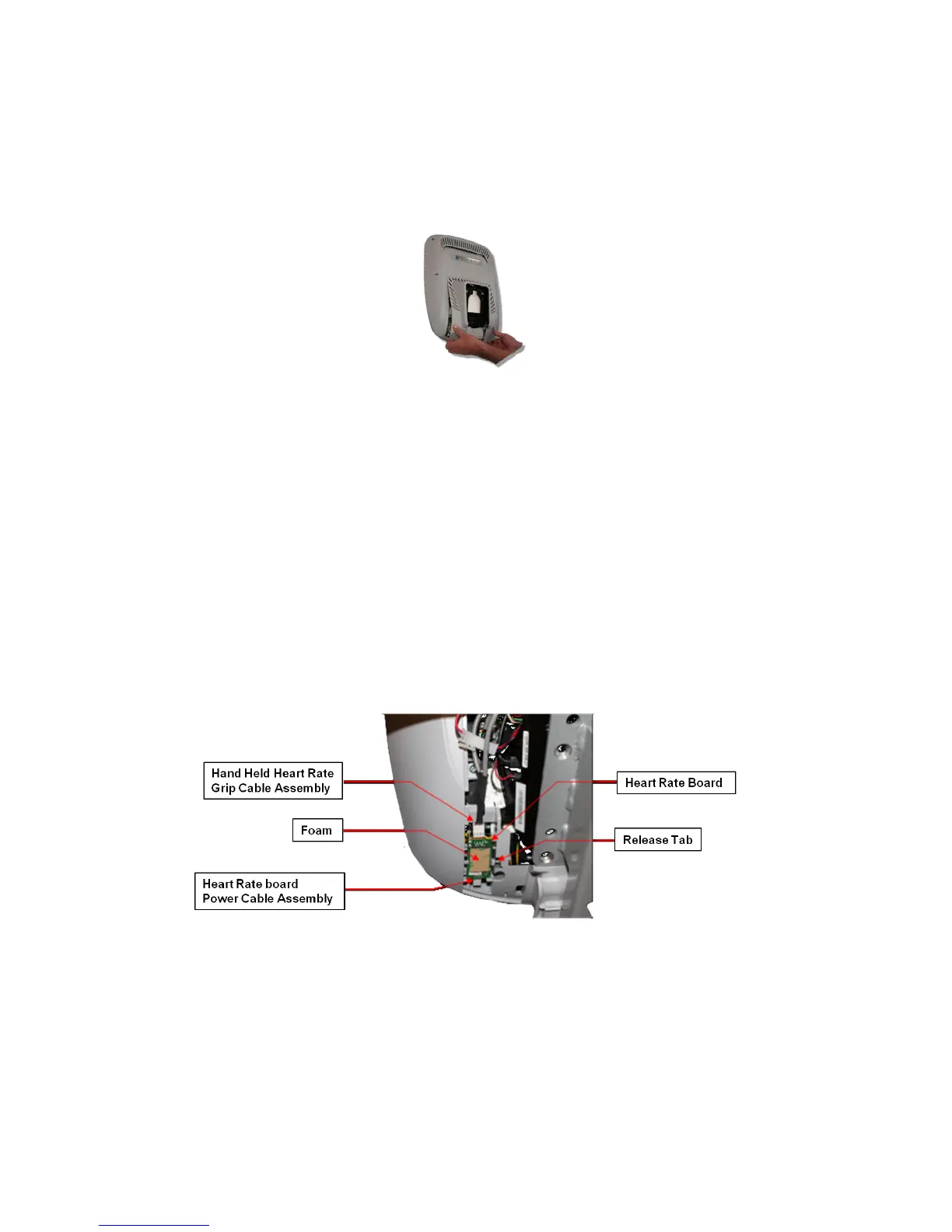© Precor Incorporated, Unauthorized Reproduction and Distribution Prohibited by Law Page 117
Figure 78: P80 Rear Cover Removal
2 The PCA’s in the console are static sensitive. They can be damaged if proper static prevention
equipment is not used. Attach an anti-static wrist strap to your arm, and then connect the ground lead
of the wrist strap to frame ground.
3 The HR PCA snaps into its mounting. Press the release tab sideways and remove the HR PCA from its
mounting.
4 Disconnect the HR cable and handlebar cable from the HR PCA.
5 Connect the HHHR Grip cable assembly to the upper connector on the HR PCA and the HR PCA
Power cable to the lower connector on the replacement HR PCA.
6 Orient the replacement HR PCA so that the side with the protective foam pad is facing out and snap
the HR PCA into its mounting.
Figure 79: P80 Heart Rate PCA Board
7 Replace the rear vent cover.
8 Check operation per procedure,
Section 3 - Operation Verification
(on page 21) .
