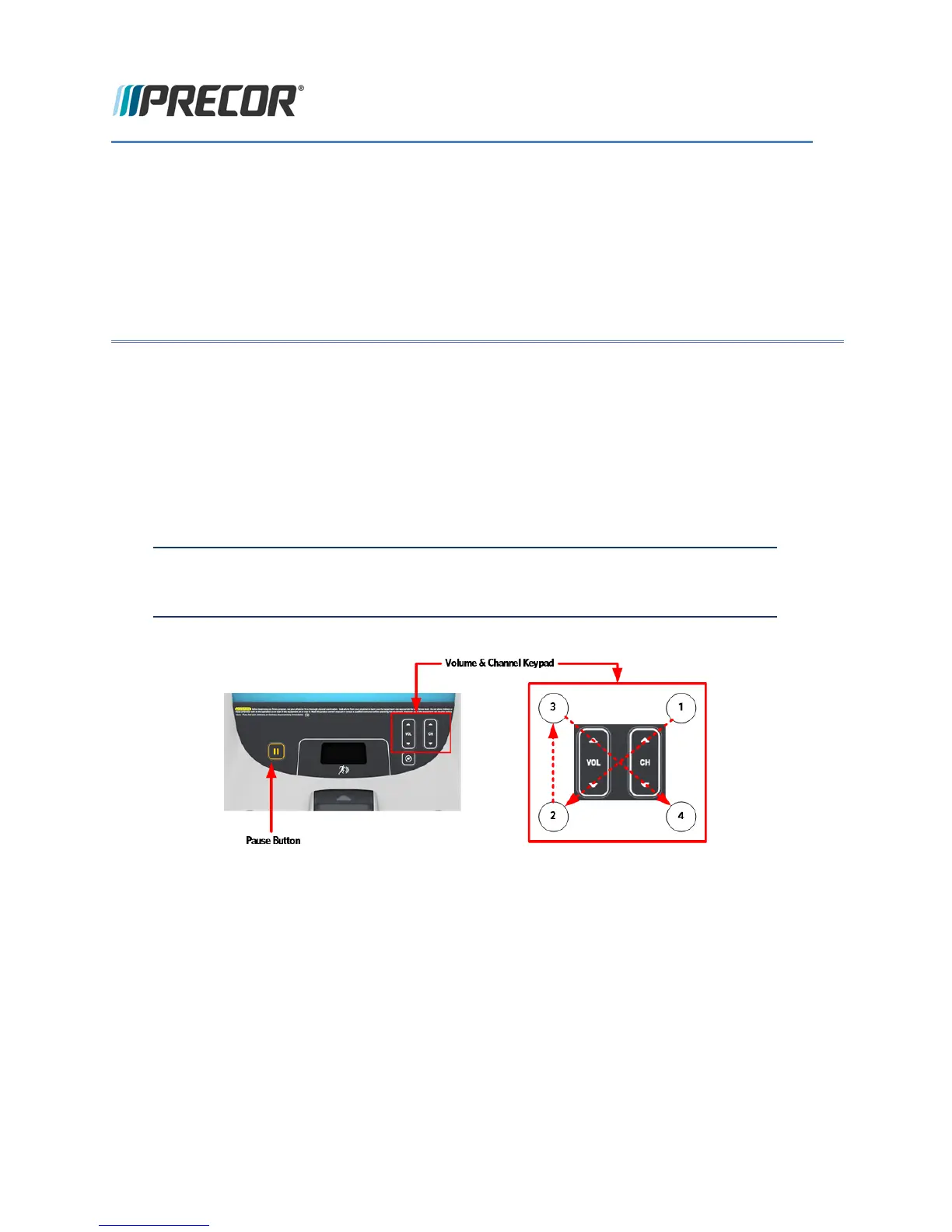© Precor Incorporated, Unauthorized Reproduction and Distribution Prohibited by Law Page 25
Settings Menu
1 The Welcome screen will be the first screen you see when the P80 console boots up.
2 From the Welcome screen, press the Pause key and continue holding it down while you press in
sequential order an X configuration on the Volume and Channel key pad (
Channel Up, Volume
Down,
Volume Up, Channel Down). Release the Pause key when done pressing the arrows.
Note: The keypad X configuration sequence should be not faster than 1 second
between each key stroke. Any speed faster than 1 second may result in an
unsuccessful access to the sign-in screen.
Figure 16: P80 Sign In Access
3 After entering the "X" pattern above, the sign-in screen will be displayed.
Section 4 - Accessing the
Service Software Menus
