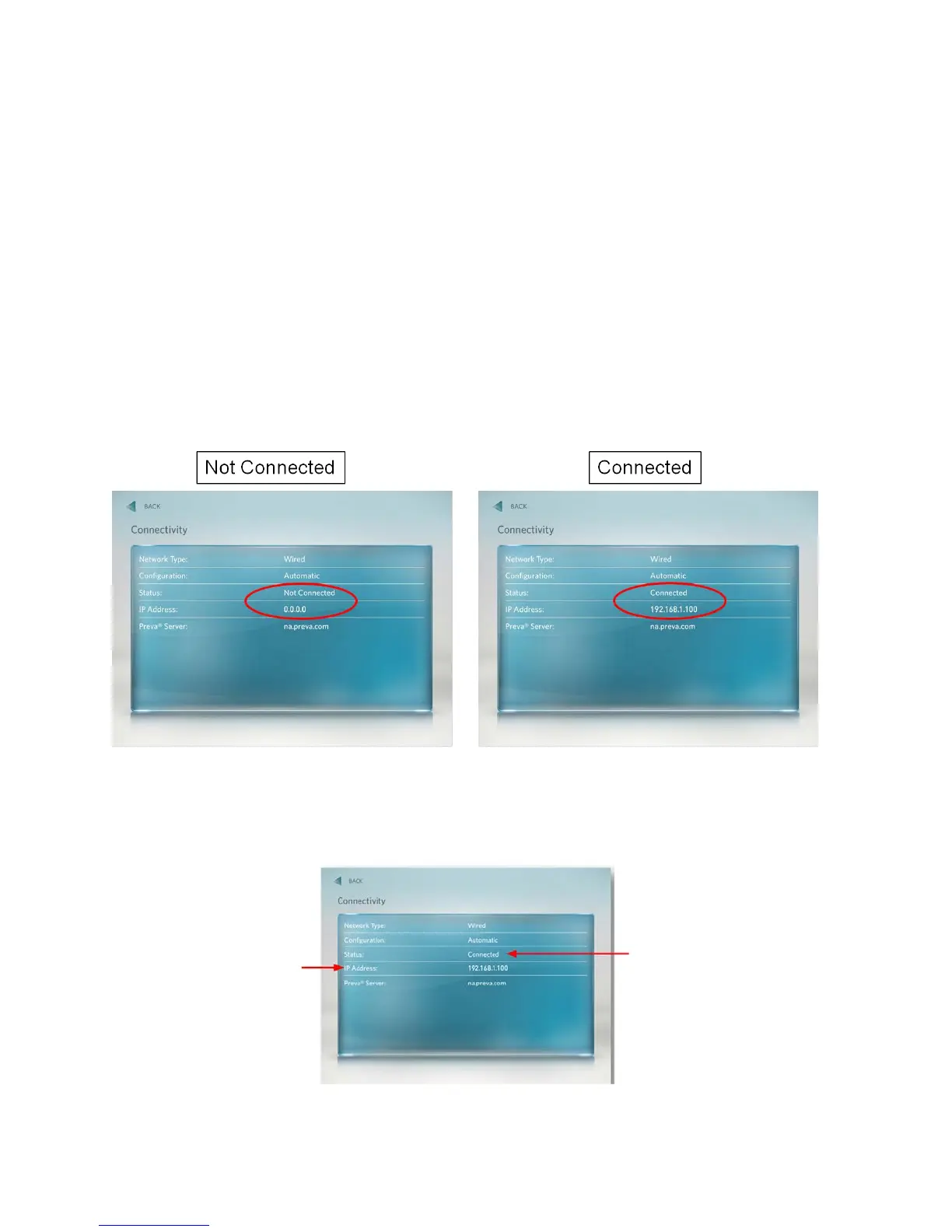© Precor Incorporated, Unauthorized Reproduction and Distribution Prohibited by Law Page 79
P80 Connectivity Set Up and Registration Procedure
1 Before you attempt to connect to the Precor Preva® Server, check the status field and ensure that
"Connected" is displayed on the "Status" line. If the Status field shows Not Connected, you will need
to diagnose your networking issue. Continue with Step 2. If the Status Field shows Connected go to
step 3.
2 Either the Ethernet cable is not connected or there is a problem with the network connection. Check
the connection and then check the Status field again. If the Status field shows Connected continue with
step 3. If the Status field still shows Not Connected contact your IT expert.
Figure 56: Not Connected & Connected
3 Check the IP Address field for a valid IP Address. If the IP Address is present continue with step 12. If
the IP Address is "all zeros" continue with step 4.
Figure 57: IP Address Connected
