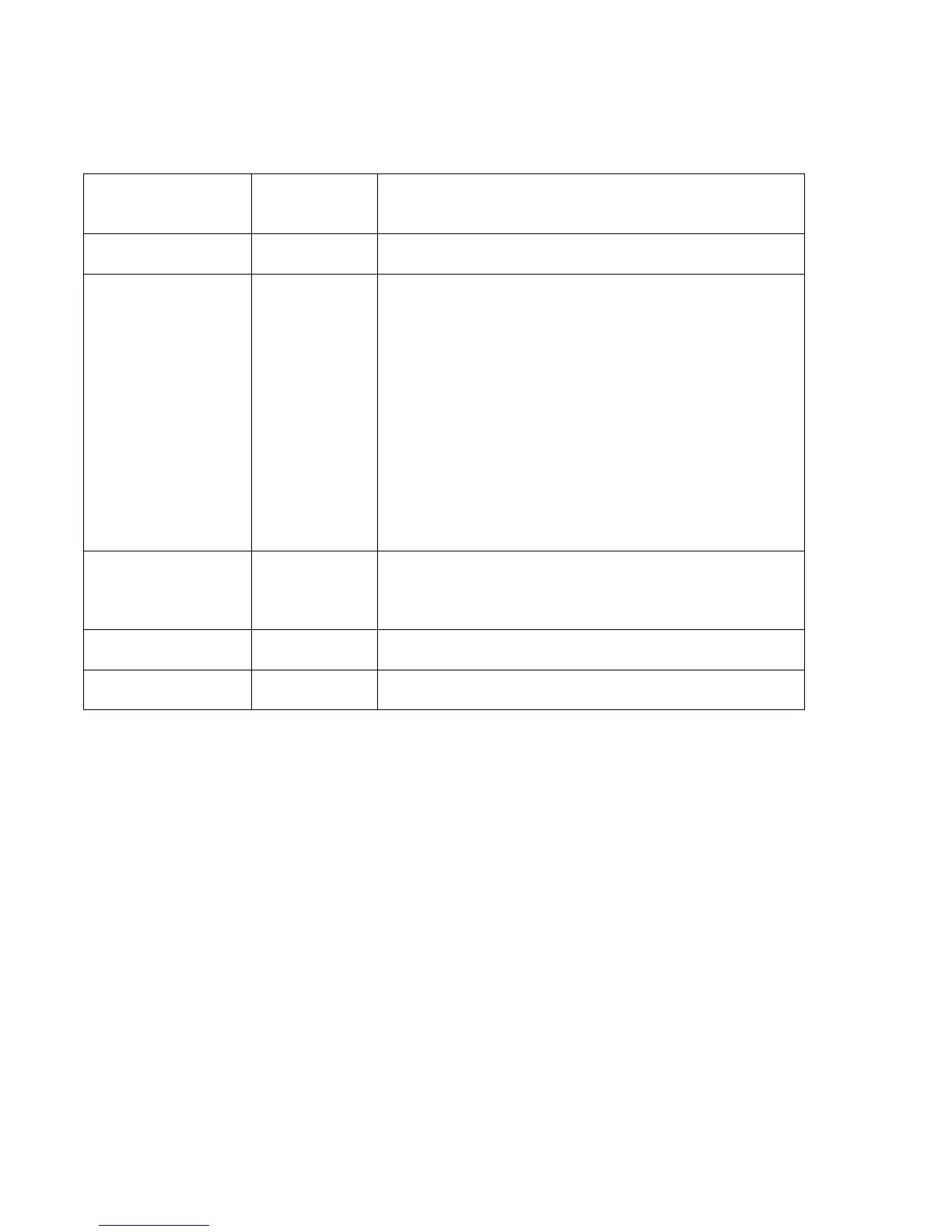© Precor Incorporated, Unauthorized Reproduction and Distribution Prohibited by Law Page 78
P80 Connectivity Settings Menu Table
Wired Wireless connectivity not supported at this time.
Automatic Automatic (DHCP) or Manual (Static IP)
Precor Recommends Automatic Configuration unless very
specific customer needs require a manual configuration.
Press Network Settings to view the:
♦ IP Address
♦ Netmask
♦ Gateway
♦ DNS Primary
♦ DNS Secondary
Connected –Connected to the network.
Not Connected – Not connected to the network
Location-specific
na.preva.com
