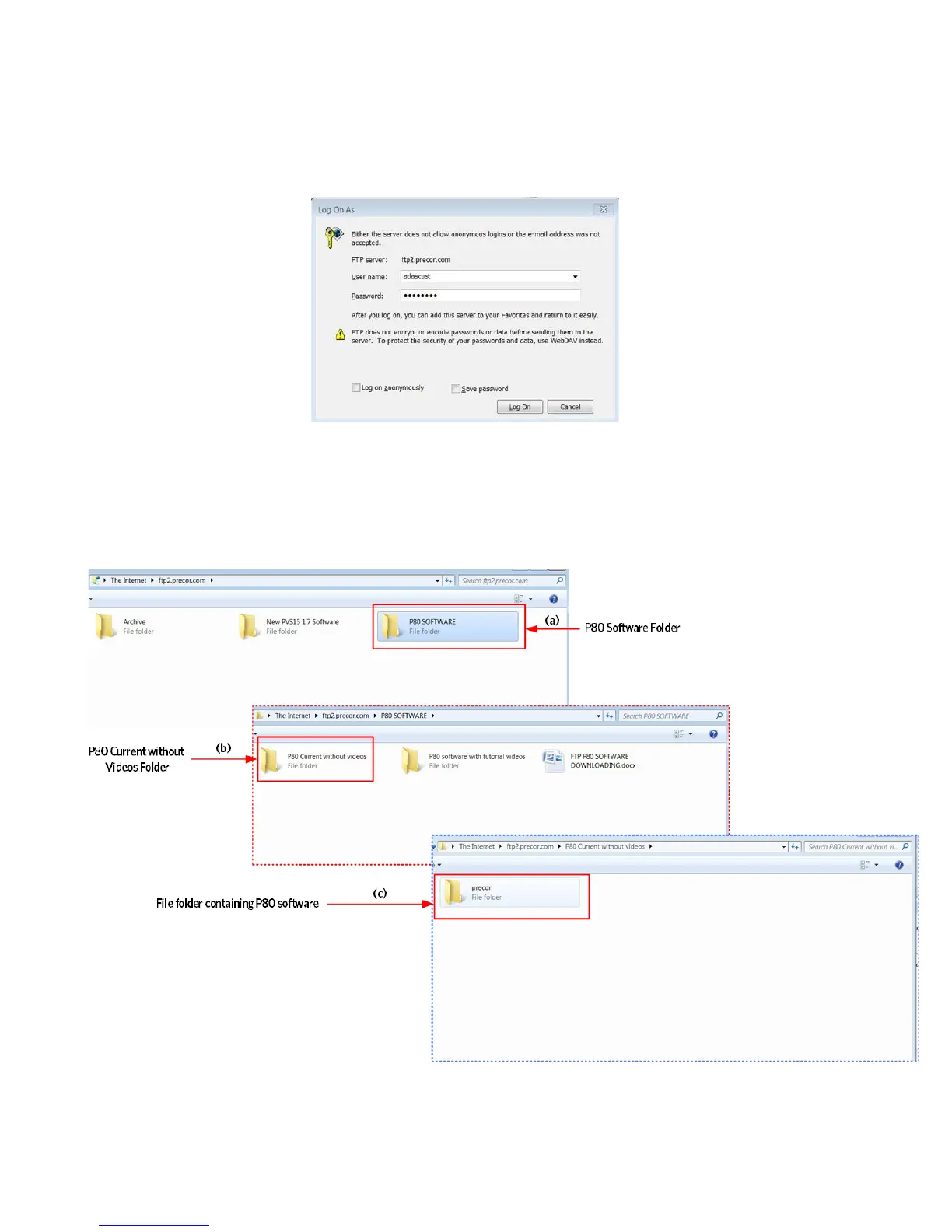© Precor Incorporated, Unauthorized Reproduction and Distribution Prohibited by Law Page 47
Figure 26: FTP site - User Name and Password
4 A successful logon will open the Precor FTP site. Open the file folder labeled P80 Software (a) and
then open the file folder labeled, P80 Current without videos (b).
5 The P80 Current without videos folder will contain the P80 software (c).
Figure 27: Precor FTP site folders
6 Copy the Precor folder containing the P80 software by dragging it from the P80 Current without
videos folder to your computer’s desktop.
