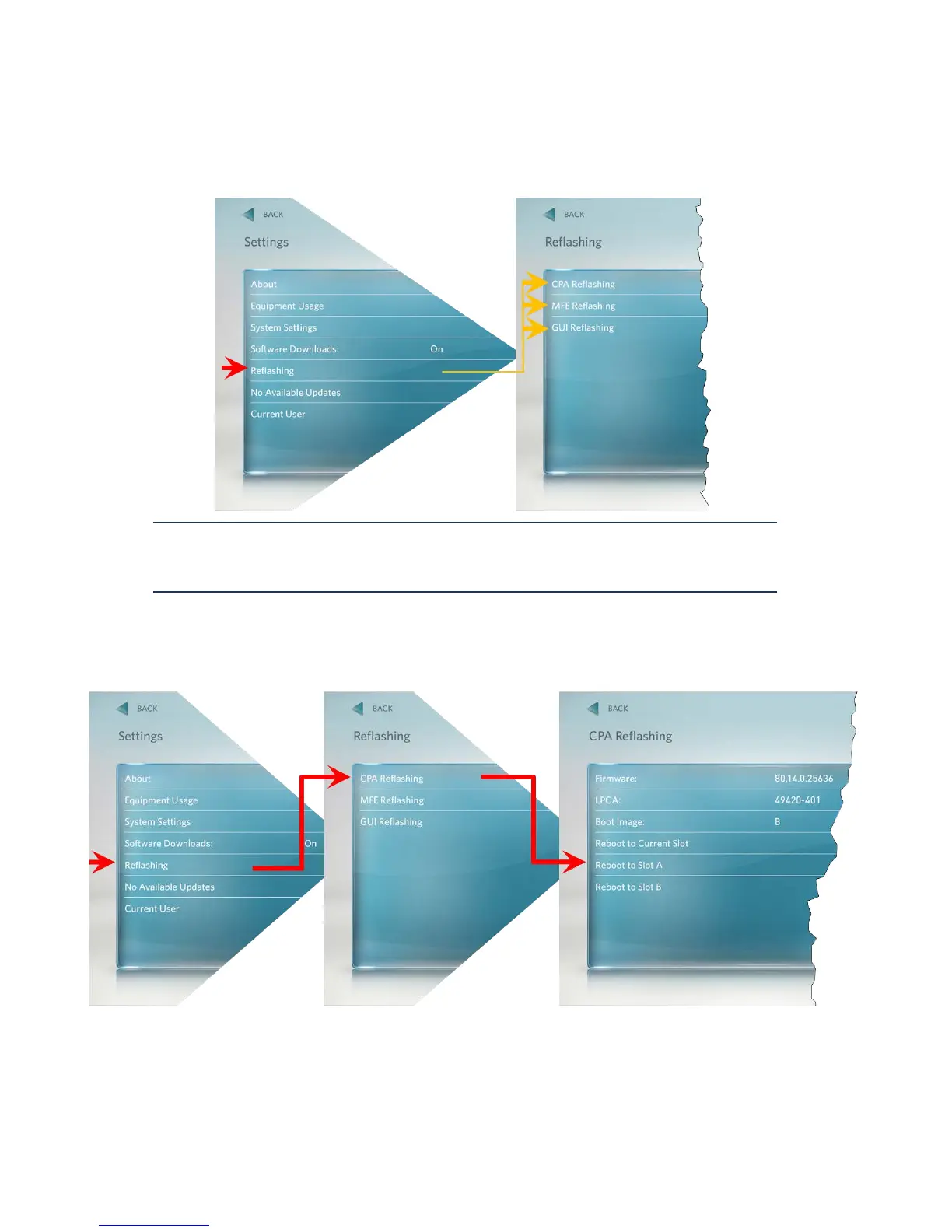© Precor Incorporated, Unauthorized Reproduction and Distribution Prohibited by Law Page 50
Figure 31: Settings to Reflashing Screen
NOTE: All 3 (CPA, MFE, and GUI) must be rebooted to image "A", even if it is
already on image "A". In addition these images must be rebooted in the specific
order (First the CPA, then the MFE, and then the GUI).
a) From the "Reflashing" menu, press "CPA Reflashing
b) Press "Reboot to Slot A".
Figure 32: Settings to Reflashing to CPA Screen
c) Press "Restart CPA".
