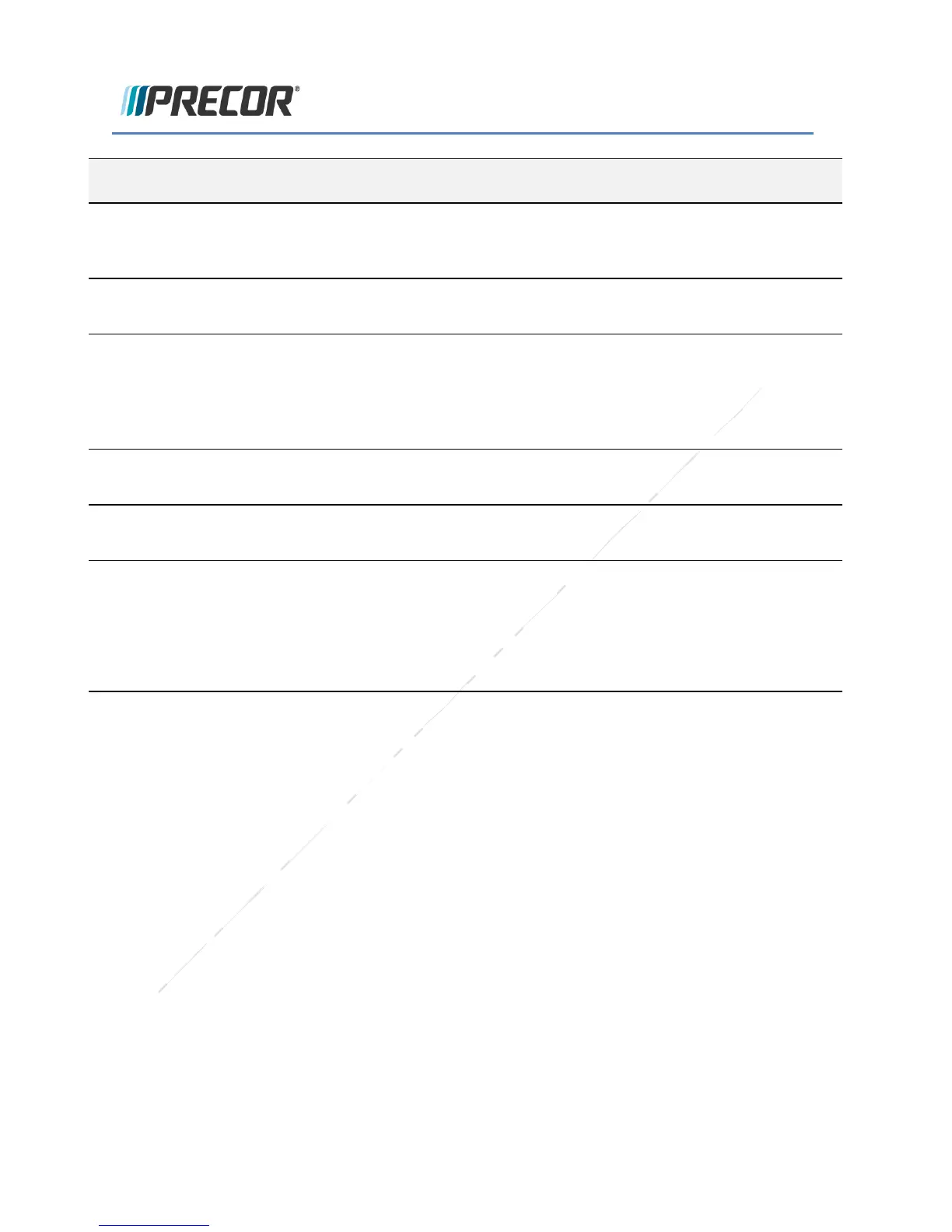© Precor Incorporated, Unauthorized Reproduction and Distribution Prohibited by Law Page 97
Clean outer surface of running belt
1
.
Use water and a soft nylon scrub brush to clean the
outer surface of the running belt. Do not use chemical
cleaners.
Clean drive motor and pulleys
1
.
Remove hood and use wire brush to clean belt and
pulley grooves.
Vacuum debris from around motor,
pulleys, and floor underneath the
treadmill
1
.
Remove hood. Use a vacuum cleaner (recommended
with static protection feature) to clean debris and lint
from front area under the front cover. Be careful not to
bring the nozzle to close to any electronic circuit
boards.
Inspect visible welds, frame, and wire
connections
1
.
Do a visual check of welds and frame. Check for
loose wire connections.
Check for loose fasteners
1
.
Check all fasteners and clips for proper tightness and
torque.
Clean and lubricate the Lift Motor jack
screw.
Raise the Incline to maximum, Switch the input power
OFF, and disconnect the power cord. Clean the jack
screw and apply approved grease.
Perform functional test to verify all features
are performing properly
2
.
Verify the unit available functions and programs. Do
the “Operation Verification procedure”.
Note: 1). Perform task with power removed and incline set to maximum level.
2) Diagnostic tests will vary depending on console model.