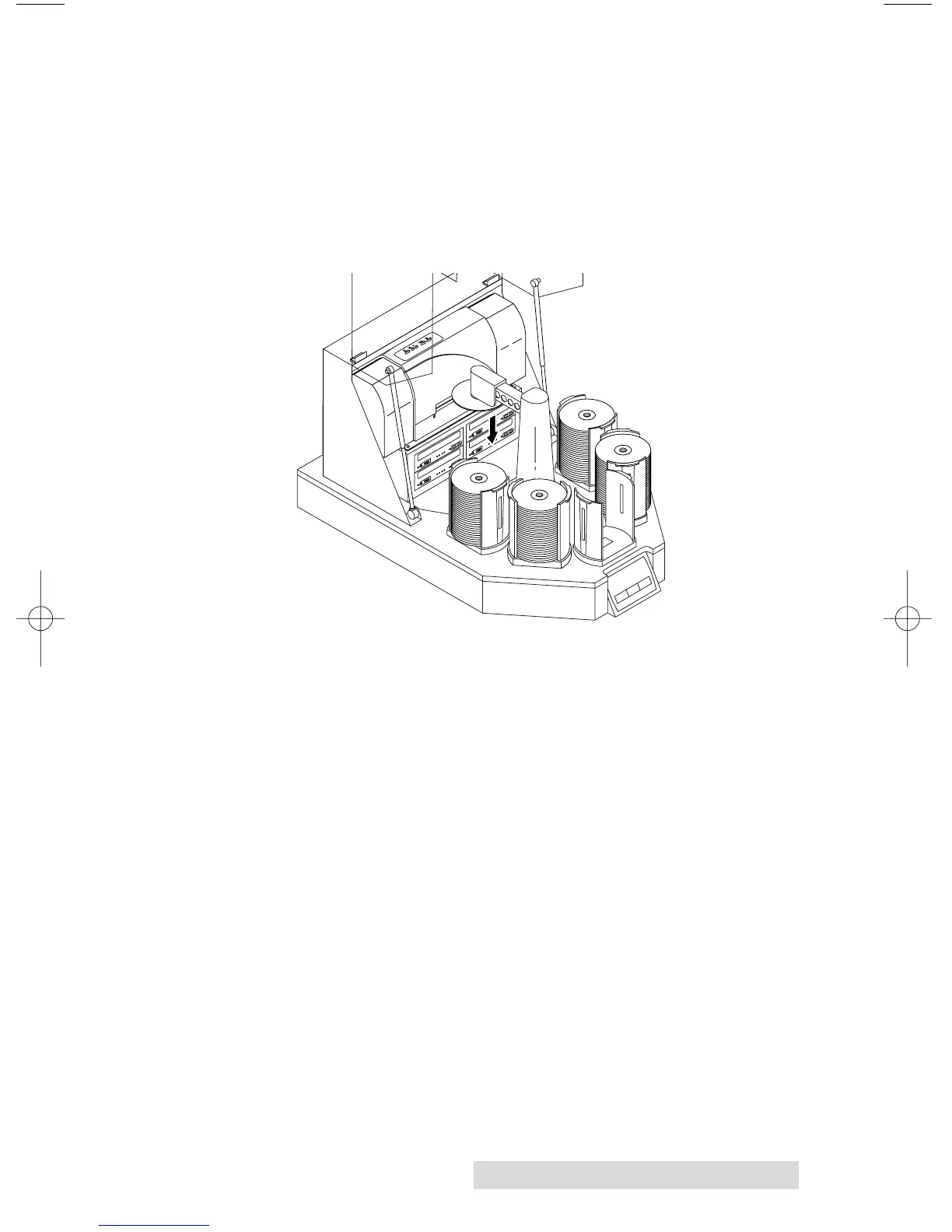4. All CD Recorder Trays then automatically shut.
Through software control, you can perform a verification test
on each CD-R disc before recording. If a disc does not pass
(meaning that all or part of that disc is not recordable), the
Robotic Arm picks it out of the CD Tray and sends it to the
Reject Area, located at the base of the Duplicator in front of the
drives. Rejected discs simply drop into this area.
Since most CD-Rs available today are of extremely high
quality, you will rarely reject a disc. Nevertheless, it is good
practice to test each disc - just in case. You certainly don't want
to send out a great looking disc that does not read properly in
your customer's CD drive! Keep in mind that verifying each
disc will add extra time to the recording process
5. The CD-Rs are now recorded. If you were to fill up each
CD with data, audio, video or music (650 MB), recording
time is about 3 ½ to 4 minutes each. Most jobs don't fill the
entire CD-R, so recording time is usually less than this.
6. After recording, the CD Trays open automatically. The
Robotic Arm will transport the first disc to the printer. All
others will be transported to an Output Bin temporarily.
7. The Robotic Arm will now load the drives with blank
CD-Rs from an Input Bin to start recording the next round.
Getting Started 7