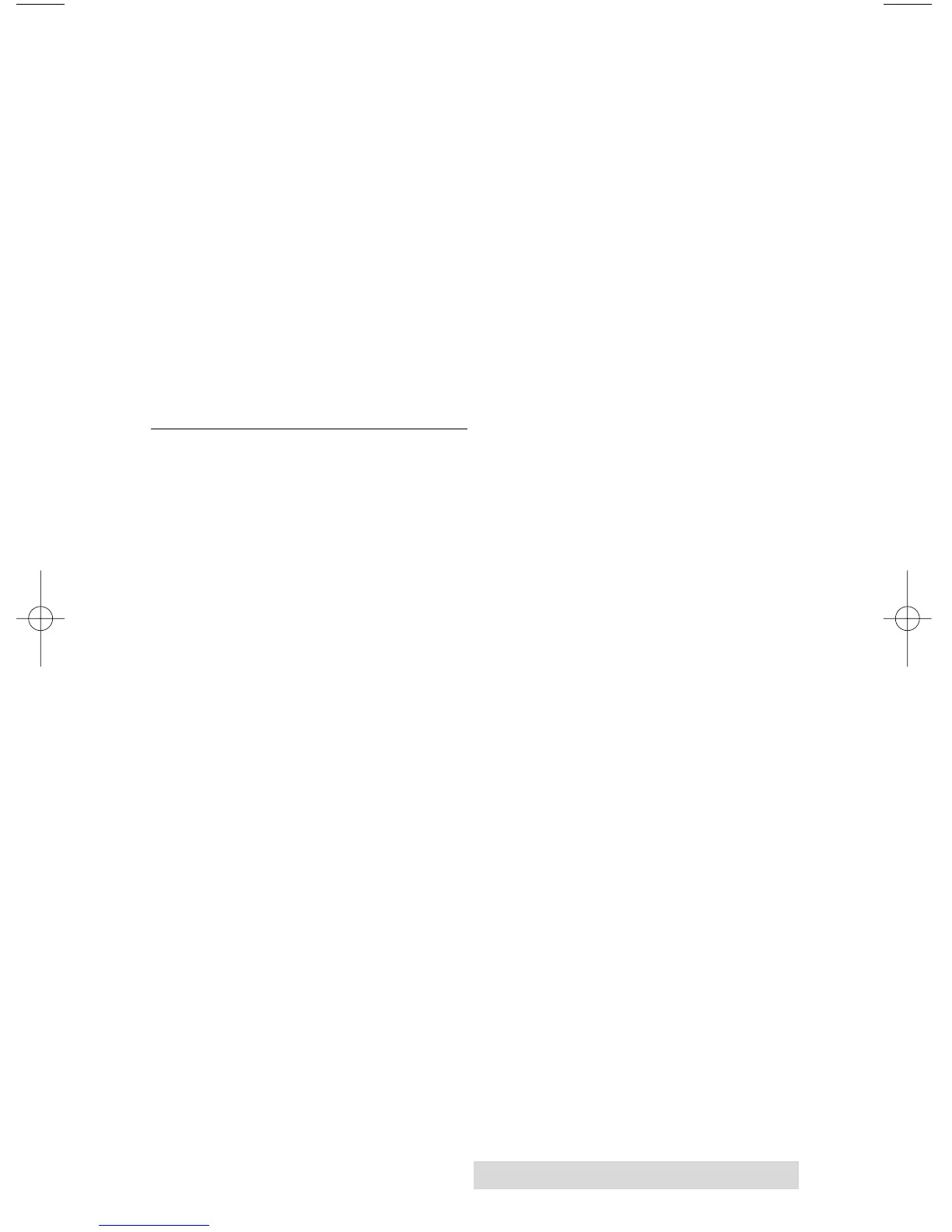The FireWire (IEEE 1394) Port receives data that is to be passed
on to the recording drives.
The Serial Control Port is connected to COM1 (or COM2 or
COM3) of your PC with a serial cable, included with your
Duplicator.
The Robotic Module Interface Cable connects the front control
panel to the robotics module. This cable plugs in to the back
panel for easy assembly.
The Printer Control Port is connected to the mini-DIN plug on
the rear panel of a Thermal CD Printer or an Ink-Jet CD Printer
with a mini-DIN cable included with the optional printer stand.
The Power Input Switch must be set to 115V for North America
and Japan and 230V for other countries.
D. SYSTEM REQUIREMENTS
Before getting started, it is important for you to verify that your
PC meets the minimum system requirements. Here's what you
need in order to successfully copy discs at maximum speed with
the PrimoDVD 2.0 software:
• 2.0 GHz or faster Pentium IV processor
• 512MB or greater RAM
• 7200 RPM harddrive with DMA enabled
• Microsoft Windows 2000 - Service Pack 3, or
Windows XP - Service Pack 1
• Video display capable of 1024 x 768 pixels
• NTFS file system type on a hard drive with free space of at
least 2 GB (up to 5 GB for DVD if recording the entire disc)
If your PC does not have at least these minimum system
requirements, you probably do not want to install the FireWire
board and software on that PC. System performance will more
than likely not be acceptable.
NOTE: Although the recordable drives in your Optical Disc Duplicator are
rated for up to 40x recording speed, the FireWire interface operates best
at 32x recording speeds or lower. FOR MAXIMUM RELIABILITY,
YOU SHOULD RECORD AT 32x SPEED OR LOWER.
Depending upon the design and capabilities of your PC, the 40x
recording speed may work properly, especially if you are recording less
than 430MB. However, it is still possible at the software settings of 40x
or “MAX” that you may experience occassional errors in the interface.
In some cases, these errors may require a re-boot of your PC.
Also, if you attempt to run a job at 40x speed, you MUST use 40x (or
higher) certified media. This will help to prevent any possible errors.
Getting Started 5