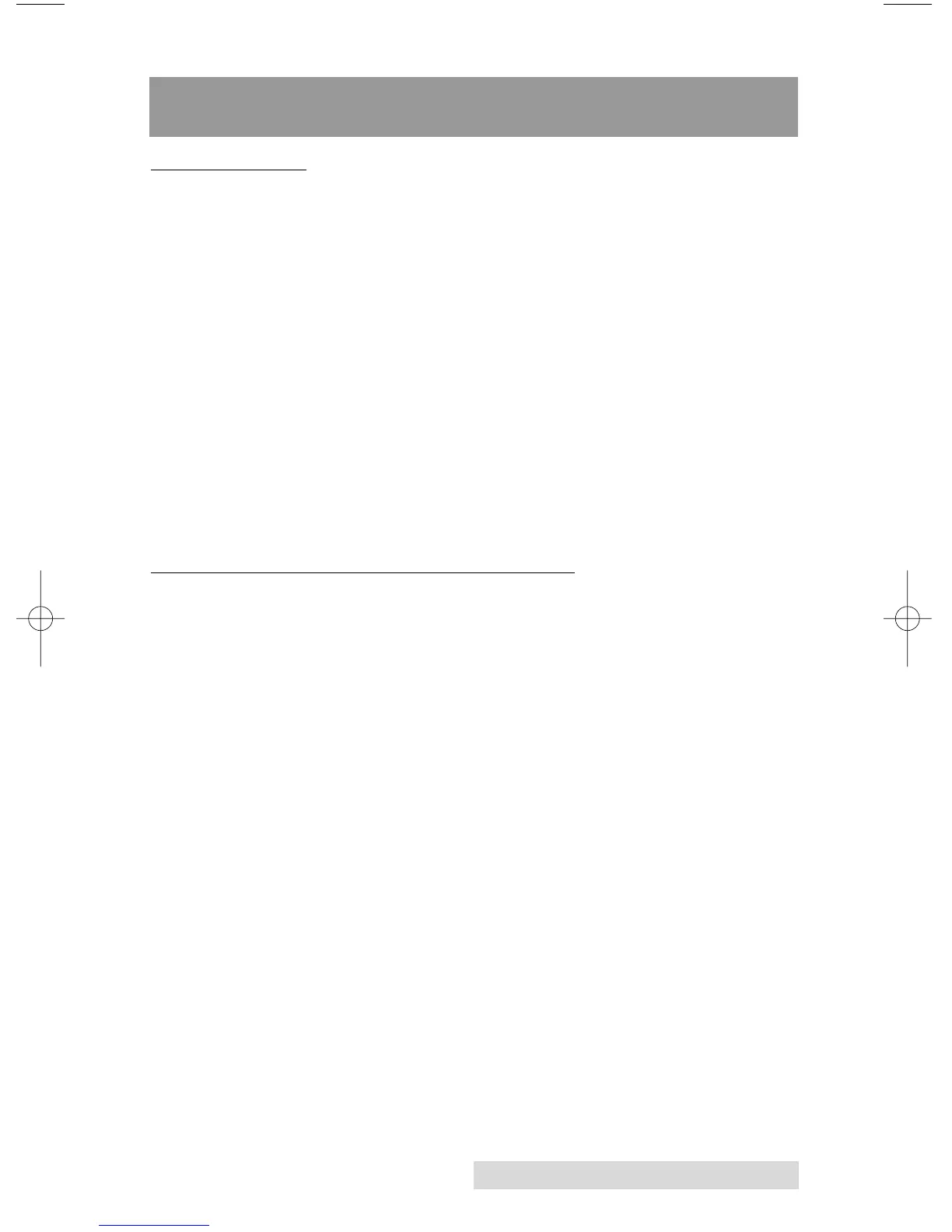Getting Started 1
Section 1: Getting Started
THANK YOU…
...for purchasing the Optical Disc Duplicator MAX. It is the
perfect way for you to perform large copy jobs of up to 400
discs at a time. You can also print directly onto disc surfaces
with an optional ink-jet or thermal printer. A wide variety of
disc formats are supported, including audio CDs, Video CDs,
data discs and more. Operation is simple and totally automatic
once a job has been started.
To begin using your Duplicator, please read this manual
carefully. This Operator's Manual is a complete step-by-step
guide to quickly and easily copy discs with your new Optical
Disc Duplicator.
A separate User's Guide is provided with your Duplicator that
explains the operation of the PrimoDVD Software.
NOTE ON TERMS AND CONVENTIONS:
From this point forward, the following terms and conventions
will apply:
1. The Optical Disc Duplicator MAX will be abbreviated
simply as the Duplicator.
2. Optical discs, which can include many different types of
discs including CD-Rs, CD-RWs, DVD-Rs and more are all
referred to as CDs or discs. Please note that in order to
copy and record DVDs, you need to have purchased the
DVD-R version of the Duplicator.
3. This manual assumes that you will be attaching a printer to
the Duplicator. It further assumes that you will be using
the Ink-Jet CD Printer. If you are attaching a Thermal CD
Printer, virtually all of the same set-up instructions are
valid. In either case, you will need to consult the printers'
own Operator's Manuals for details on printer operation.