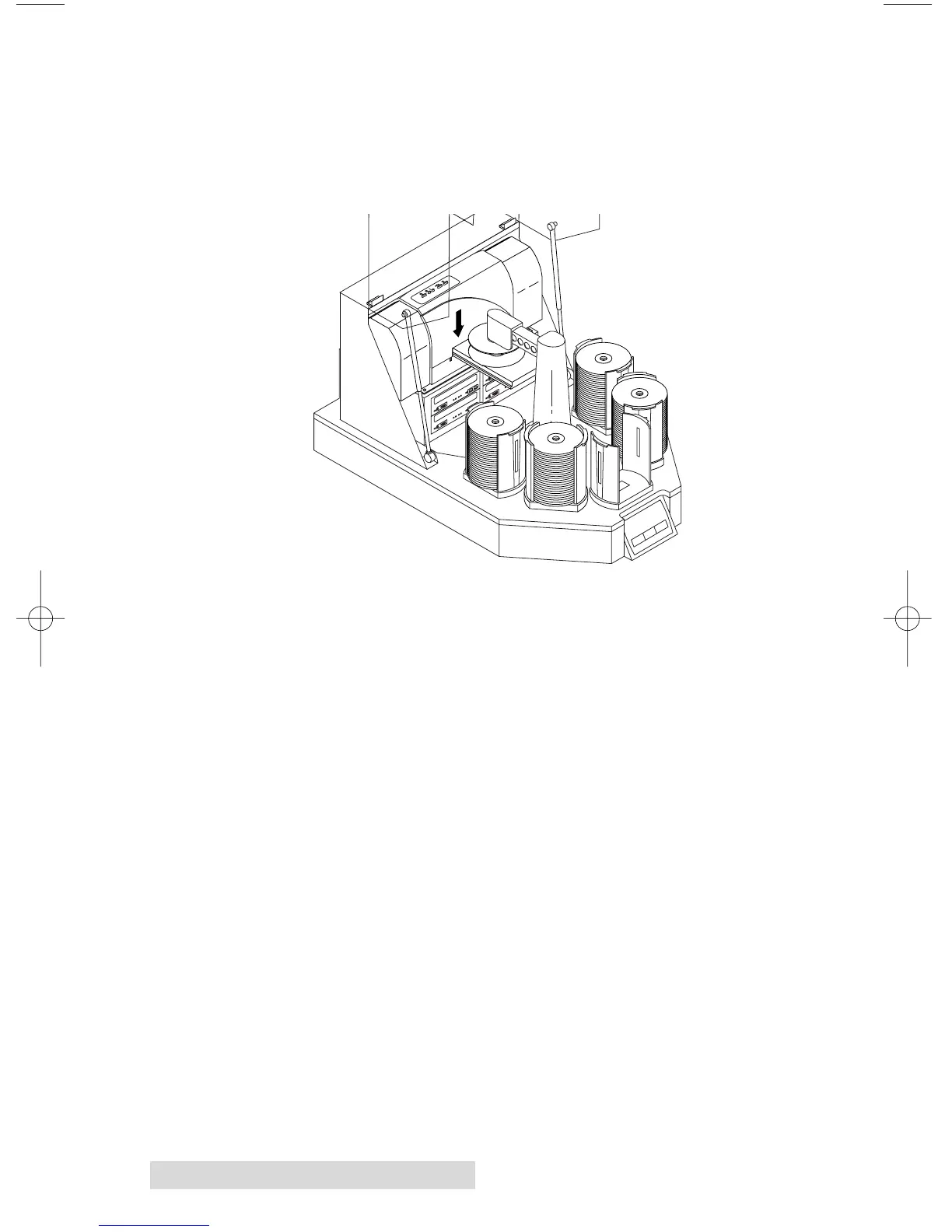8. Once recording has started, the recorded discs from the
previous round will be transported to the Input Bin
temporarily, and will then be transported to the printer for
printing. This simultaneous recording and printing of
discs greatly increases the throughput of your Duplicator.
9. Print time varies according to which printer has been
selected. Both ink-jet and thermal printers are available.
In most cases, print time takes no more than 1 minute.
After printing the first disc, the printer's CD Tray opens
automatically. The Robotic Arm transports the finished
CD-R to the Output Bin.
10. The process starts over and repeats until all blank discs are
gone or the number you have specified via software are
copied and printed.
11. As an Input Bin is emptied, it now becomes an Output Bin.
The Duplicator keeps track of which bins contain blanks
and which ones contain completed discs.
Now that you understand the principle and the order of
operation, it is time to set up your Duplicator. This is
discussed in the next several sections.
8 Getting Started