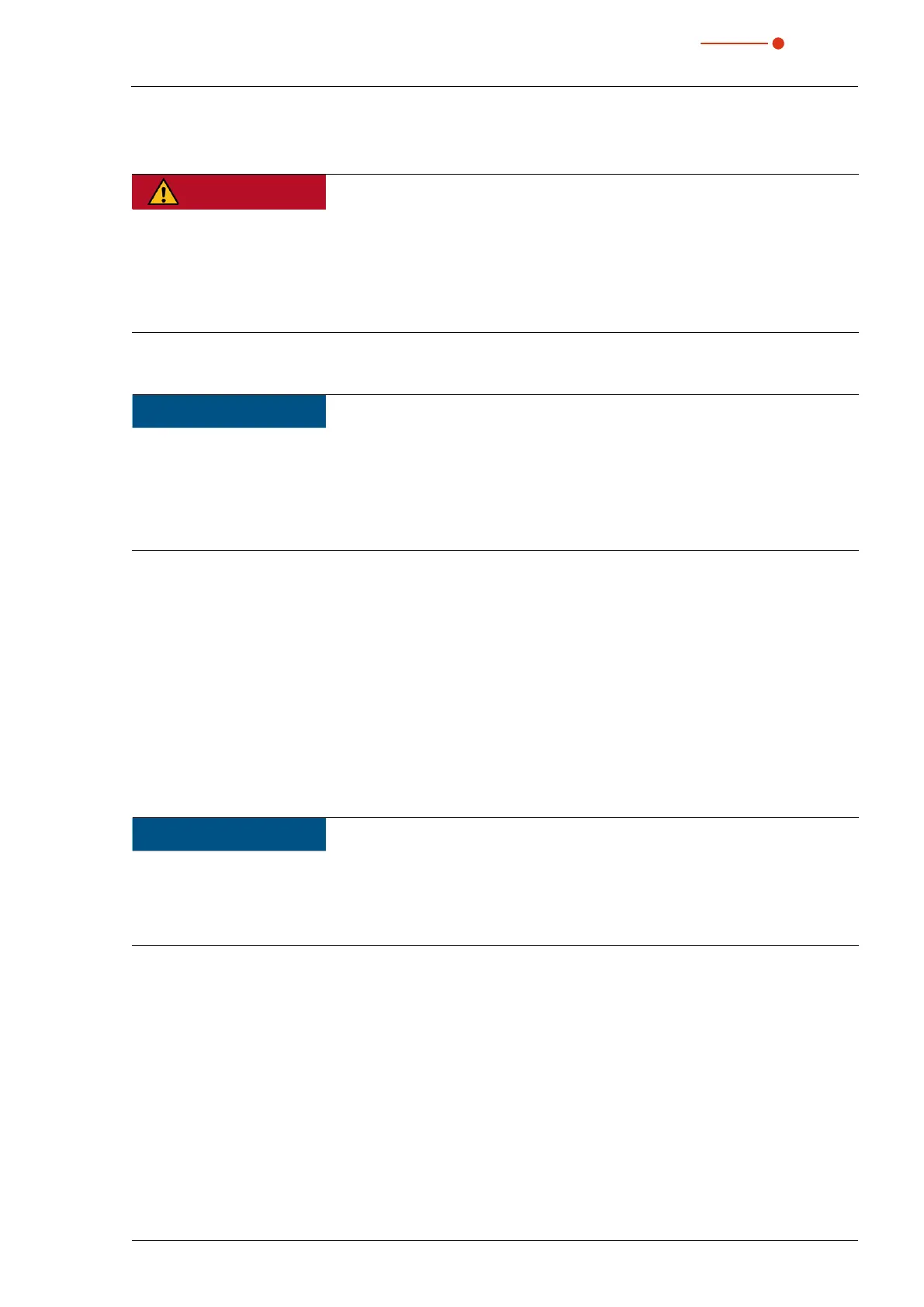13
Revision 01/2019 EN
PowerLossMonitor PLM
7 Connecting the cooling circuit
DANGER
Fire hazard; Damage/Destruction of the device due to overheating
If there is no water cooling or a water flow rate which is insufficient, there is a danger of
overheating, which can damage the device or set it on fire.
X
Do not operate the device without a connected water cooling. Ensure a sufficient water flow
rate.
7.1 Water quality
NOTICE
Damage/Destruction of the device due to different chemical potentials
The parts of the device which get in contact with cooling water consist of copper, brass or
stainless steel. A connection of the device to aluminum pipes can lead to corrosion of the
aluminum due to the different chemical potentials.
X
Do not connect the device with a cooling circuit made of aluminium.
• The device can be operated with tap water as well as demineralized water.
• Do not operate the device on a cooling circuit containing additives such as anti-freeze.
• Do not operate the device on a cooling circuit in which aluminum components are installed. Especially
when it comes to the operation with high powers and power densities, it may otherwise lead to corrosion
in the cooling circuit. In the long term, this reduces the efficiency of the cooling circuit.
• Should the cooling fail, the device can withstand the laser radiation for a few seconds. In this case,
please check the device as well as the water connections for damages and replace them if necessary.
• Large dirt particles or teflon tape may block internal cooling circuits. Therefore, please thoroughly rinse
the system before connecting it.
7.2 Water pressure
NOTICE
Damage/Destruction of the device due to overpressure
X
The maximum allowable water pressure differs for the versions of the PowerLossMoni-
tor PLM. You can find the necessary water pressure in chapter15, „Technical data“, on
page28.
