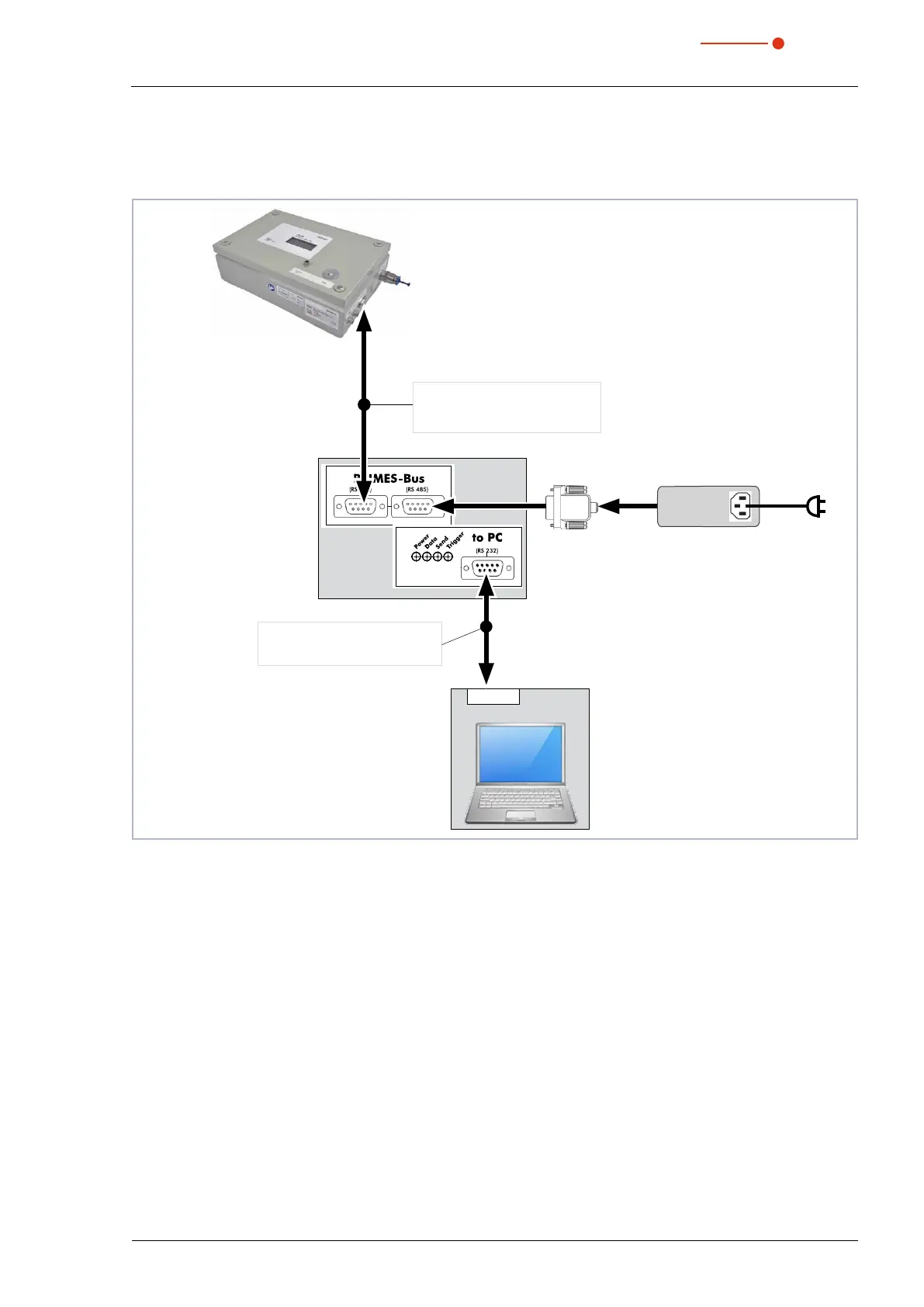23
Revision 01/2019 EN
PowerLossMonitor PLM
1. Connect the device with the PRIMES converter via the PRIMES connector cable (plug/plug).
2. Connect the PC with the PRIMES converter via the PRIMES connector cable (socket/socket).
3. Use the adapter to connect the power supply to the 9-pin D sub socket (RS485) of the device.
PLM
RS 232
PC
PRIMES converter
PRIMES connection cable
plug/plug
L=2 m
PRIMES connection cable,
socket/socket L=2 m
Adapter PRIMES power supply
Fig. 8.9: Connection with the PC via RS232 and PRIMES converter
8.9 Connect the PC via the USB interface
You can also connect the PC via the USB interface of the PowerLossMonitor PLM. In this case, the PRIMES-
RS485/RS232 converter is not needed and the power supply is connected directly via an adapter to the
PowerLossMonitor PLM (see Fig. 8.2 on page17 or Fig. 8.4 on page18 and Fig. 8.5 on page19).
You will find the PRIMES USB-driver for all USB-capable devices on the PRIMES website at: https://www.
primes.de/en/support/downloads/software.html.
