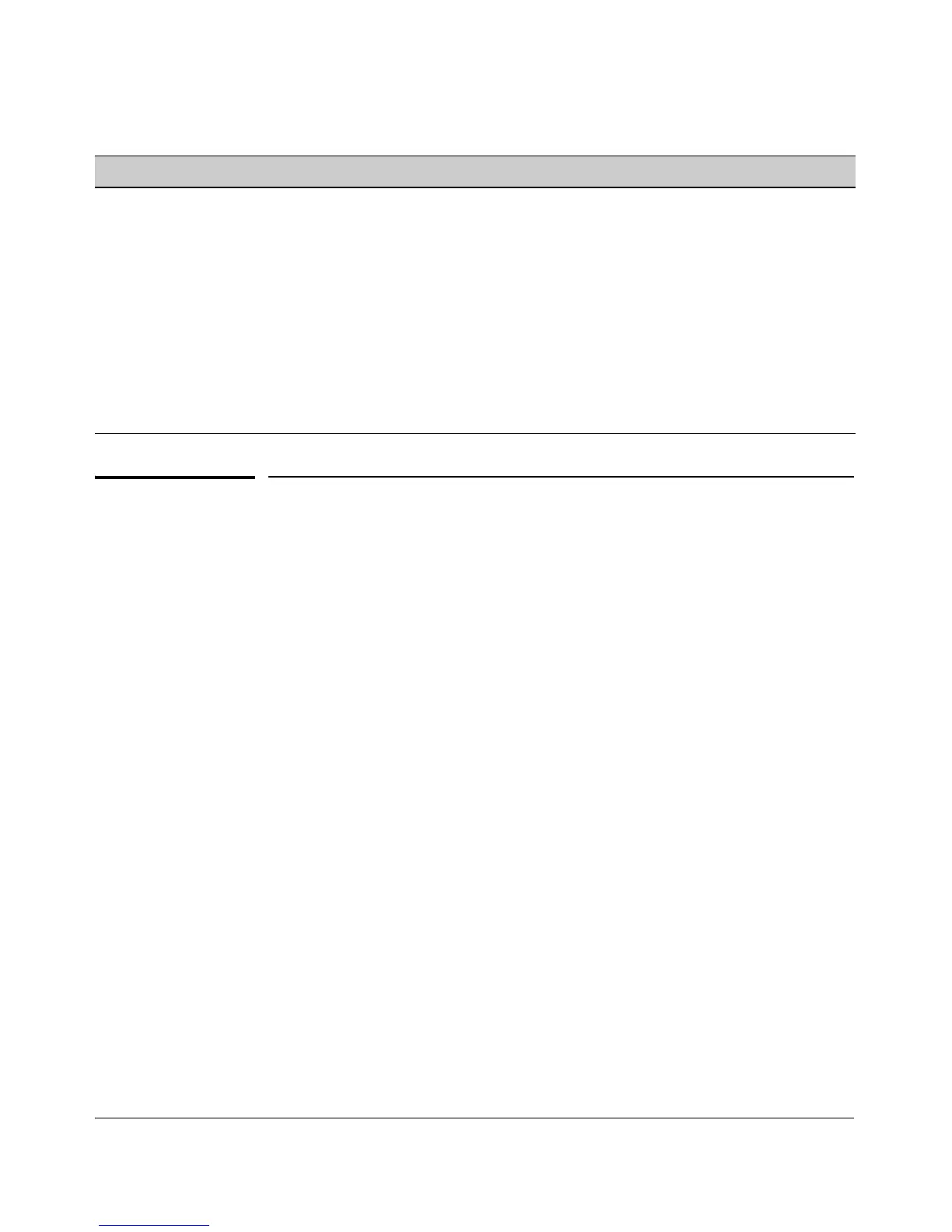TACACS+ Authentication
Operating Notes
CLI Message Meaning
Invalid password The system does not recognize the username or the password or both. Depending on the
authentication method (tacacs or local), either the TACACS+ server application did not
recognize the username/password pair or the username/password pair did not match the
username/password pair configured in the switch.
No Tacacs servers
responding
The switch has not been able to contact any designated TACACS+ servers. If this message
is followed by the Username prompt, the switch is attempting local authentication.
Not legal combination of
authentication methods
For console access, if you select tacacs as the primary authentication method, you must
select local as the secondary authentication method. This prevents you from being locked
out of the switch if all designated TACACS+ servers are inaccessible to the switch.
Record already exists When resulting from a tacacs-server host <ip addr> command, indicates an attempt to
enter a duplicate TACACS+ server IP address.
Operating Notes
■ If you configure Authorized IP Managers on the switch, it is not
necessary to include any devices used as TACACS+ servers in the
authorized manager list. That is, authentication traffic between a
TACACS+ server and the switch is not subject to Authorized IP
Manager controls configured on the switch. Also, the switch does not
attempt TACACS+ authentication for a management station that the
Authorized IP Manager list excludes because, independent of
TACACS+, the switch already denies access to such stations.
■ When TACACS+ is not enabled on the switch—or when the switch’s
only designated TACACS+ servers are not accessible— setting a local
Operator password without also setting a local Manager password
does not protect the switch from manager-level access by unautho-
rized persons.
■ When using the copy command to transfer a configuration to a TFTP
server, any optional, server-specific and global encryption keys (page
4-18) in the TACACS configuration will not be included in the trans-
ferred file. Otherwise, a security breach could occur, allowing access
to the TACACS+ username/password information.
4-29