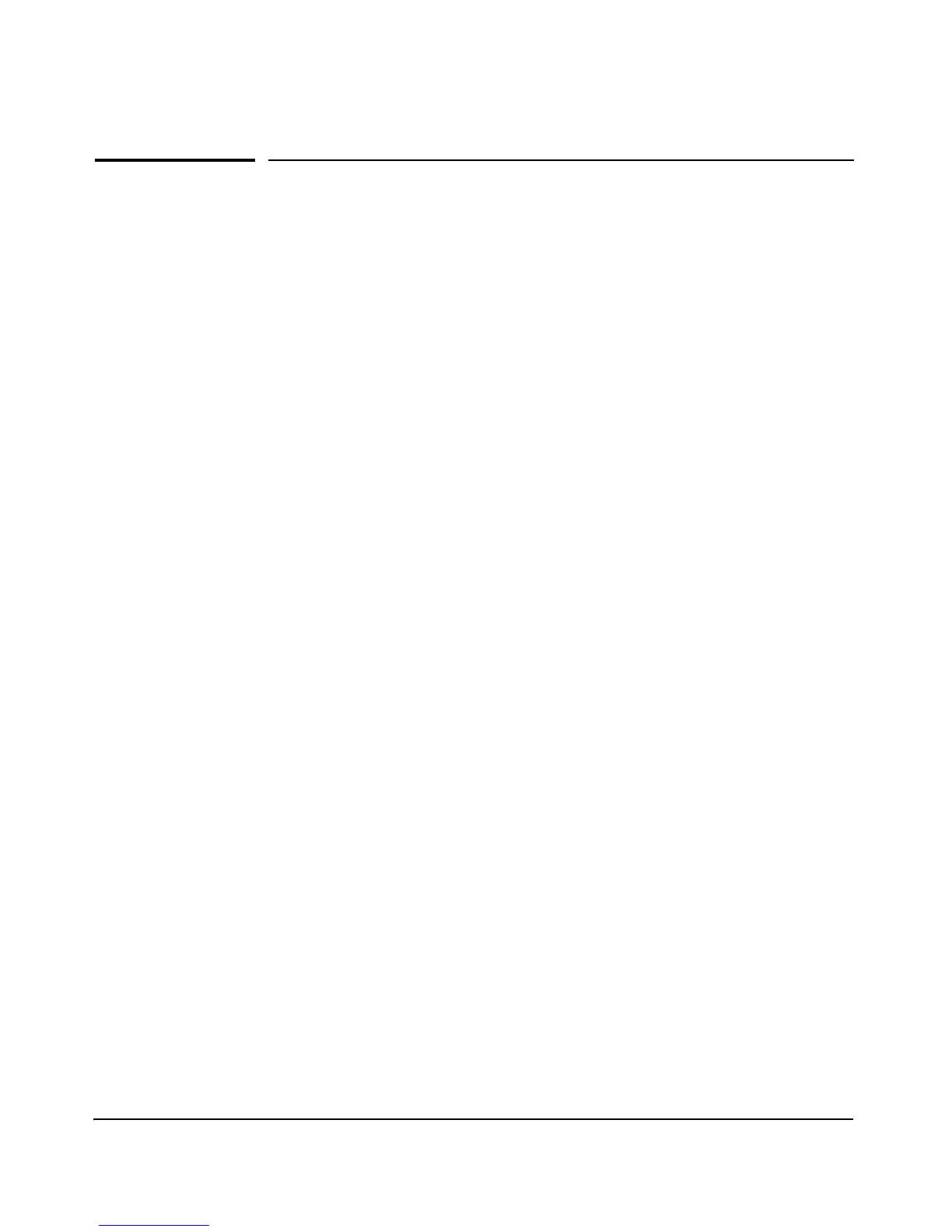Contents
Product Documentation
About Your Switch Manual Set . . . . . . . . . . . . . . . . . . . . . . . . . . . . . . . . . xiii
Feature Index . . . . . . . . . . . . . . . . . . . . . . . . . . . . . . . . . . . . . . . . . . . . . . . . . xiv
1 Security Overview
Contents . . . . . . . . . . . . . . . . . . . . . . . . . . . . . . . . . . . . . . . . . . . . . . . . . . . . . . 1-1
Introduction . . . . . . . . . . . . . . . . . . . . . . . . . . . . . . . . . . . . . . . . . . . . . . . . . . 1-3
About This Guide . . . . . . . . . . . . . . . . . . . . . . . . . . . . . . . . . . . . . . . . . . . . 1-3
For More Information . . . . . . . . . . . . . . . . . . . . . . . . . . . . . . . . . . . . . . . . 1-3
Switch Access Security . . . . . . . . . . . . . . . . . . . . . . . . . . . . . . . . . . . . . . . . 1-3
Default Configuration Settings and Access Security . . . . . . . . . . . . . . 1-4
Local Manager Password . . . . . . . . . . . . . . . . . . . . . . . . . . . . . . . . . 1-4
Inbound Telnet Access and Web Browser Access . . . . . . . . . . . . . 1-4
SNMP Access (Simple Network Management Protocol) . . . . . . . 1-5
Front-Panel Access and Physical Security . . . . . . . . . . . . . . . . . . . 1-6
Secure File Transfers . . . . . . . . . . . . . . . . . . . . . . . . . . . . . . . . . . . . . . . . 1-6
Other Provisions for Management Access Security . . . . . . . . . . . . . . . 1-7
Authorized IP Managers . . . . . . . . . . . . . . . . . . . . . . . . . . . . . . . . . . 1-7
Secure Management VLAN . . . . . . . . . . . . . . . . . . . . . . . . . . . . . . . . 1-7
TACACS+ Authentication . . . . . . . . . . . . . . . . . . . . . . . . . . . . . . . . . 1-7
RADIUS Authentication . . . . . . . . . . . . . . . . . . . . . . . . . . . . . . . . . . 1-7
Network Security Features . . . . . . . . . . . . . . . . . . . . . . . . . . . . . . . . . . . . 1-8
802.1X Access Control . . . . . . . . . . . . . . . . . . . . . . . . . . . . . . . . . . . . . . . 1-8
Web and MAC Authentication . . . . . . . . . . . . . . . . . . . . . . . . . . . . . . . . . 1-8
Secure Shell (SSH) . . . . . . . . . . . . . . . . . . . . . . . . . . . . . . . . . . . . . . . . . . 1-9
Secure Socket Layer (SSLv3/TLSv1) . . . . . . . . . . . . . . . . . . . . . . . . . . . . 1-9
Traffic/Security Filters . . . . . . . . . . . . . . . . . . . . . . . . . . . . . . . . . . . . . . . 1-9
Port Security, MAC Lockdown, and MAC Lockout . . . . . . . . . . . . . . . 1-10
Key Management System (KMS) . . . . . . . . . . . . . . . . . . . . . . . . . . . . . . 1-11
i