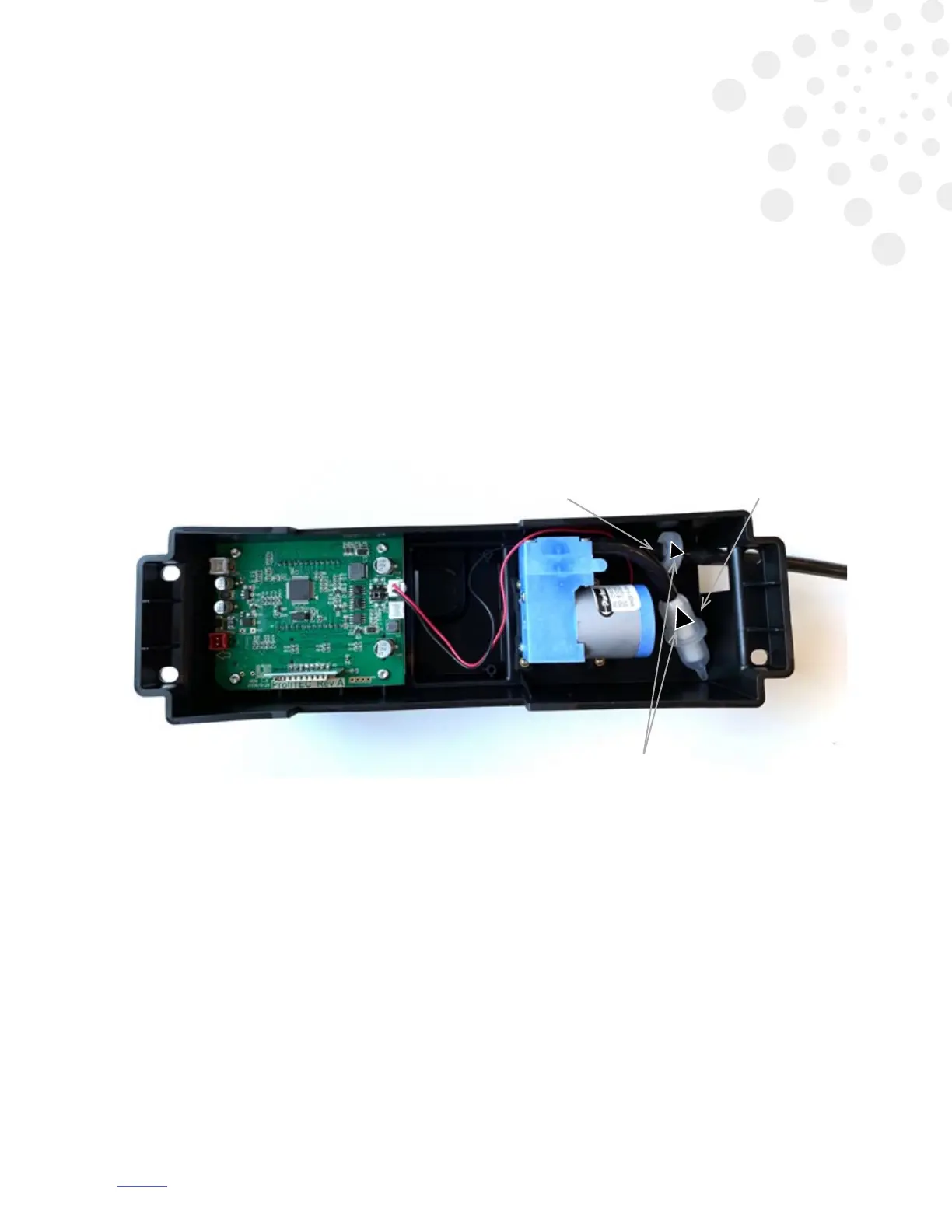AQ1570 25Chapter 7 USER MAINTENANCE
Air Filter and Check Valve
(every year)
AQ1570 is equipped with air ltration and a check valve system.
The lter (PN 5251) collects ne dust. Replace every year. It is accessible behind the module
housing. A layer of black dust on top of the ltering media is a sign that the lter should be replaced.
To replace it, unscrew the 4 screws to remove the module and exchange the lter after pulling off
the rubber tubing from both sides of the lter. Note the small triangle showing the normal air ow
direction and position lter accordingly as shown below.
The check valve (PN 10200) should be replaced every year. It is also located behind the module
housing. Note the position of the check valve. Replace check valve accordingly as shown below.
Reinstall the module and screw the 4 screws back in place being careful not to strip the threads. The
screws should align and go in easily.
Check Valve
Air Filter
Note triangle orientation
BACK OF MODULE
7