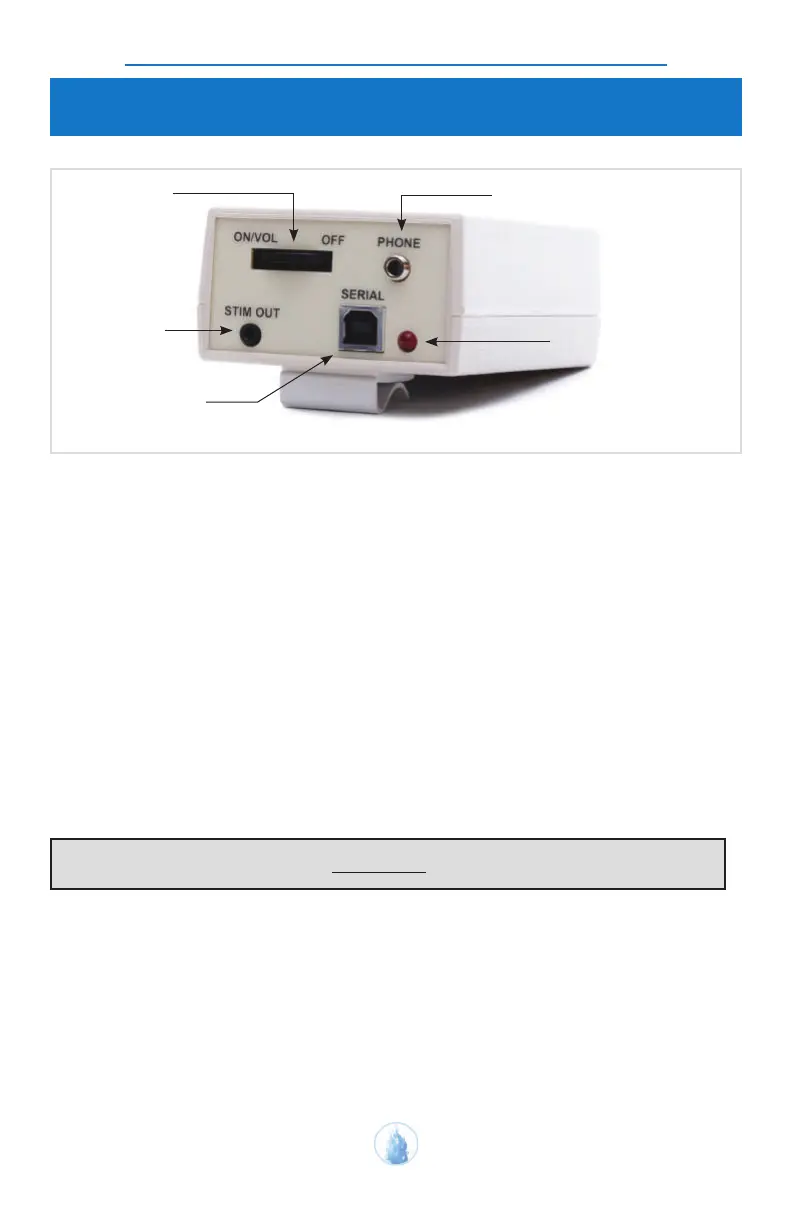PATHWAY
®
MR-20 OPERATOR’S GUIDE
14
Top Panel
CHAPTER 1: PHYSICAL/MECHANICAL OVERVIEW
ON/VOL OFF: This thumbwheel switch turns the power on and off and adjusts the
volume. Looking directly at the front panel of the Pathway
®
MR-20, power the device
on by rotating the thumbwheel switch clockwise and power off by rotating the switch
counterclockwise.
PHONE: This output allows the user to connect an optional headset with a mono mini
plug and will allow the audio feedback to be heard only by the person wearing the
headset.
STIM OUT: This output requires a stimulation interface cable (not included), and will
accept any functional stimulator that has an accessory or manual input jack for
activating EMG controlled stimulation. A FUNCTIONAL STIMULATOR IS A
SEPARATE DEVICE FOR STIMULATION AND IS NOT AVAILABLE FROM THE
PROMETHEUS GROUP
®
.
NOTE: The Pathway
®
MR-20 DOES NOT produce electrical stimulation.
SERIAL (Computer Interface): Interfaces the Pathway
®
MR-series device to the
laptop or desktop computer using the provided USB cable, (if purchased with
software).
Red LED Indicator Light: Indicates that a serial connection has been established
via the USB cable. It does not indicate power to the device.
Red LED Indicator Light
PHONE
STIM OUT
ON/VOL OFF
Thumbwheel
Switch
SERIAL
(Computer Interface)