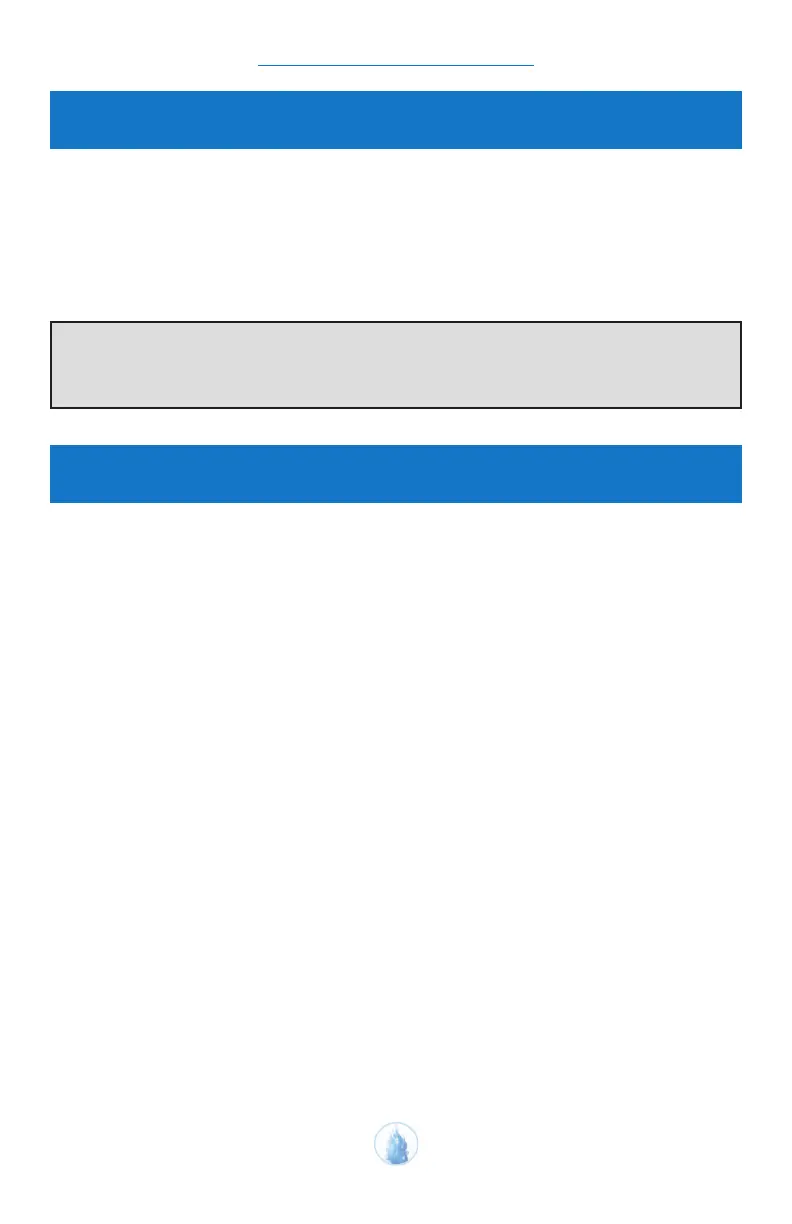PATHWAY
®
MR-20 OPERATOR’S GUIDE
45
Recall Mode
The Pathway
®
MR-20 offers an alternative START-UP MODE; RECALL MODE.
To program RECALL MODE, turn on the device while holding down the
Channel “B” Key.
Normally, when the Pathway
®
MR-20 is turned on (in the unlocked mode) it reverts to
the CONTINUOUS MODE. The RECALL MODE recalls the previously programmed
settings prior to the conclusion of the last session.
Connecting the Pathway
®
MR-20 to a Computer
Connect the Pathway
®
MR-20 to the computer using the USB cable provided with
software purchase. Connect the USB cable into the port on the top of the device
labeled “SERIAL”. Connect the other end of the USB cable into the computer utilizing
an available USB port. The device is now ready for use with the computer after the
software has been installed.
NOTE: Ensure proper orientation when inserting the USB cable into both
the Pathway
®
MR-20 device and the computer. Incorrect orientation
can damage both the device and computer.
CHAPTER 2: OPERATION
