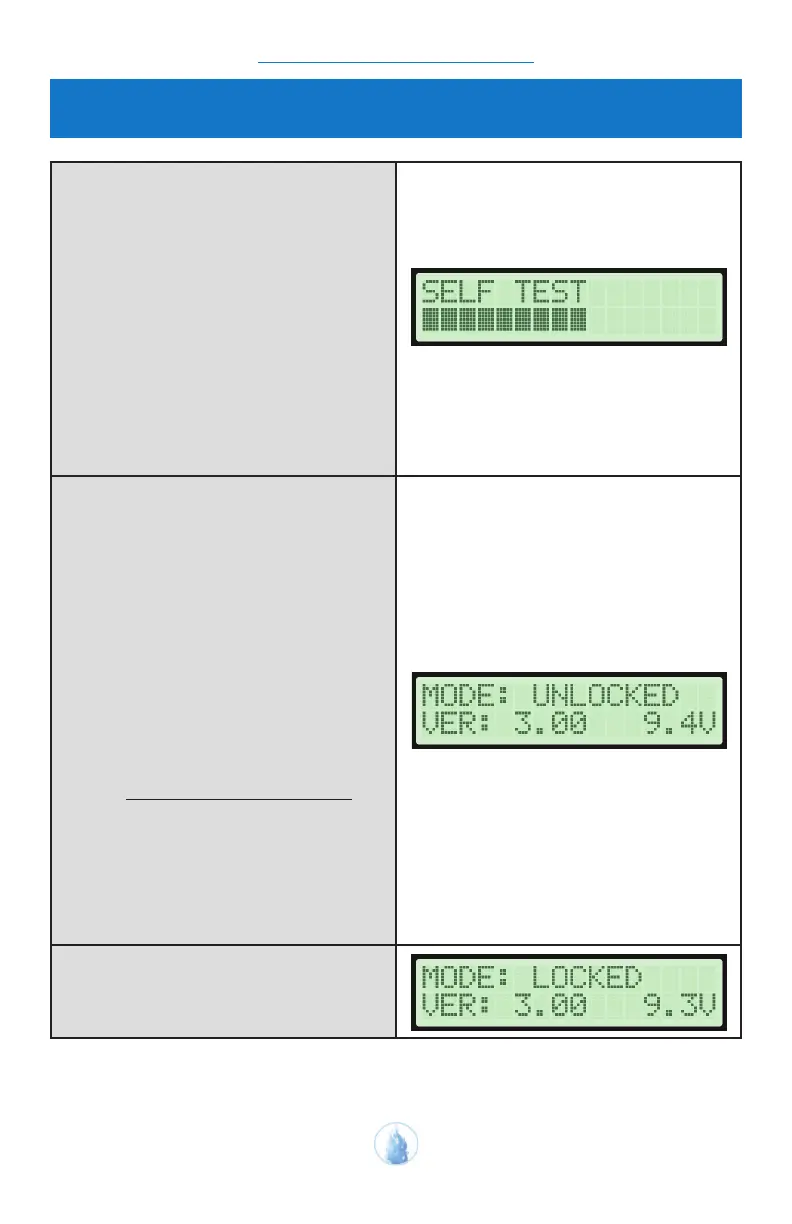PATHWAY
®
MR-20 OPERATOR’S GUIDE
27
Display Modes
To Start Up the Display
• Turn the device ON by rotating the
thumbwheel switch clockwise.
The thumbwheel switch also adjusts the
volume.
• The device will display SELF TEST
upon power up.
• After the SELF TEST has been
completed, 4 LEDs will be activated in
sequence, the device will sound a tone
which can be used to adjust the volume
level.
On the display:
A. VER: Refers to the current version of
rmware. Please note, these numbers
may be different on your device.
B. 9.4V refers to the voltage level of the
heavy-duty 9V alkaline battery.
(These numbers may be different on
your device).
C. MODE: The Pathway
®
MR-20 has
two basic modes: UNLOCKED and
LOCKED. In the UNLOCKED MODE,
goal type, goal direction, and goal
position can be changed by the user. In
the LOCKED MODE, these parameters
cannot be changed.
The device is shipped in the UNLOCKED
MODE. See page 42 for further
instructions on locking and unlocking the
device.
The LOCKED MODE is used to
perform the preset training protocol. In
this case, the device would display --
MODE: LOCKED.
CHAPTER 2: OPERATION