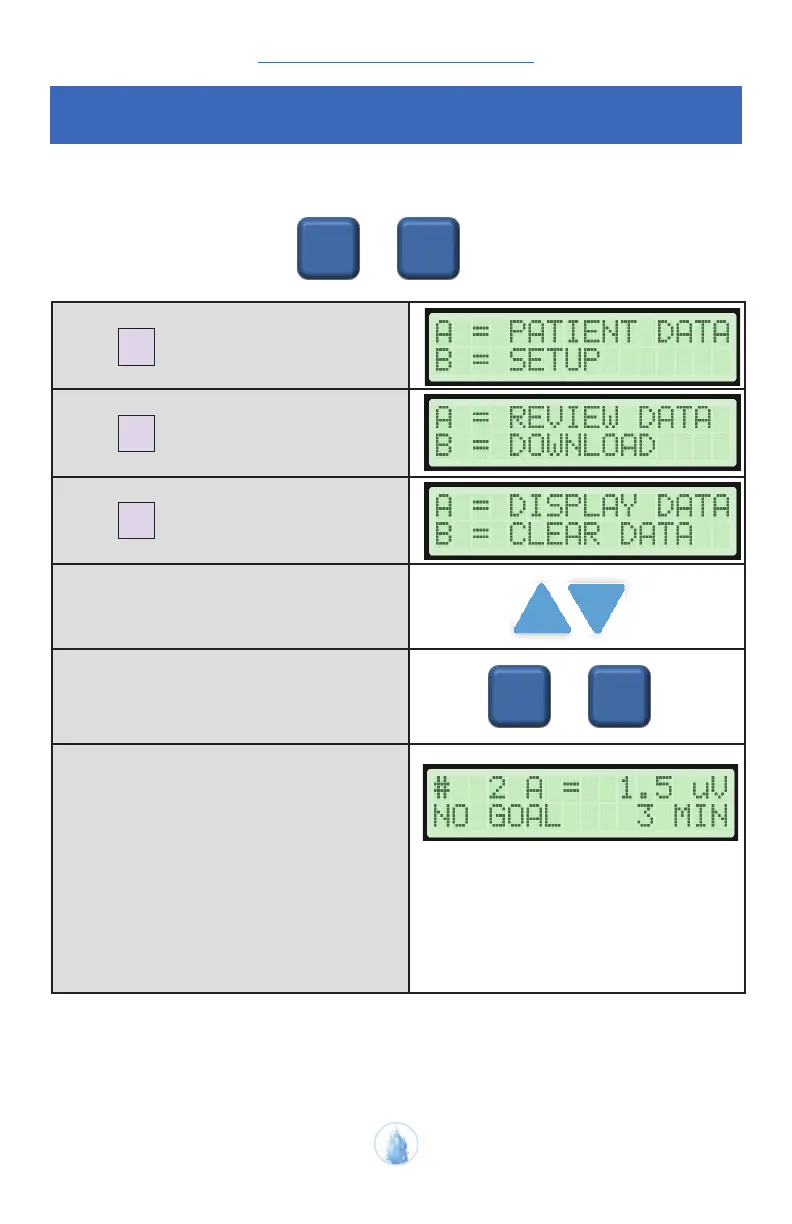PATHWAY
®
MR-20 OPERATOR’S GUIDE
38
Display Data
A B
Press the “A” and the “B” keys at the same time or approximately 3 seconds.
CHAPTER 2: OPERATION
A
A
A
PATIENT DATA
REVIEW DATA
DISPLAY DATA
A B
Press the Up or Down Arrow Keys to
show the SESSION #.
Press the Channel A and Channel B Keys
to display individual Channel values.
Current Session # will always be displayed.
TIME OF SESSION will be displayed if
Continuous.
Average EMG will be displayed. (A= µV)
# OF TRIALS is displayed if WORK/REST
MODE is used;
% SUCCESS will be displayed (if a goal was
set)
NO GOAL (if no goal was set).