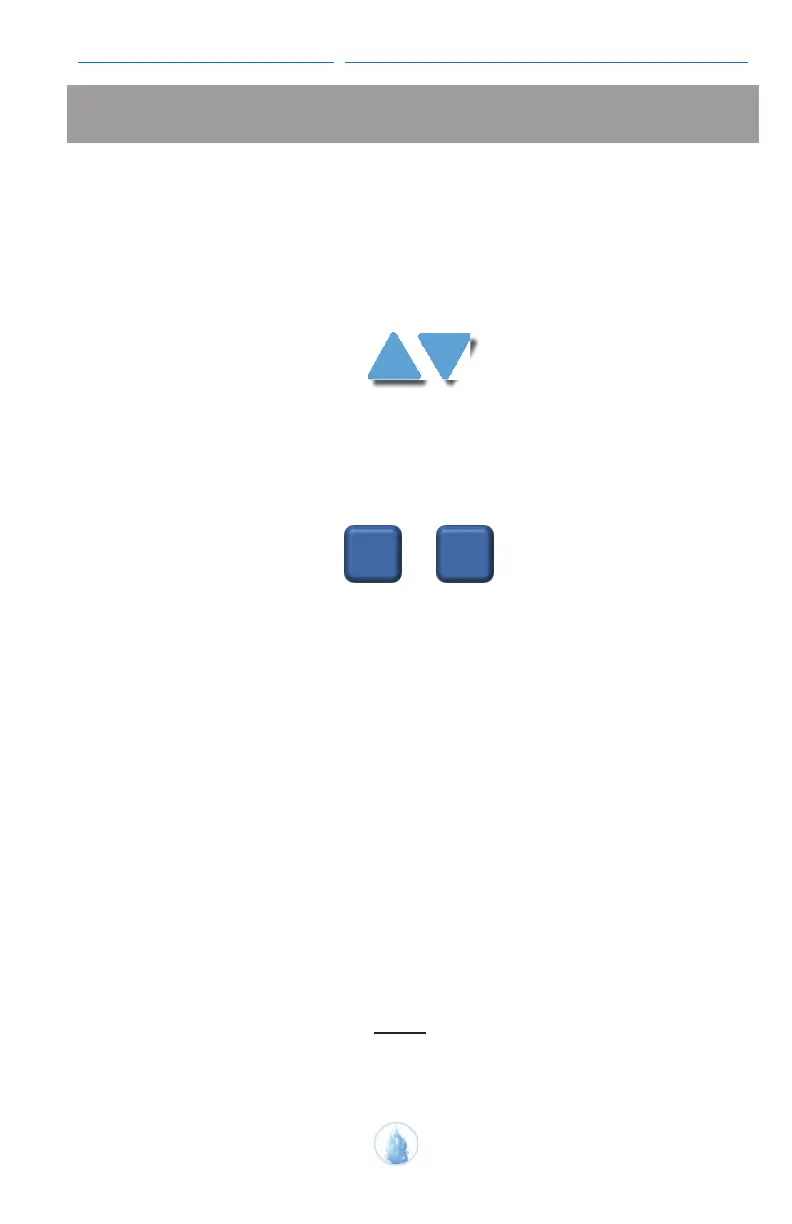PATHWAY
®
MR-20 OPERATOR’S GUIDE
54
PATHWAY
®
MR 20 QUICK REFERENCE GUIDE
To set an A Channel GOAL, press the A key 2x or 3x. To change GOAL A, press the
UP AND DOWN ARROWS.
To set a B Channel GOAL, press the B key 2x or 3x. To change GOAL B, press the
UP AND DOWN ARROWS.
To access the SPECIAL FUNCTIONS MENU, press the A and B keys at the same time
for about 3 seconds.
This will accomplish the following four things:
1. REVIEW AND DISPLAY DATA (Push A, A, A) Then use up/down arrows to select
session.
2. CLEAR ALL SAVED DATA (Push A, A, B, A)
3. WORK/REST MODE (Push B, A, A, A) then use up/down arrows
to select WORK TIME, REST TIME, AND NUMBER OF SESSIONS.
Session automatically begins.
4. LOCK/UNLOCK (Push B, B, A, (Then A or B)
Notes:
1. Turn Pathway
®
MR-20 off to save the session. (Session must be at least 1 min if
device is in CONTINUOUS MODE).
2. When using WORK/REST, set goal FIRST, then WORK/REST, because session
automatically begins. (If goal is desired).
A B
CHAPTER 4: PATHWAY
®
MR-20 TECHNICAL SPECIFICATIONS
