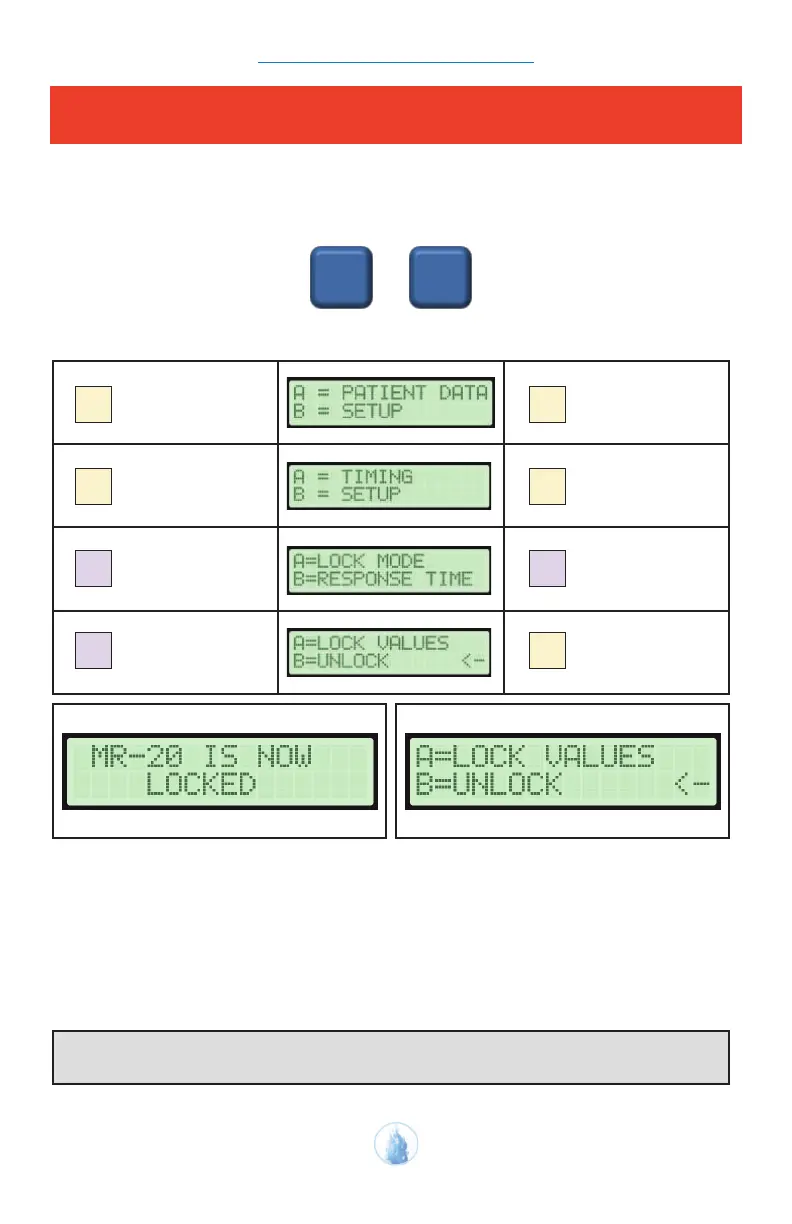PATHWAY
®
MR-20 OPERATOR’S GUIDE
42
CHAPTER 2: OPERATION
Lock Mode
Press the Channel “A” and the Channel “B” keys at the same time
or approximately 3 seconds.
A B
NOTE: When the Pathway
®
MR-20 is LOCKED, all parameters
CANNOT be changed.
Lock the Pathway
®
MR-20 Unlock the Pathway
®
MR-20
B
SETUP
B
SETUP
B
SETUP
B
B
SETUP
A
LOCK MODE
A
LOCK MODE
A
LOCK VALUES UNLOCK
Note that the start-up screen now reads MODE: LOCKED and the keys are not active.
In this mode, the patient cannot change the goal parameters established by the
therapist. Notice that when device is LOCKED, the digital microvolt values are no
longer displayed. In addition, the one minute session chirp is not made. The device
may be UNLOCKED in a similar manner by selecting B = UNLOCK. The device will
then return to the active screen.