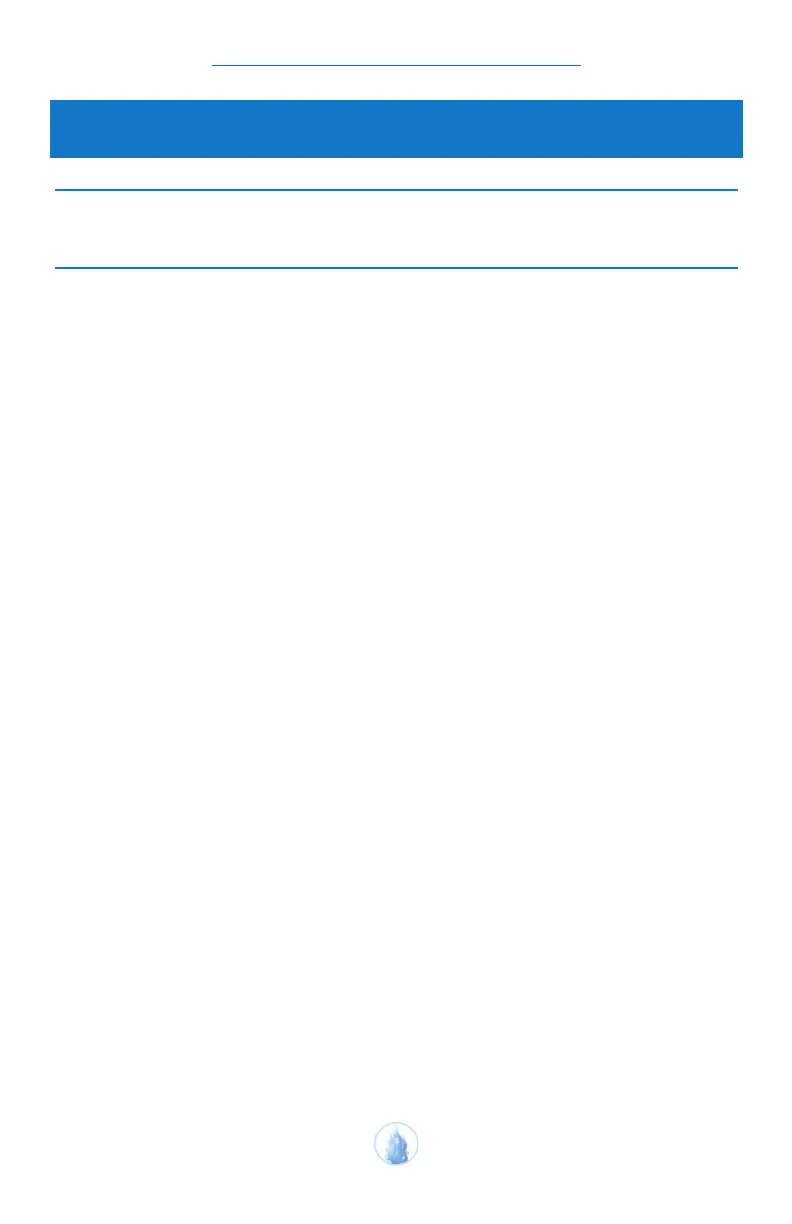PATHWAY
®
MR-20 OPERATOR’S GUIDE
48
CHAPTER 3: TROUBLESHOOTING
1. If utilizing a powered exam table, disconnect power once patient is situated.
Check rest readings.
2. If using a laptop with a good battery, disconnect the laptop power supply from both
the wall and the computer. Check rest readings. If rest readings are acceptable
when laptop power supply is disconnected, there is a possibility that the laptop
power supply and line cord may be radiating electrical noise.
3. Check surroundings for other devices connected to power (wall outlets and/or
power strips). Disconnect one device at a time and observe rest readings as these
could radiate electrical noise.
4. Lighting or plugged in lamps may also radiate electrical noise.
5. Keep cell phones and other electronics away from the device, as these can elevate
the baseline readings.
“My patient is getting higher than normal readings at rest.”
High Baseline Readings