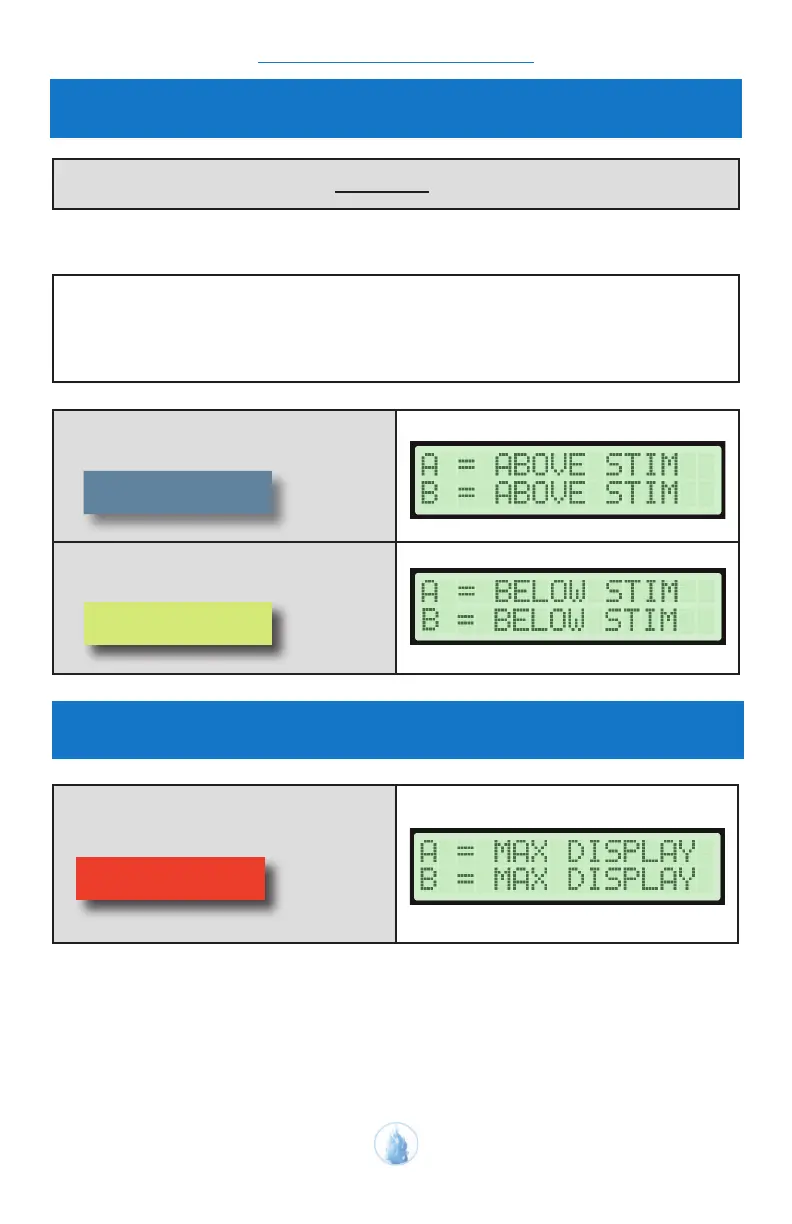PATHWAY
®
MR-20 OPERATOR’S GUIDE
32
Stim
Working with a Functional Stimulator
ABOVE STIM
Press the A or B key 4x-
BELOW STIM
Press the A or B key 5x-
In order to use the Pathway
®
MR-20 to control a functional stimulator, it must be
congured properly, and the device must be connected via the stim interface
cable. Stim menu options are not operational without connecting to a
functional stimulator device.
CHAPTER 2: OPERATION
NOTE: The Pathway
®
MR-20 DOES NOT produce electrical stimulation.
Max Display
MAX DISPLAY
Press the A or B key 6x-
In the MAX DISPLAY MODE, the top of the LCD Bar Graph will display the current
level of EMG activity and a marker will represent the highest microvolt reading for that
Channel. Any time that marker is exceeded, it will adjust to the new maximum level,
and the numeric value will display the new maximum level. The maximum display can
be reset by either pressing the Up or Down Arrow Keys for the selected Channel.
This will reset the numeric display and the marker.