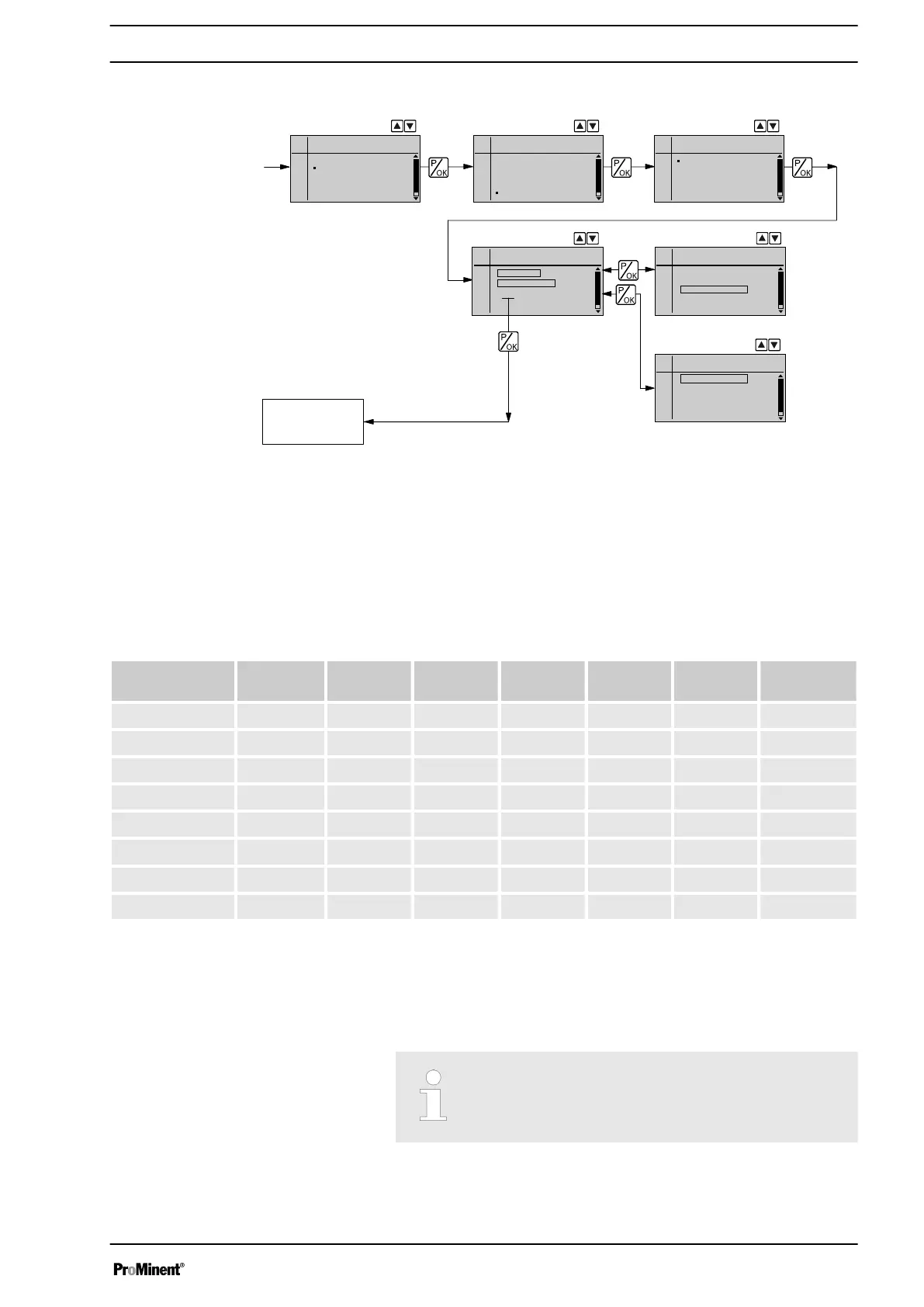8.6.5 Settings for the “Relay” function (RELAY menu)
Relay1
Relay type
Polarity
End
Main menu
Mode
Settings
Service
Information
Language
Settings
Analog
Auxiliary freq.
Calibrate
Dosing
Relay
Relay
Relay1
relay2
Relay type
Warning
Error
Warn.+Error
Warn+Err+Stop
Stop
Polarity
Energizing (NO)
Releasing (NC)
Continuous
display
Using the
„Relay“
programmable function, you can match the pump relays
to your requirements.
You can reprogram the relays using the
„Relay“
function in an almost
unlimited way.
You can set whether the respective relay is to switch due to a warning
alert, a fault alert, a pump stroke or a triggering event of the PROFIBUS:
Selectable behaviour types
Setting in the
„Relay“
menu
Warning
message
Fault alert Manual
stop
Pause Stop via
bus
Stroke Optional
signal*
Warning X
Fault X
Warning+Error X X
Warn+Err+Stop X X X X X
Stop X X X X
Pacing relay* X
Pump inactive X X
Option** X
* is only available as a semiconductor with the fault indicating/pacing relay
** The relay has the option of which module was plugged in (e.g. PRO‐
FIBUS).
You can also indicate how the respective relay should behave as soon as
it switches. They affect the setting
„RELEASING (NC)“
/
„ENERGIZING
(NO).“
The setting option for the „Relay“ function only exists if
a relay is present.
Setting
57
