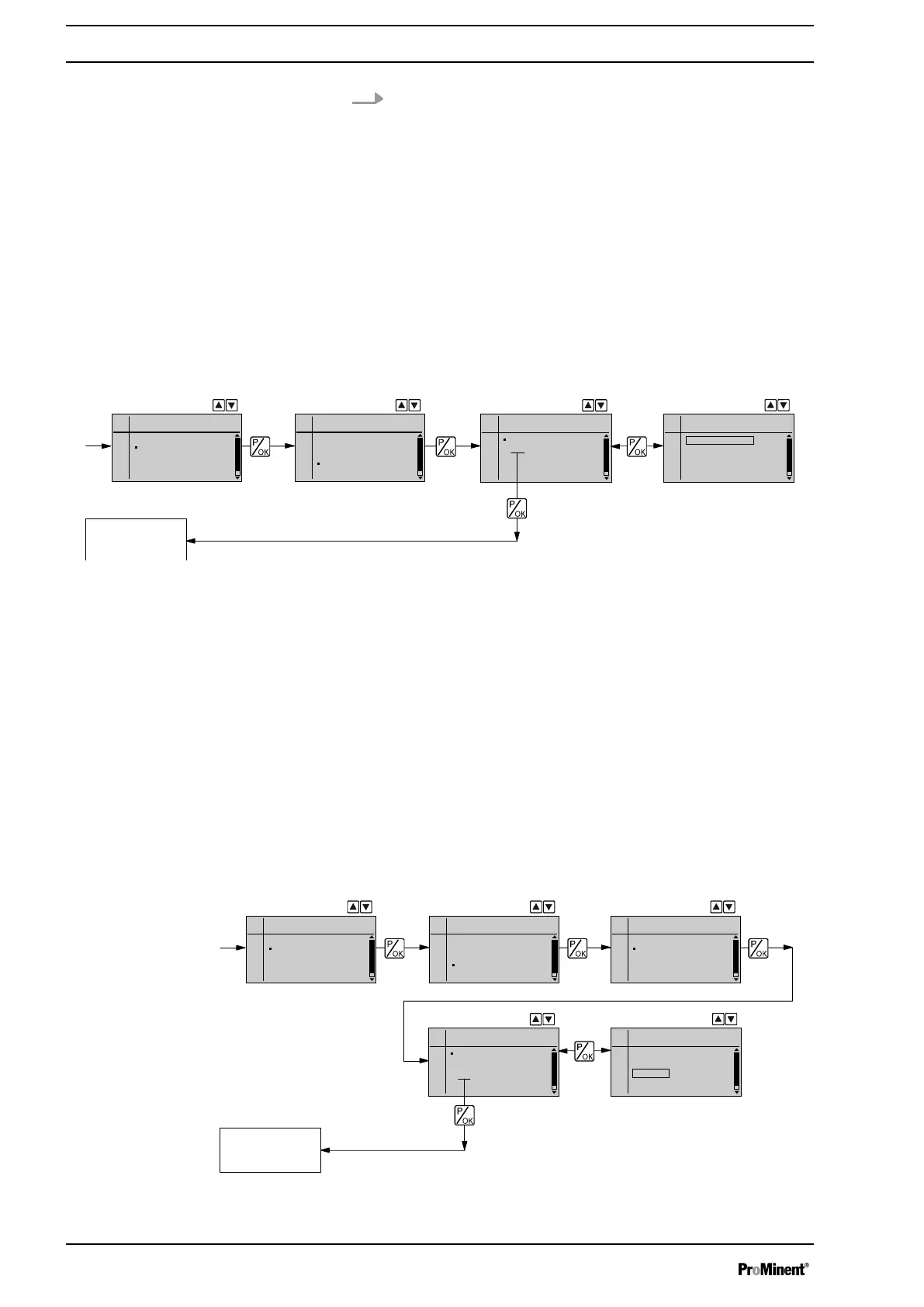11. Select the option
„End“
and then press the key
[P/OK]
- the pump
changes to a continuous display.
ð
The pump is calibrated.
The corresponding continuous displays indicate the calibrated
values.
8.6.3 Settings for the “Metering” function (DOSING menu)
The "Dosing" menu has the following sub-menu:
1 -
„Dosing profile“
8.6.3.1 Settings in the sub-menu ″Dosing″
Dosing
Main menu
Mode
Settings
Service
Information
Language
Settings
Analog
Auxiliary freq.
Calibrate
Dosing
Relay
Dosing profile
End
Dosing profile
Standard
Discharge opti.
Suction opti.
Continuous
display
Under
„Dosing
è
Dosing profile“
you can precisely match the pump
metering flow over time against the requirements of the particular applica‐
tion, see Chapter "Function Description".
Under
„Dosing profile“
-
„Discharge opti.“
, the discharge stroke is elon‐
gated, the suction stroke is executed as quickly as possible. This setting is
suitable for example for those applications that require optimum mixing
ratios and as continuous as possible chemical mixing.
Under
„Dosing profile“
-
„Suction opti.“
, the suction stroke is elongated as
much as possible, which makes possible a precise and problem-free
dosing of viscous and gaseous media. Select this setting to minimise the
NPSH value as well.
8.6.3.2 Settings in the “Pressure stage” sub-menu
Pressure stage
Fault
Warning
End
Main menu
Operating mode
settings
Service
Information
Language
settings
Analogue operating mode
Auxiliary freq.
Calibration
Metering
Relay
Metering
Dosing profile
Pressure stage
Fault
Continuous
display
Stage_07
none
Stage_07
Stage_04
none
Discharge opti.
Suction opti.
Setting
54
