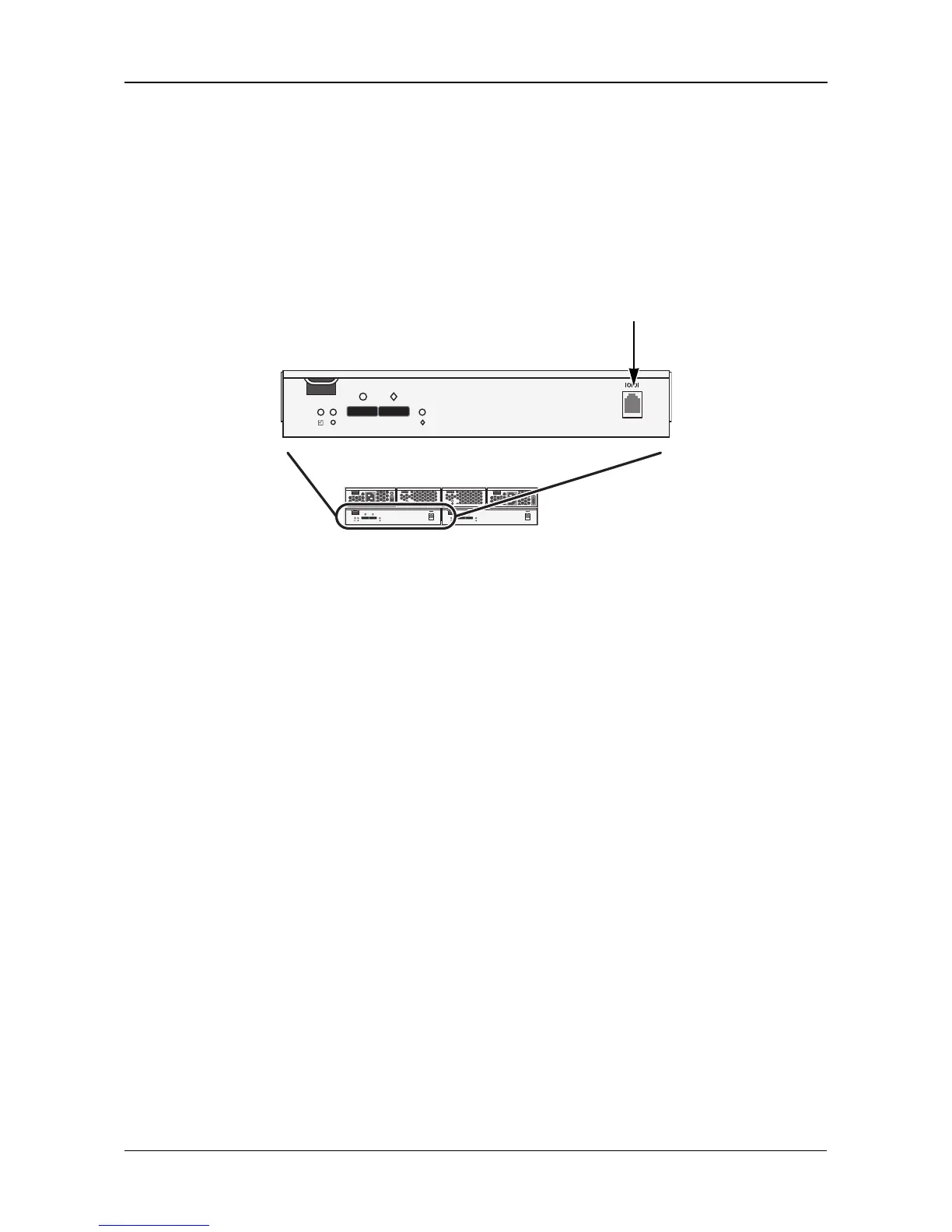Chapter 2: Installation
27
Setting Up Serial Cable Connections
Serial communication enables the Command Line Interface (CLI) on your PC to
monitor to control the VTrak. The VTrak package includes one RJ11-to-DB9
serial data cable for each I/O module.
Figure 19. A serial connector is located on the I/O module. The J310s is
shown. The J610s is similar
To set up a serial cable connection:
1. Attach the RJ11 end of the serial data cable to the RJ11 serial connector on
one of the I/O modules.
2. Attach the DB9 end of the serial data cable to a serial port on the Host PC or
Server.
If your PC has two DB9 COM ports, and your VTrak has two I/O modules, you
can connect a second serial data cable to the I/O module on the right.
See “Setting Up Data Cable Connections” on page 20 for an explanation of which
I/O module is the default primary. To verify which I/O module is the default
primary, see “Enclosure Command” on page 36.
O
I
O
I
115200
8 N 1
115200
8 N 1
115200
8 N 1
RJ11 Serial
Connector