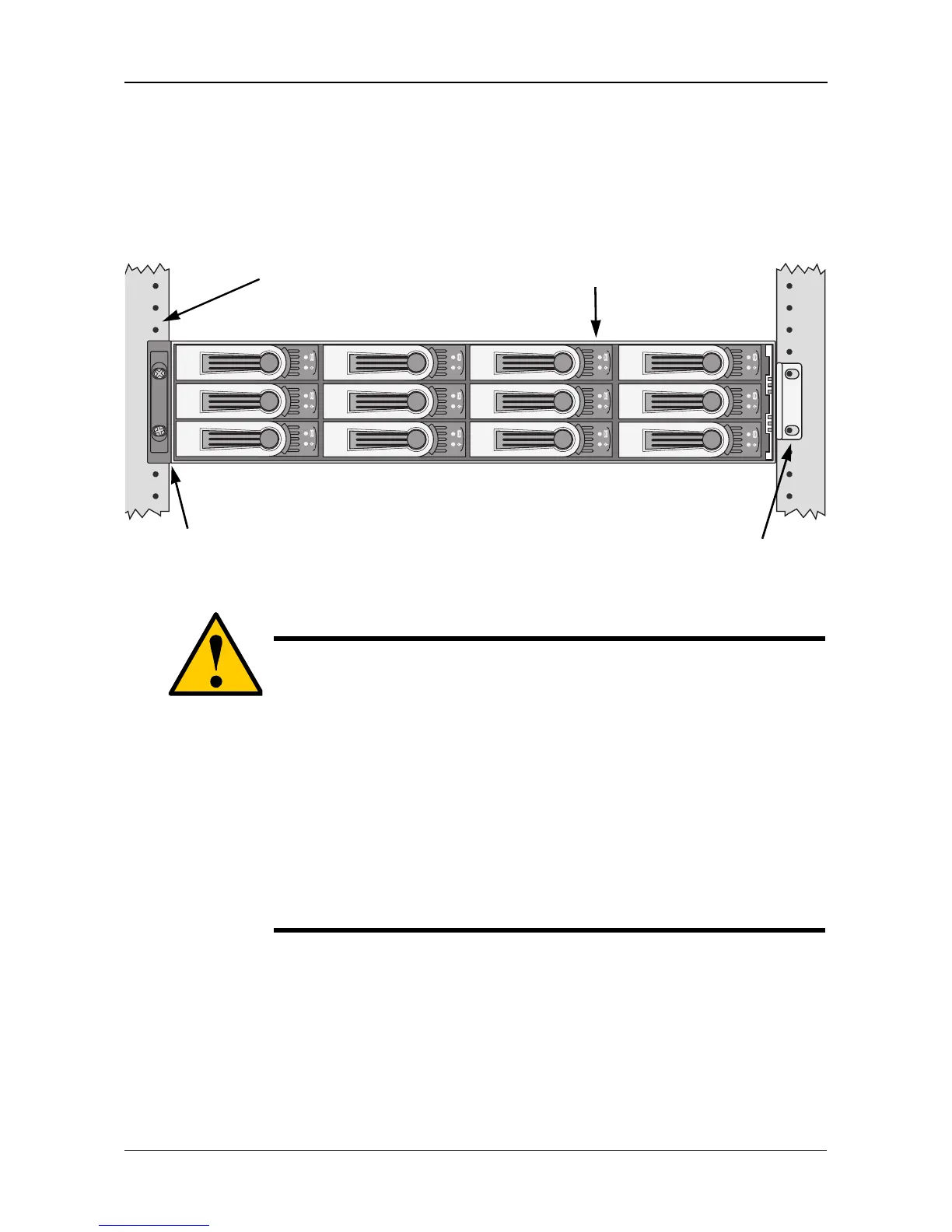Chapter 2: Installation
13
Mounting VTrak J310s in a Rack
The J310s subsystem installs to the rack using the supplied mounting rails. You
can also use your existing rails.
Figure 5. VTrak J310s mounted in a rack with the supplied rails
To install the VTrak subsystem into a rack with the supplied mounting rails:
1. Check the fit of the mounting rails in your rack system. See Figure 7.
2. Slide the plates out of the mounting rails.
3. Attach one plate to each side of the VTrak subsystem.
Line-up the six holes in the plate with the corresponding holes in the
subsystem. Attach each plate with six screws (included). See Figure 6.
4. Slide one of the rails over the plate on one side of the enclosure.
Cautions
• At least two persons are required to safely lift, place, and
attach the VTrak subsystem into a rack system.
• Do not lift or move the VTrak subsystem by the handles,
power supplies or the controller units. Hold the subsystem
itself.
• Do not install the VTrak subsystem into a rack without rails to
support the subsystem.
• Only a qualified electrician who is familiar with the installation
procedure should mount and install the VTrak subsystem.
• Be sure all switches are OFF before installing the VTrak
subsystem or exchanging components.
Vertical Rack Post
VTrak J310s
Mounting rails (included)
mount outside the rack post
Handles mount
outside the rack post