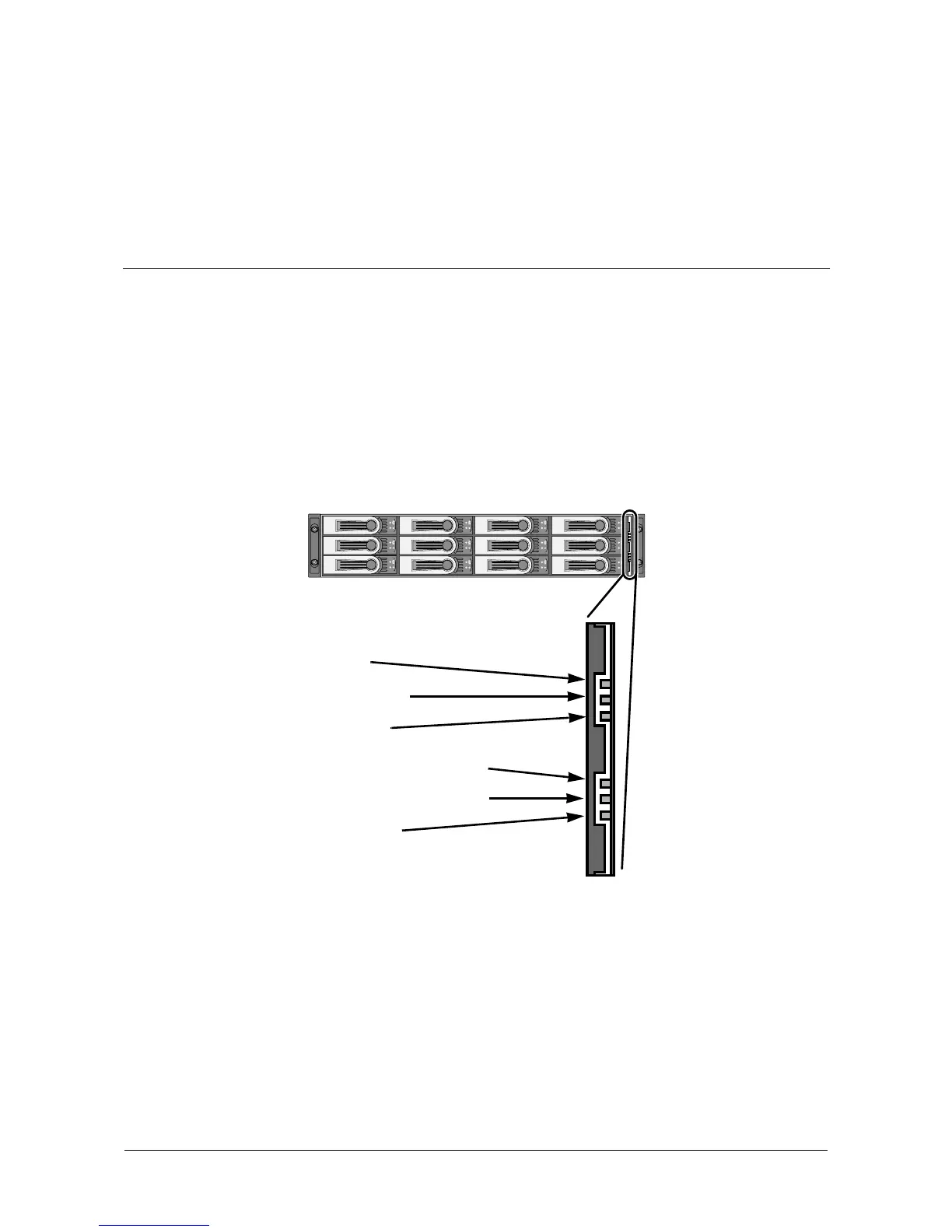31
Chapter 3: Management
• Front Status Indicators (below)
• Drive Status Indicators (page 24)
• I/O Module Status Indicators (page 25)
• CLI Command Set (page 26)
Front Status Indicators
Even though the Command Line Interface (CLI) offers comprehensive monitoring
of VTrak, the LED indicators on the VTrak J610s or J310s unit provide important
status information.
When the power is switched on, the LEDs on the front of the VTrak will light up.
Figure 1. VTrak J310s front panel LED display. The J610s is similar
When boot-up is finished and the VTrak is functioning normally:
• The heartbeat LED blinks green once every 3 seconds if one I/O module is
installed, or twice every 3 seconds if two I/O modules are installed.
• Power and FRU LEDs display green continuously.
• I/O module LEDs flash green if there is activity on that connection.
Power
I/O module-2 activity
FRU Status
Not Used
I/O module-1 activity
Heartbeat
