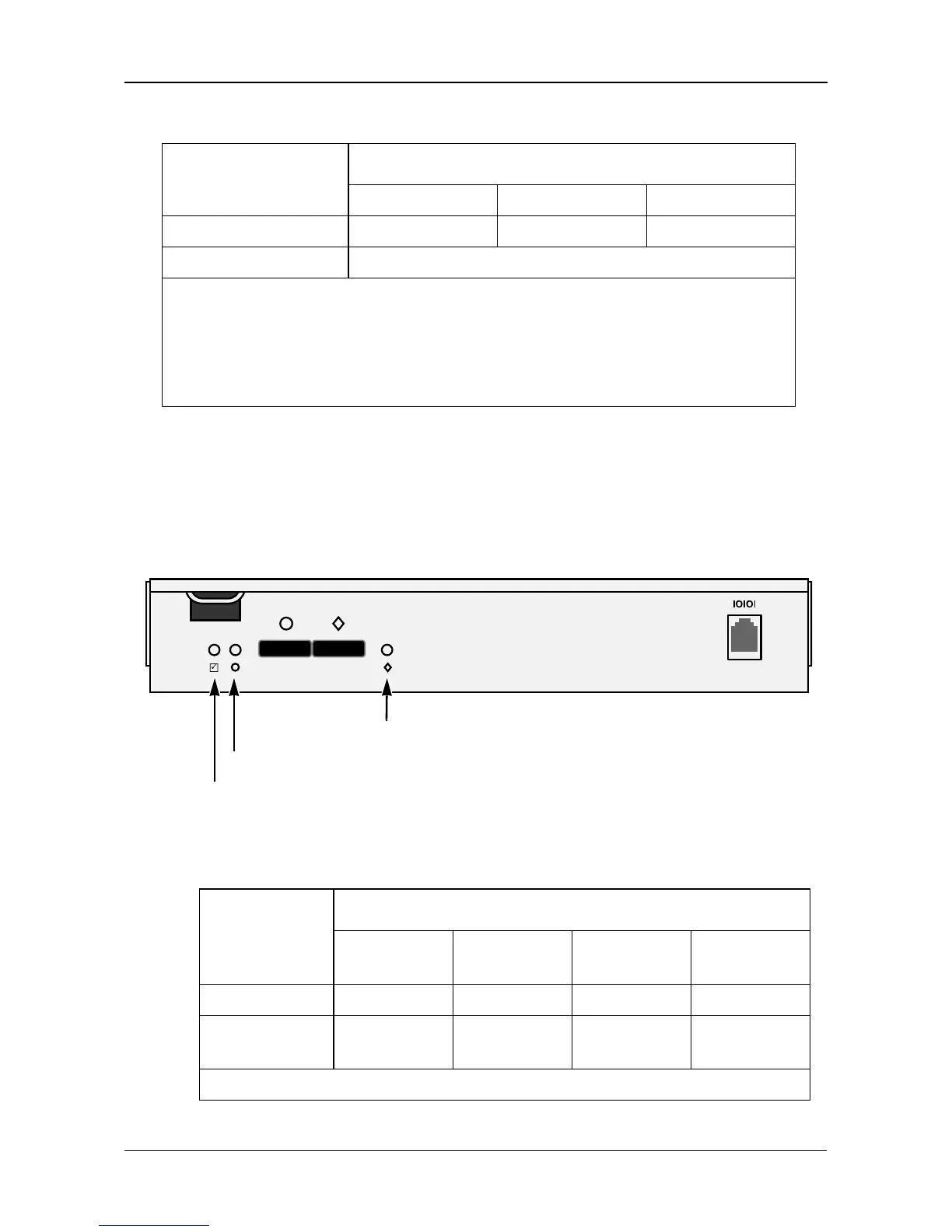Chapter 3: Management
33
I/O Module Status Indicators
The VTrak J610s or J310s I/O module has LEDs that indicate activity on each of
its SAS ports.
Figure 3. The I/O modules have two SAS ports
The I/O module status LED shows red at startup. Within 2 or 3 seconds, it turns
green to indicate that the I/O module is ready.
LEDs
State
Dark Steady Green Flashing Green
Power/Activity* No Drive Drive Present Activity
Status HBA/RAID controller determines the LED behavior**
* Refers to SAS drives or SATA drives with an AAMUX adapter.
For SATA drives without an AAMUX adapter, LED behavior depends on
the specific disk drive.
** Refer to the user documentation for your HBA or RAID controller for this
information.
LEDs
State
Dark
Steady
Green
Flashing
Green
Red
Connectors Link Down Link Up Activity
I/O Module
Status
Off Ready Starting up*
* Turns green 2 to 3 seconds after subsystem startup.
115200
8 N 1
Circle-icon port (CN1) LED
Diamond-icon port (CN2) LED
I/O Module Status LED