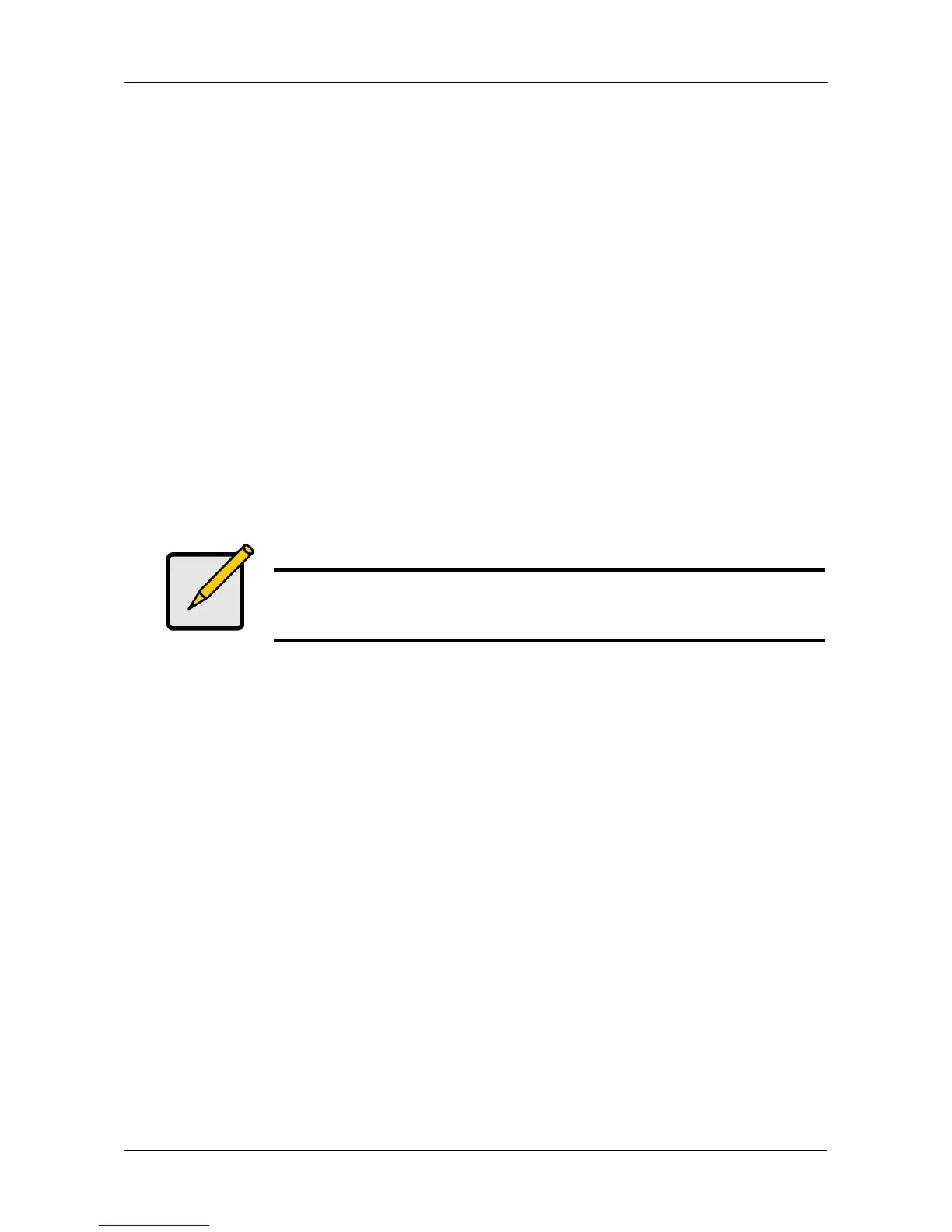Chapter 3: Management
35
CLI Command Set
The CLI uses the following set of commands:
cable – Specifies the length of cable for optimal signal quality.
enclosure – Displays full information on the VTrak enclosure and all its
components, expander addresses, and SAS addresses.
help – Use alone to see the list of commands. Use with a command to see a list
of options. Examples: enclosure -help or enclosure -h.
link – Displays the current status of the PHYs (links) and the error counter.
route – Displays addresses of components through a downstream (expansion)
connection.
uptime – Displays the number of days, hours, minutes and seconds since the
firmware was loaded (since the VTrak was started or restarted).
vpdr – Displays vital product data on field replaceable units.
? – Use alone to see the list of commands. Use with a command to see a list of
options. Example: enclosure -?
Cable Command
The Cable command displays the current cable length settings for the two Host
ports and the Expansion port. The I/O module supports cables from 1 to 8 meters
in length.
To view current settings:
cli>cable
The system returns:
CN#1 Cable Length = 1 meter
CN#2 Cable Length = 1 meter
CN#1 and CN#2 are the external SAS connectors on the I/O module. CN#1 is
labeled with a circle icon. CN#2 is labeled with a diamond icon. See Figure 3.
To set Expansion connector CN2 for a 3-meter cable:
cli> cable -a mod -s “cn2=3”
To verify the setting change:
cli>cable
Note
Command options are case-sensitive. Disable the Caps Lock on
your keyboard.