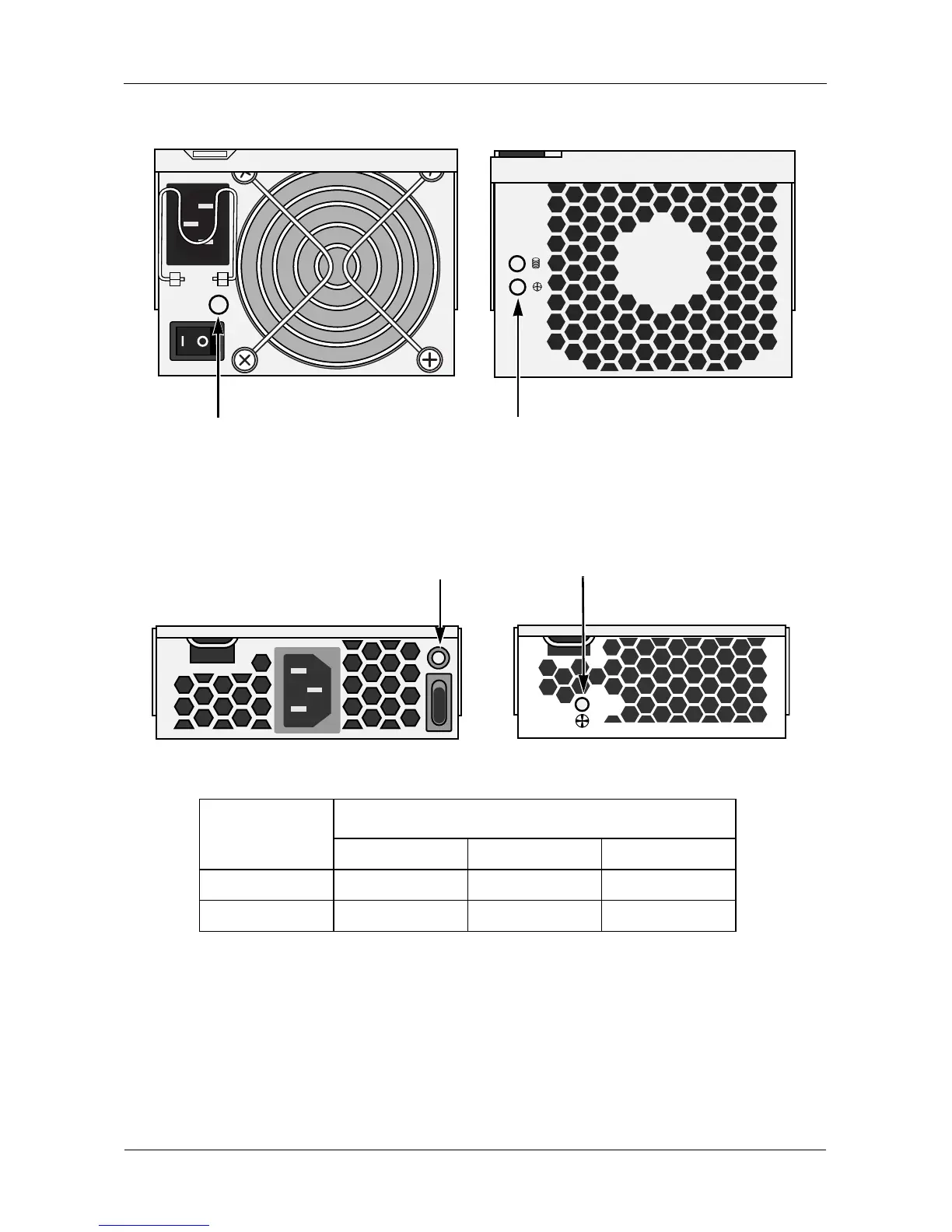VTrak J610s, J310s Product Manual
34
Figure 4. VTrak J610s power supply and fan LEDs
The battery LED on the cooling unit has no function on the VTrak J610s and
J310s models.
Figure 5. VTrak J310s power supply and fan LEDs
Under normal conditions, the power supply and fan LEDs should display green.
To check a component’s installation, follow the same procedure as replacing the
component, except that you reinstall the original component rather than a new
one. In most cases, this action fixes a bad connection and allows VTrak to detect
the component. If this action does not correct the problem, replace the unit.
LEDs
State
Dark Green Red
Power supply Not detected OK Failed
Fan Not detected OK Failed
Fan LEDPower Supply LED
O
I
Power Supply LED Fan LED