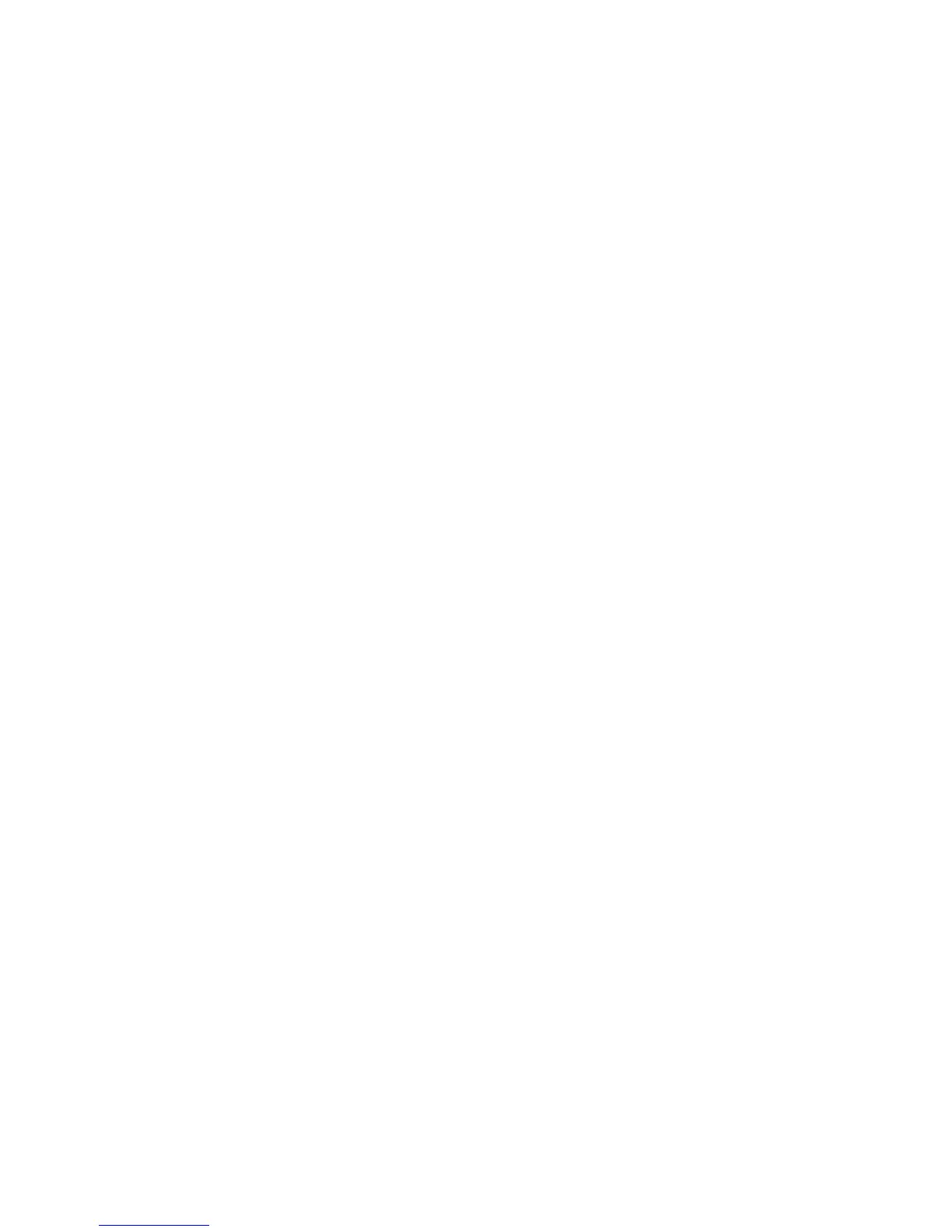30
LED is lit. The Deviation display is not available in the AUTO mode and if no
nominal value has been previously entered.
To Enter a Nominal Value,
1. Press and release the DISP key until the ENTRY LED is lit.
2. Select the measurement mode by pressing one of the keys in the
PARAMETER group of keys on the front panel.
3. The left alphanumeric display shows the currently stored nominal value.
4. Enter a new nominal value using the numeric keypad.
5. Press the appropriate enter key (Q, µH, pF, ), (k, mH, nF) or (M, H,
µF).
% DEV In this mode, the meter displays the difference between the currently
measured component value and a previously entered value as a percentage. It is
also not available in the AUTO mode or if no nominal value has been previously
been entered.
ENTRY In the ENTRY display mode, the user is permitted to enter nominal
values, measurement conditions and calibration data. If an out of range or
incorrect value is entered, the meter will beep and display a “range error”
message.