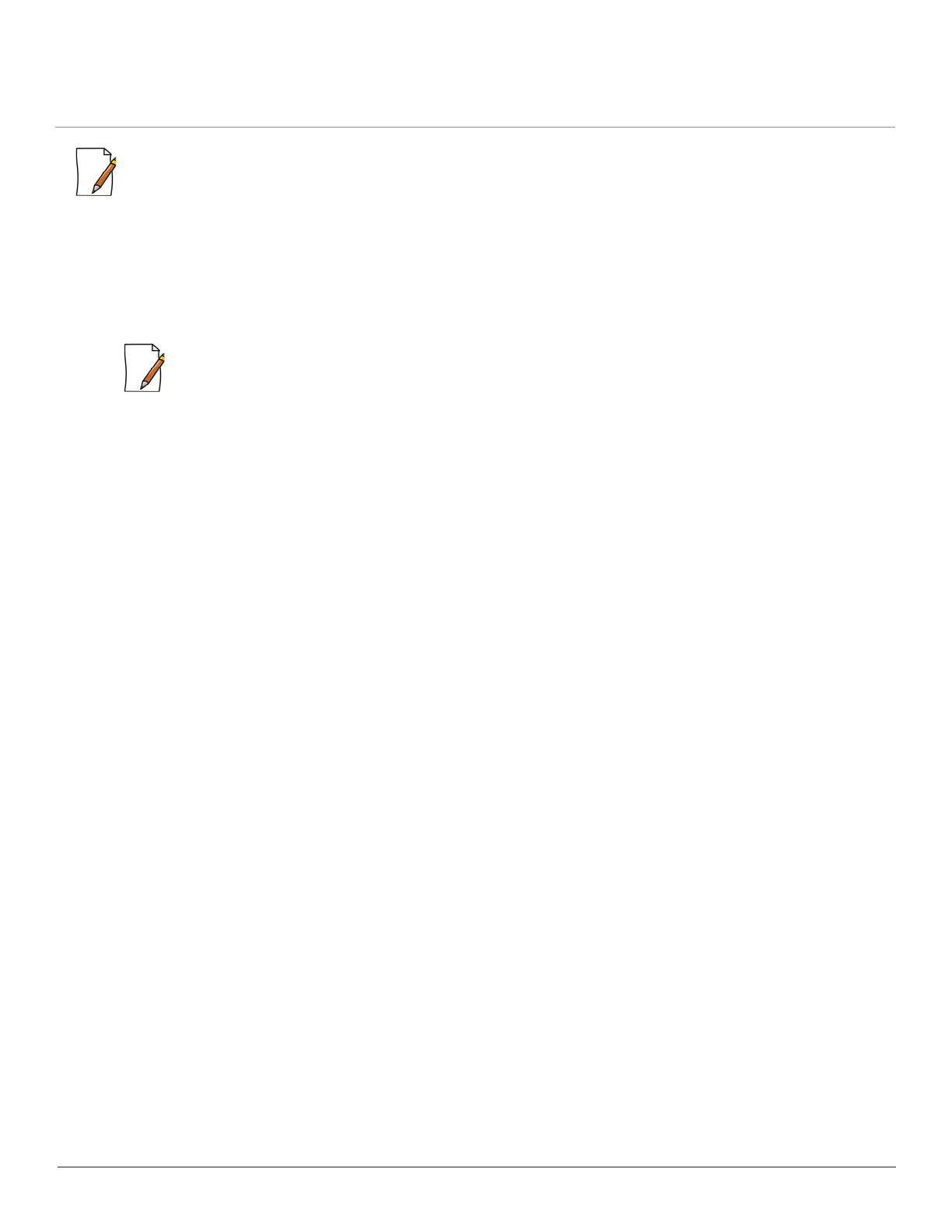Edge
TM
Multipoint and Quickbridge - Hardware Installation Guide 57
: Applicable only to the devices with the back-haul feature (i.e., devices with 5 GHz Antennas).
8.2.6.1 Antenna Alignment using CLI Commands
To enable the antenna alignment display from the CLI prompt, enter the following commands:
• aad enable local: Enables display of the local signal, noise and SNR.
• aad enable remote: Enables display of the remote signal, noise and SNR.
• aad enable: Enables display of local and remote signal, noise and SNR.
:Use a flat blade screw driver to disconnect and pull out the serial cable from the enclosure after the antenna
alignment is done. After withdrawing the cables, seal the serial port carefully to avoid water seepage.