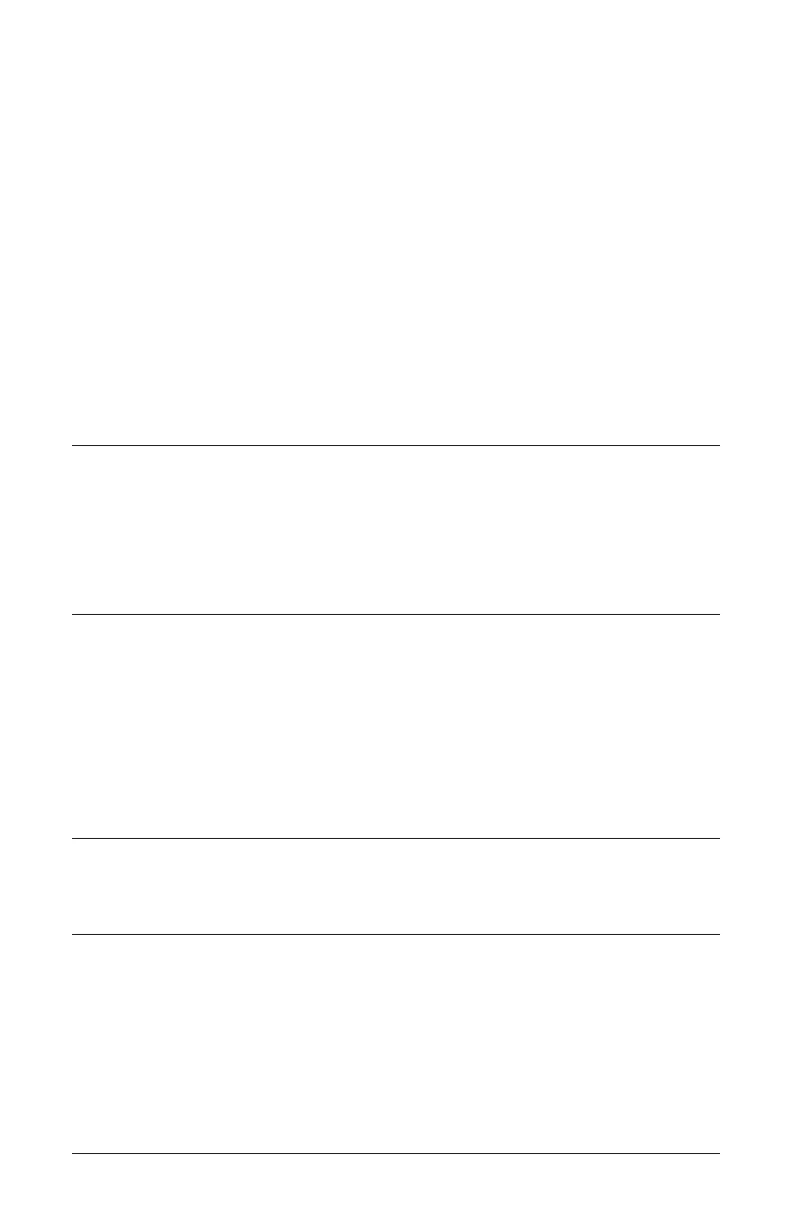Page 10 Copyright © 2007 Proxim Wireless
Step 3: Gather Required Tools
You should have the following tools available before installing the
QuickBridge.11 units:
Phillips (cross-tip) screwdrivers
Small blade standard screwdriver
Large blade standard screwdriver
Wire crimpers (if using connectors that are not pre-made)
Adjustable 6” wrench
Weatherproong material for sealing external connectors (such as butyl
tape)
Straight-through UV-protected CAT5 or CAT5e Ethernet cable for
connecting to PC, or crossover cable for connecting to a hub or a switch.
Note:
The total length of cabling between the PC and the QuickBridge.11 units
cannot exceed 100 meters, which includes both the cable from the PC to the
power injector and the cable from the power injector to the QuickBridge.11
unit. Due to DC power requirements, the maximum cable length between
the power injector and the QuickBridge.11 units is 75 meters.
Step 4: Unpack the Shipping Box
Unpack the unit and accessories from the shipping box.
Note the Ethernet and MAC addresses of the unit, as well as the serial
number; these addresses may be used when conguring the unit.
Note:
The serial number is required to obtain support from Proxim. Keep this
information in a safe place.
▪
▪
▪
▪
▪
▪
▪
1.
2.
