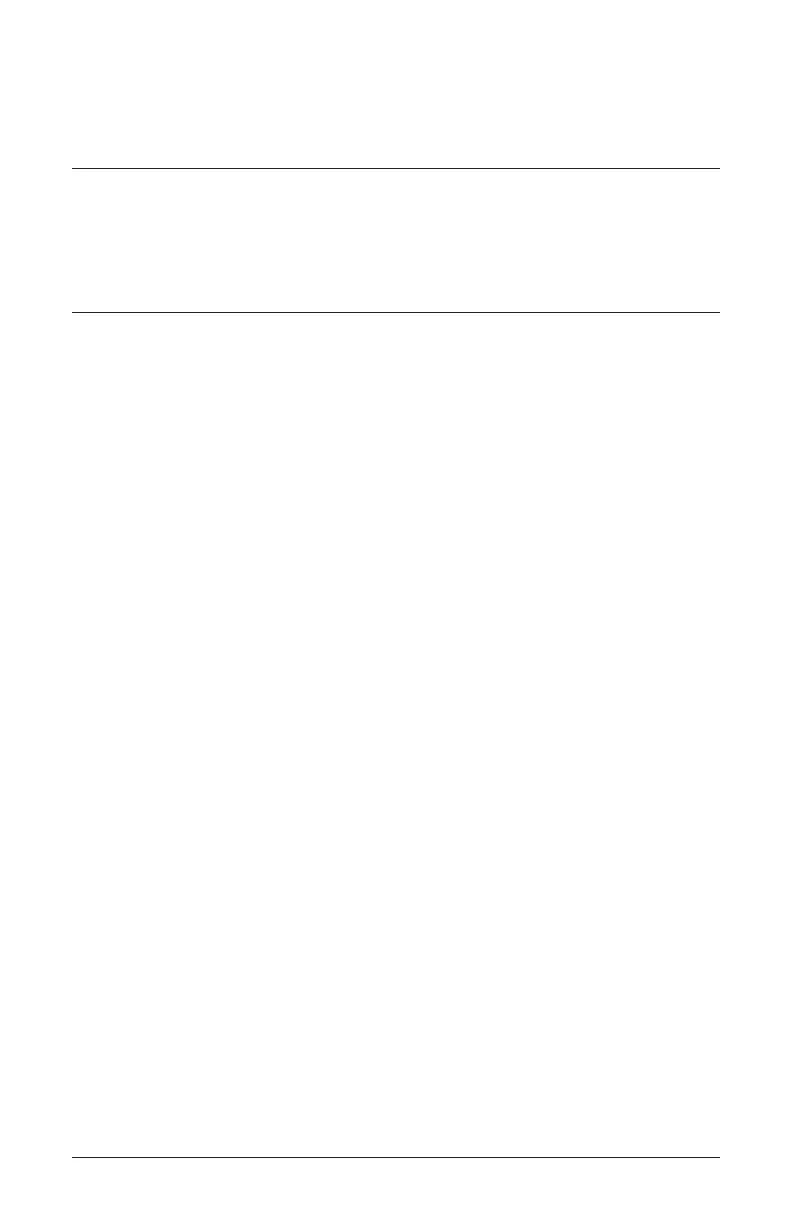All rights reserved Page 29
Upgrading Embedded software
The unit is equipped with embedded software. Updates of this software can be
found on the Proxim Web site.
Note:
Not all software releases support all Tsunami QB.11 products. Proxim
recommends that you always refer to the Release Notes to determine
whether the version of software to which you want to upgrade is supported
on your product.
To download les to the unit, click the Commands button and select the
Download tab.
Applying Changes
To apply your changes to the unit, reboot the device. If you do not want to
reboot immediately, issue the CLI save command to ensure your changes are
saved. When you do reboot, the unit is restarted with the new settings.
In the Web interface, click the Commands button and the Reboot tab to issue
the reboot command.
