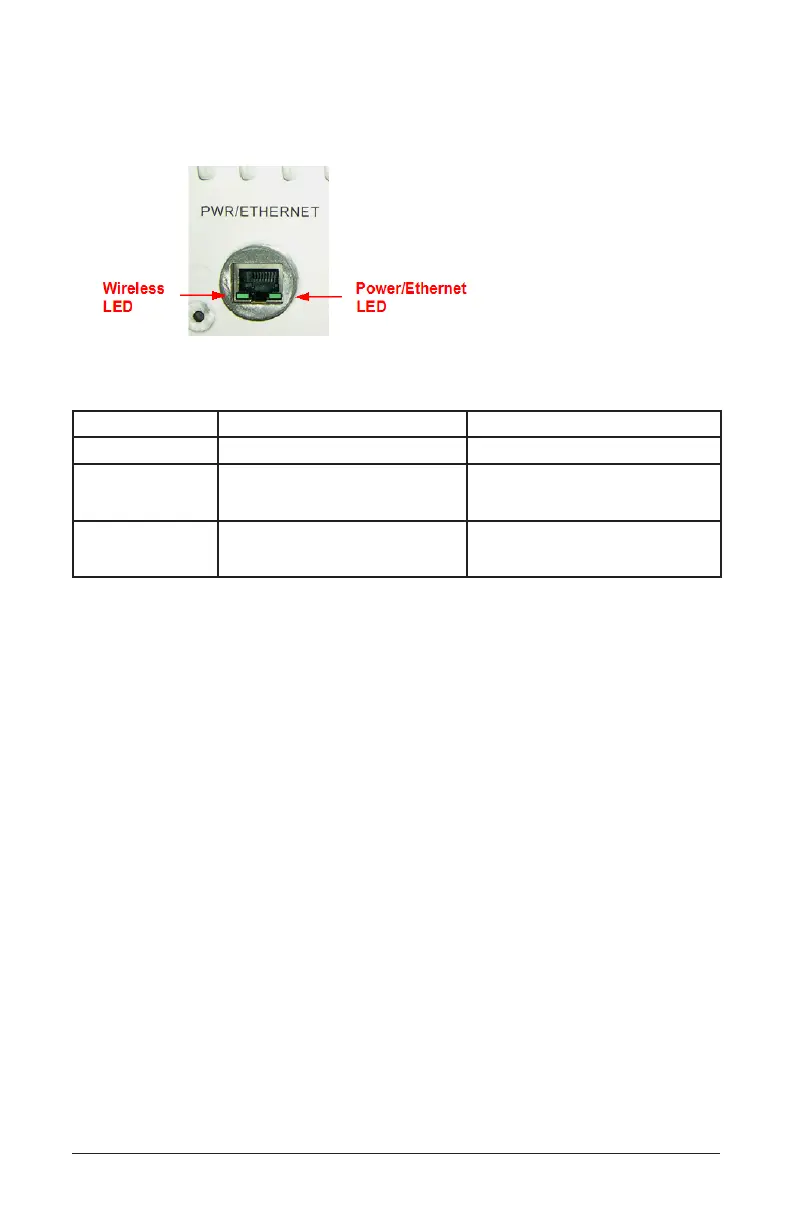Page 18 Copyright © 2007 Proxim Wireless
Step 11: View LEDs
Two LED indicators are available on the Ethernet port of the unit. These LEDs
display the activity of the Ethernet and RF links.
When the unit is powered on, it performs startup diagnostics. When startup is
complete, the LEDs show the unit’s operational state, as follows:
LED State Wireless LED Power/Ethernet LED
Red Power is on; unit is self-heating. --
Flashing Green Wireless link is being
established.
Power is on; Ethernet link is
down.
Solid Green Wireless link has been being
established.
Power is on; Ethernet link is
down.
