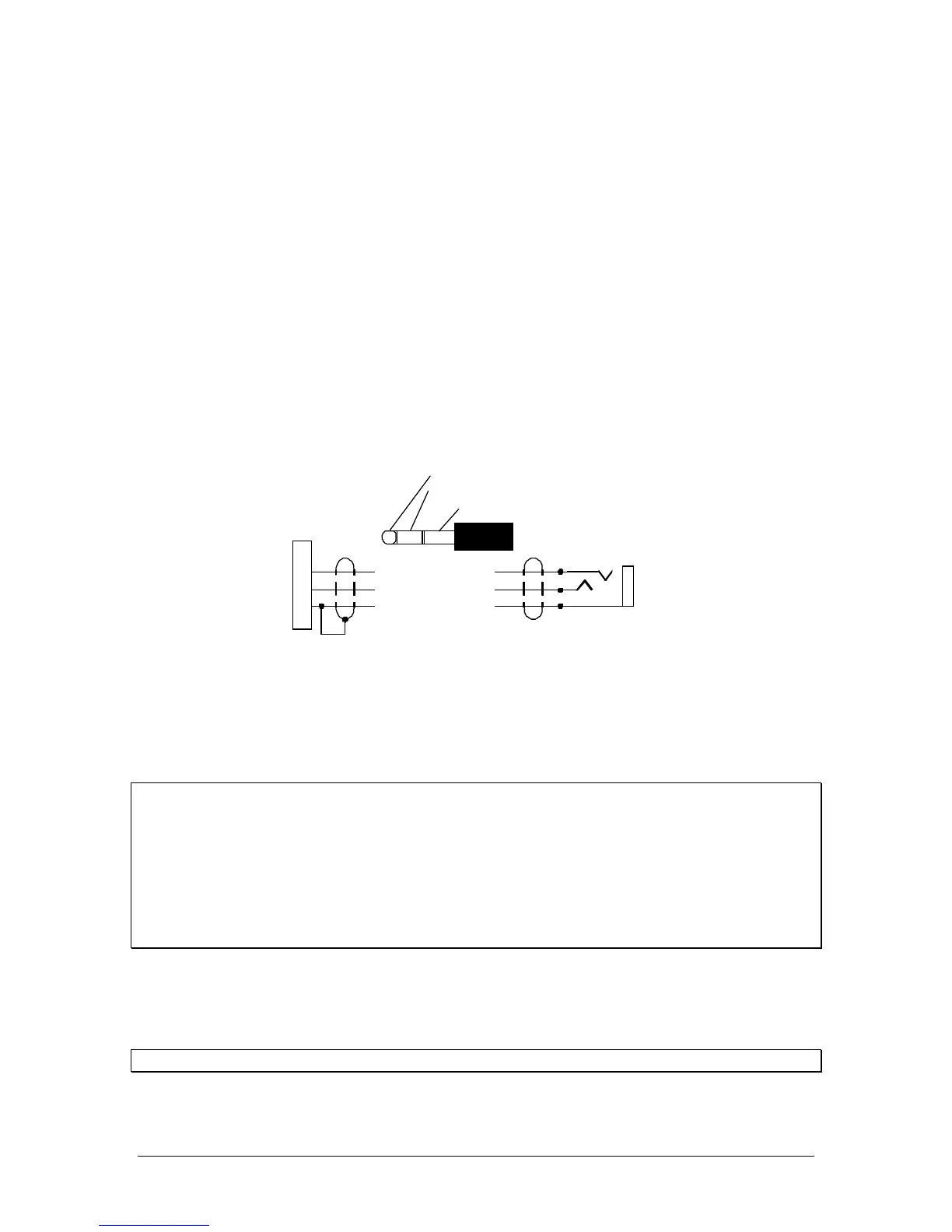PS Engineering
PMA8000G IntelliAudio Audio Selector Panel With flightmate®
Installation and Operator’s Manual
200-890-0912 Page 2-5 Rev. 7, July 2017
2.4.10 "Swap" Button Functions
Function 1: When a momentary, normally open, push-button switch is connected between pin 20 on the J2
connector and aircraft ground, the user can switch between Com 1 and 2 by depressing this switch without
having to turn the mic selector switch. This yoke-mounted switch eliminates the need to remove your hands
from the yoke to change transceivers. The transfer of TX indication from Com 1 to Com 2 shows that the
swap has been initiated; there is no dedicated swap indicator.
Function 2: The remote Swap button also acts as a remote intercom mode selector. Holding the Swap but-
ton for more than 1 second will cause the ICS button to increment in the same way as if the front panel ICS
button is pushed. [ISO-ALL-CREW-ALL-ISO] The panel indications track the intercom mode.
2.4.11 TEL (Duplex) Function for wired Satellite or Cell Phones
Audio streams selected by the intercom mode are provided to the Tel output, and audio from Tel is present-
ed to the headset. This allows a telephone-like audio interface.
The TEL mode in the PMA8000G is compatible with many telephones with hands-free headset interfaces.
A jack can be installed somewhere on the aircraft panel. The wired interface jack is connected with the
PMA8000G as shown: A patch cord (3/32” to 3/32”) is available from PS Engineering under P/N 425-006-
7026.
Figure 2-1 Wired telephone interface for rear connector, if an additional jack is desired
The PMA8000G is compatible with most Bluetooth® enabled devices for making and receiving telephone
calls through the aircraft audio system.
NOTE
Unauthorized use of unapproved cellular telephone devices in aircraft is subject to FCC enforcement ac-
tion, which may include a $10,000 fine per incident.
FCC Regulation 47 CFR § 22.925 Prohibition on airborne operation of cellular telephones.
Cellular telephones installed in or carried aboard airplanes, balloons or any other type of aircraft must not
be operated while such aircraft are airborne (not touching the ground). When any aircraft leaves the ground,
all cellular telephones on board that aircraft must be turned off.
PS Engineering, Inc. does not endorse using unapproved cellular telephone equipment in flight, and takes
no responsibility for the user’s action.
2.4.11.1 Cell phone Sidetone
As shipped from PS Engineering, the PMA8000G provides cellular telephone sidetone (the user’s voice fed
back to the headset).
NOTE: PS Engineering does not guarantee compatibility with personal cellular telephones.
