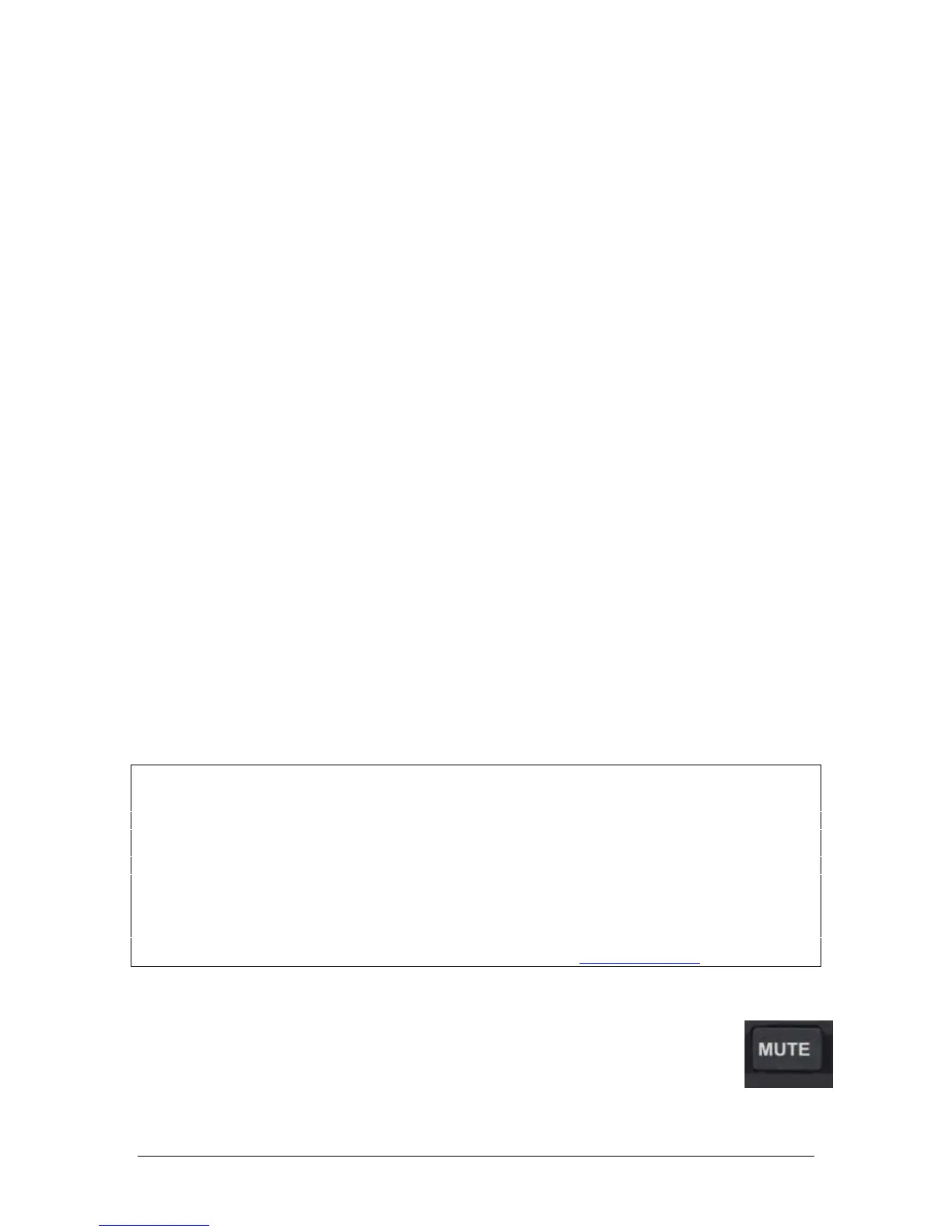PS Engineering
PMA8000G IntelliAudio Audio Selector Panel With flightmate®
Installation and Operator’s Manual
200-890-0912 Page 3-6 Rev. 7, July 2017
CREW: Pilot and copilot are connected on one intercom channel and have exclusive access to the aircraft
radios. They may also listen to Entertainment 1. Passengers can continue to communicate with themselves
without interrupting the Crew and may listen to entertainment as configured.
3.6.3.1 Remote ICS Mode Control
The panel- or yoke-mounted optional “swap” switch can also act as a remote intercom mode selector. A
long (>1 second) press of the swap switch will increment the intercom mode selector from ISO-ALL-
CRW-ISO, etc. each time the button is pressed and held.
A short press activates the COM 1 to COM 2 to COM 1 swap function.
3.6.4 Split Mode Intercom
When Split mode is activated, the intercom for the crew is turned off (muted), automatically, and the ICS
LED indicator goes off. This prevents confusion from multiple conversations. If crew intercom communi-
cation is desired, press the MUTE button to place the intercom into the CREW mode.
3.6.5 Alternate Intercom Function
This function controls the distribution of aircraft radio within the intercom, as well as passenger intercom
muting, when in the “ALL” intercom mode. In the “standard intercom function” mode, aircraft radios are
distributed to all, when the intercom is in the ALL mode. In CREW mode, only the pilot and copilot posi-
tions will hear aircraft radios.
When “Alternate Intercom” function is toggled (hold ICS button for more than three seconds) a voice an-
nounces “Alternate Intercom Function,” and the passengers will NOT hear aircraft radios, even in the All
intercom mode. They will be able to converse with the crew. However, when the aircraft radio becomes
active, the intercom audio from the passengers is muted, allowing the crew to focus on the radio. The pas-
sengers will still be able to talk to each other. Pressing holding the ICS button for three seconds again
switches the intercom back to “Standard Intercom Function.” Alternate Intercom mode is reset at power
up.
3.7 Music and Music Muting (6)
The PMA8000G has two independent music inputs at the rear connector. The PMA8000G also has the abil-
ity to receive streaming music from a Bluetooth-enabled device.
Music 1 will be heard by the pilot and copilot positions. Music 1 can also be distributed to the passengers
using the MUSIC DISTR control. The Bluetooth streamed music in the PMA8000G is also handled as Mu-
sic 1.
NOTE:
All music devices should be turned off for takeoff, landing, or any critical phase of flight. FAA Regulation
14 CFR 91.21 restricts the use of portable electronic devices.
§91.21 “(a) Except as provided in paragraph (b) of this section, no person may operate, nor may any opera-
tor or pilot in command of an aircraft allow the operation of, any portable electronic device on any of the
following U.S.-registered civil aircraft. . .
“(b)(5) Any other portable electronic device that the operator of the aircraft has determined will not cause
interference with the navigation or communication system of the aircraft on which it is to be used.”
You can refer to Advisory Circular 91.21-1A for more information, at http://www.faa.gov
The front panel "Mute" button has three modes, and controls the Mute function for Music 1.
The SoftMute™ circuit will mute the music whenever there is conversation on the radio, the
intercom, or both, depending on the “Mute” mode selected. When that conversation stops, the
music returns to the previous level comfortably, over a second or so.
The mute mode functions are controlled through sequential pushes of the MUTE button, and
include annunciations of the mode selected. The PMA8000G always defaults to Mute On
when turned on.