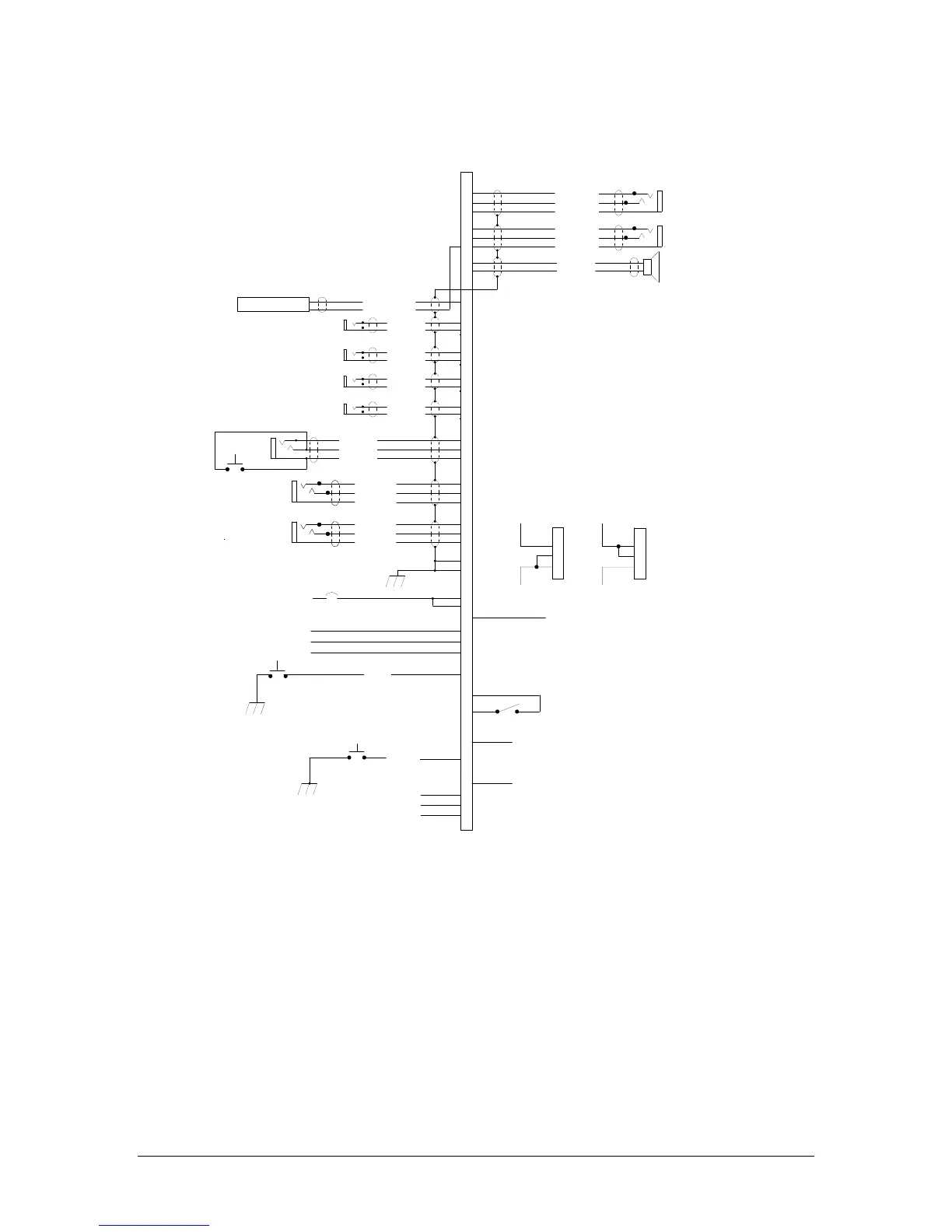PS Engineering
PMA8000G IntelliAudio Audio Selector Panel With flightmate®
Installation and Operator’s Manual
200-890-0912 Appendix D Rev. 7, July 2017
Appendix D – J2 Connector Interconnect
22
20
31
16
1
35
36
24
23
25
4
3
2
Copilot Phones (R)
Copilot Phones (L)
Copilot Phones Lo
Pass. 1 Mic Jack
Pass. Mic Lo
Pass. Mic Hi
37
38
Pass. 2 Mic Jack
Pass. Mic Lo
Pass. Mic Hi
39
40
Pass. 3 Mic Jack
Pass. Mic Lo
Pass. Mic Hi
41
42
Pass. 4 Mic Jack
Pass. Mic Lo
Pass. Mic Hi
32
33
34
Copilot Mic Audio
Copilot Mic PTT
Copilot Mic Lo
Copilot PTT
Copilot Mic Jack
14
13
12
Playback
PMA8000CJ2
CONNECTOR
(Sub-D 44-pin male on tray)
Ent. #2 Input
27
26
28
Ent. #2 Audio (R)
Ent. #2 Audio (L)
Ent. #2 Audio Lo
Notes:
Ent. #1 Audio (R)
Ent. #1 Audio (L)
Ent. #1 Audio Lo
Ent. #1 Input
29
5
6
7
Copilot PhonesJack
Pilot Phones (R)
Pilot Phones (L)
Pilot Phones Lo
Pilot PhonesJack
14/28 Volt Lights Hi
14 V Lights Hi/28V Lights lo
Lights Lo
8
9
Ground Lug
Airframe Ground
11-33 VDC
See Note 4
PA Mute
18
Speaker Hi
Speaker Lo
44
43
Swap
Switch
Swap
10
11
Cockpit Speaker
1. All Power, and Ground wires must be #22 gage wire
Lighting #22 AWG, other wires minimum #24 AWG.
2. All shields should be groundedat audio panel only,
other end remains floating
3. Pins 8 and 9 connected through a 5 A breaker.
4. PA Mute is a TTL level logic output that is pulled
low when PTT active.
5. All shielded wires must be MIL 22750 or 27500.
6. Optionalswitch to remotelyactivate playback
7. For music distribution information,see Section 2.5.1.
8. Pin 29 is Cockpit Voice RecorderOutput (S/N F01256and above
9. AUX enable goes low when AUX button is on. May be used for
PA mode when connectedto Pin 19. Should NOT be
used when DME is installedand played through AUX
10. Connectionsfor flightmate.See Section 2.5.
11. Reserved
12. For monaural installation,connect left channel only
Unswitched Input #4 Hi
Unswitched Audio Lo
Unswitched Audio #4
15
See Note 9
7
6
5
28 V Lights Hi
28-Volt lights lo
7
6
5
14 V Lights Hi
14-Volt lights lo
AUX Enable
See Note 9
5A reaker
See Note3
Note 6
Note 7, 12
Note 13
Ent. 2 Mute
17
19
30
Message #1 Trigger
Message #2 Trigger
Message #3 Trigger
CVR Output