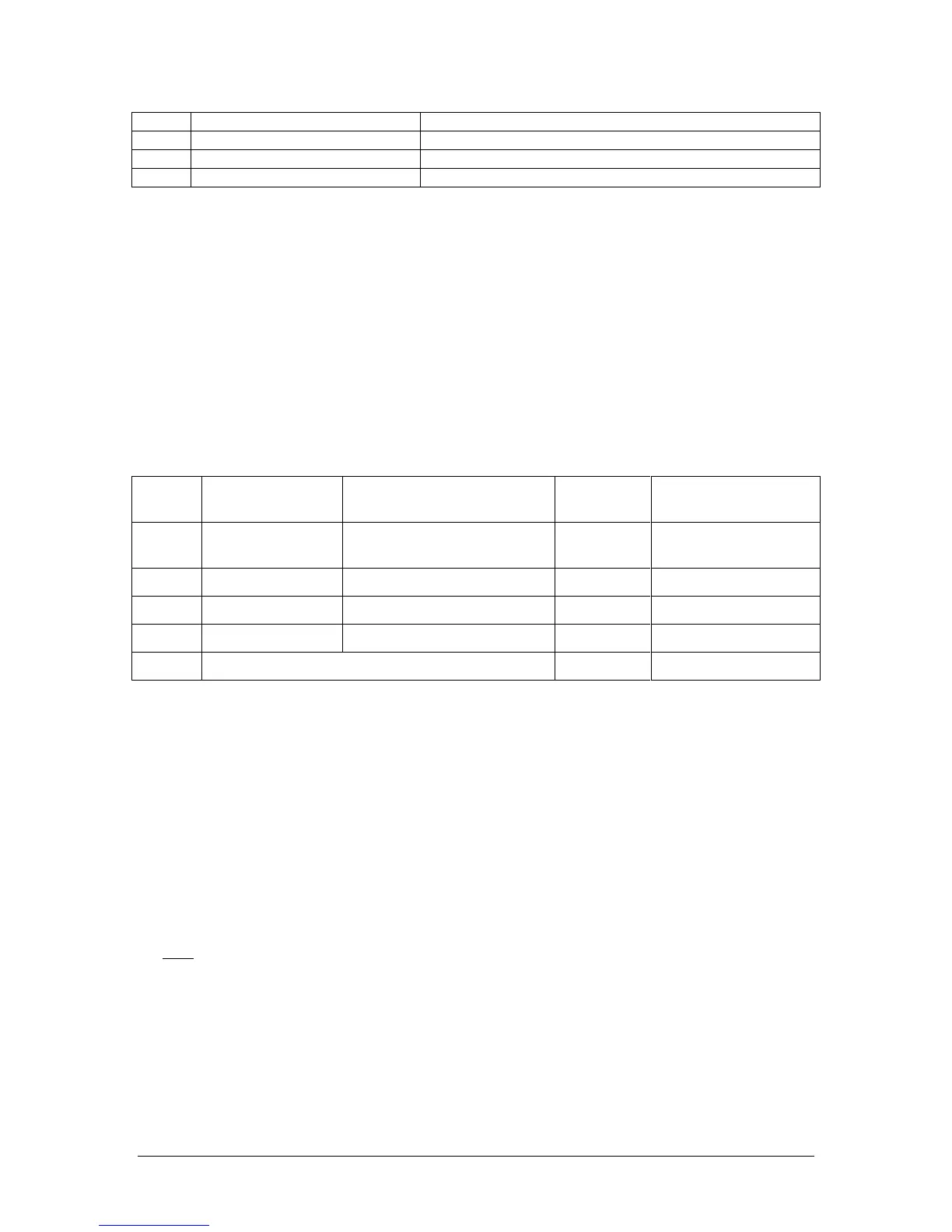PS Engineering
PMA8000G IntelliAudio Audio Selector Panel With flightmate®
Installation and Operator’s Manual
200-890-0912 Page 2-7 Rev. 7, July 2017
.
2.5.2 Storing Messages:
2.5.2.1 Audio Alert Messages
The PMA8000G has four discrete messages that can be played when triggered by an external event.
The recording time is limited to 5 seconds per message.
Messages can be stored or changed at anytime, by pressing the front panel buttons that correspond with that
alert message. Hold the button for the desired message number until the existing message plays. Continue
to hold until you hear a “ding” letting you know that the recording process has begun. Speak the message
into the pilot’s microphone. Once recording is complete, release the button and another chime will be
heard.
You can play back the message by holding down the button again until it plays. Note: holding the button
after the message plays will activate the recording process again. Prior recorded messages cannot be recov-
ered once they are recorded over.
These four messages will play back when the trigger associated with the message number is activated.
Message 1 will play as long as the trigger is active, but cease when the stimulus is removed, or acknowl-
edged, and is suitable to replace a Sonalert Piezoelectric buzzer.
Message 2 – 4 will play when triggered, and stop when the PLAY button is pushed, or external
Acknowledge button pushed (J1-28, Active Low).
If J1-28 is grounded then each message will play once and stop.
2.5.2.2 flightmate®
The flightmate “scratchpad” recording offers 2 ½ minutes of total recording time, or 16 messages for
checklists or other messages. To start recording, press and hold the flightmate “PLAY” button until chime
tone indicates the start of the recording.
This recording can be replayed by pressing the PLAY button until the message plays. Holding the button
for more than 2 ½ seconds may start the recording process, losing the stored message.
NOTE: If a recording lasts longer than 10 continuous seconds, you may hear a slight pause in playback –
however the entire message will be played.
2.6 Intercom wiring
See Appendix C and D for intercom connection configurations. It is critical to the proper operation of this
system to have this connector wiring made in accordance with these diagrams. Use 2- and 3-conductor,