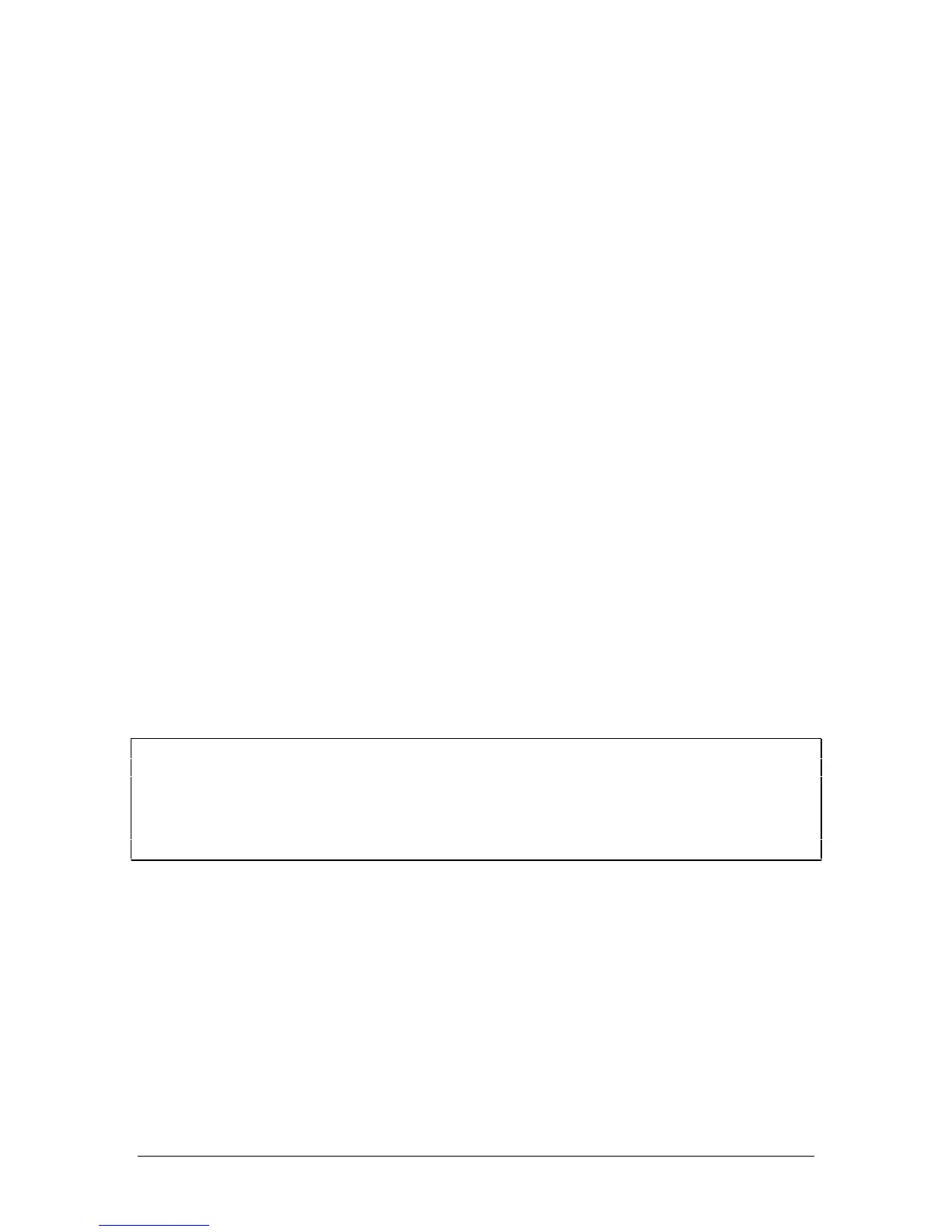PS Engineering
PMA8000G IntelliAudio Audio Selector Panel With flightmate®
Installation and Operator’s Manual
200-890-0912 Page 3-4 Rev. 7, July 2017
A pushbutton is used to set the receiver sensitivity and to test the indicator lamps mute the marker audio.
Short press – Controls Marker audio on/off. The top indicator (AUD) will light green when selected. The
button is backlit white at all times.
Medium press – Pressing this button for about one second will control Marker low & High Sense toggle.
When HIGH is selected, the text next to the MKR will be lit in green. Selection will be remembered during
power cycles.
Long press- As long as you are holding down the MKR button, you will activate the test marker LEDs
only and light up the T/M text green next to the MKR button. Once you let go of the button the marker
lamps will extinguish and the TEST text will go back to white back light.
PMA8000G, serial number DG01199 and above:
Short press – Controls Marker audio on/off. The top indicator (AUD) will light green when selected. The
button is backlit white at all times.
Medium press – Pressing the MKR for one second, while beacon audio is active, will cause the marker
audio to mute for that beacon. The next beacon received will re-activate the audio. This will also test the
marker indicator lamps.
Long press – Pressing this button for about one second will control Marker Low & High Sense toggle.
When HIGH is selected, the text next to the MKR will be lit in green. Selection will be remembered during
power cycles.
3.6 Intercom Operation
3.6.1 IntelliVox® VOX-Squelch
No adjustment of the IntelliVox® squelch control is necessary. There is no field adjustment. Through three
individual signal processors, the ambient noise appearing in all six microphones is constantly being sam-
pled. Non-voice signals are blocked. When someone speaks, only their microphone circuit opens, placing
their voice on the intercom.
The system is designed to block continuous tones; therefore people humming or whistling in monotone
may be blocked after a few moments.
For consistent performance, any headset microphone must be placed within ¼-inch of your lips, preferably
against them. (ref: RTCA/DO-214, 1.3.1.1 (a)).
NOTE
It is also a good idea to keep the microphone out of a direct wind path. Moving your head through a vent air
stream may cause the IntelliVox® to open momentarily. This is normal.
The IntelliVox® is designed to work with normal aircraft cabin noise levels (70 dB and above). It loves
airplane noise! Therefore, it may not recognize speech and clip syllables in a quiet cabin, such as in the
hangar, or without the engine running. This is normal.