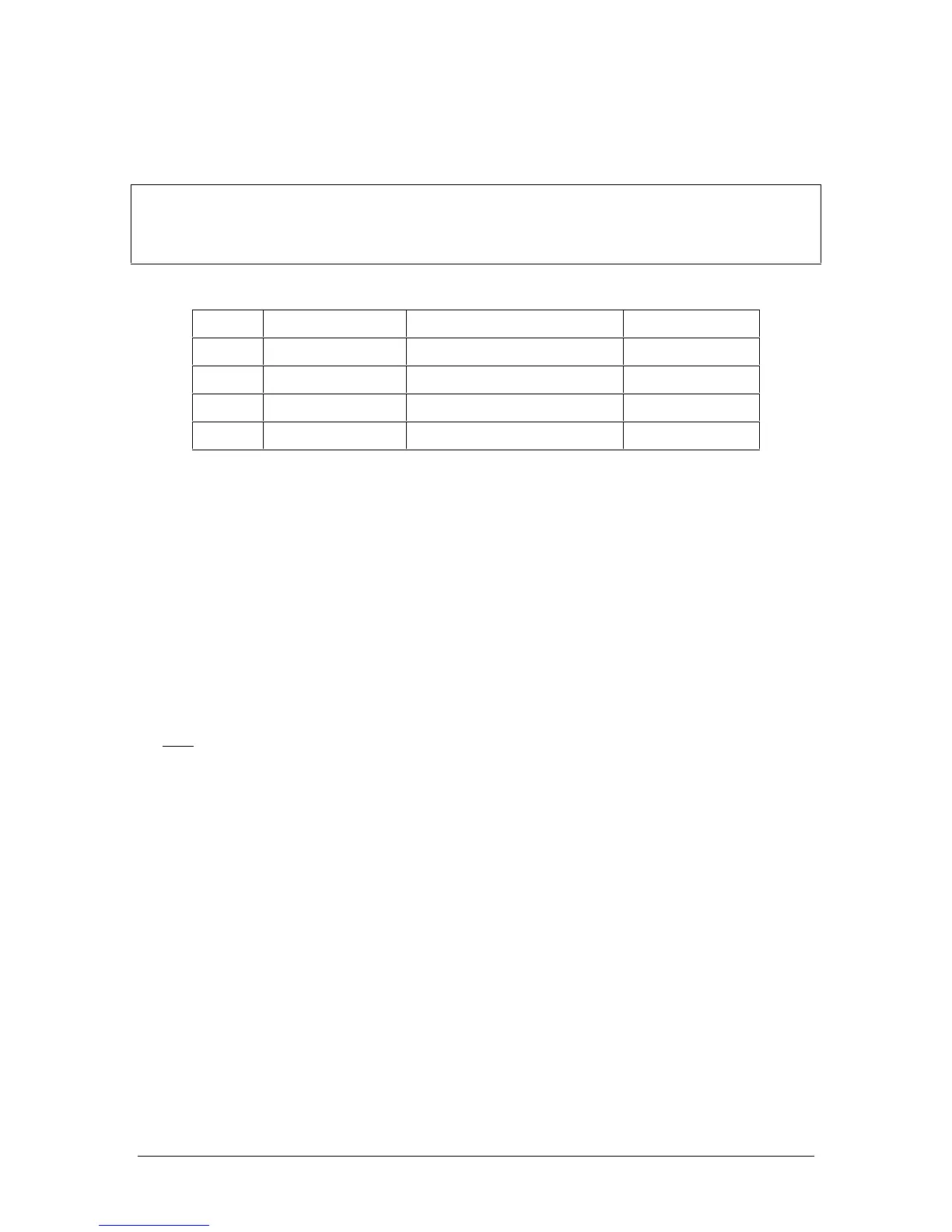PS Engineering
PMA8000G IntelliAudio Audio Selector Panel With flightmate®
Installation and Operator’s Manual
200-890-0912 Page 3-9 Rev. 7, July 2017
3.9.1 Storing Messages:
3.9.1.1 Storing Alerts
The PMA8000G has four discrete messages that can be played when triggered by an external event.
NOTE:
THESE MESSAGES ARE STRICTLY SUPPLEMENTAL AND PILOT OPTION, AND
SHALL NOT REPLACE ANY EXISTING ALERTS IN THE AIRCRAFT.
To change any one of the alert messages, press and hold the associated button for more than three seconds
until a beep tone is heard:
The recording time is limited. All of the indicators on the PMA8000G will flash indicating that there are
three seconds left before system starts to record over the first messages
These four messages will play back when the trigger associated with the message number is activated.
Message #1 is designed to only play when the trigger is valid, and stops when removed, such as an autopi-
lot disconnect alert.
Once a message has started to play, pressing the PLAY button (or an external ACKnowledge button, if
installed) will stop it.
3.9.2 flightmate® messages
The flightmate “scratchpad” recording offers 2 ½ minutes of total recording time, or 16 messages for
checklists or other messages. To start recording, press and hold the flightmate “PLAY” button until chime
tone indicates the start of the recording.
This recording can be replayed by pressing the PLAY button until the message plays. Holding the button
for more than 2 ½ seconds may restart the recording process, losing the stored message.
NOTE: If a recording lasts longer than 10 continuous seconds, you may hear a slight pause in playback –
however the entire message will be played.
3.9.3 Radio Playback
The radio recording portion is a continuous loop recorder, (last message received will be the first heard),
the recorder has 45 seconds of recording time, or up to eight messages. There are no buttons to press to
start recording. The system automatically begins to record the instant the radio selected for transmit be-
comes active. Only the pilot and copilot will hear the playback audio.
To play back the last recorded message, you quickly press the PLAY. You must wait for the message to
stop playing before accessing the prior message. To cancel the playback, quickly press the playback button
for again. The next time the button is pressed for one second, the next earlier message will be heard. If the
radio becomes active while a message is playing, the message playback will stop. The new audio will not
be stored. Press play to restart the message you were playing.
Messages are lost when a different radio is selected for transmit.
The playback will stop whenever there is more incoming selected com audio, and the message can be re-
played from the beginning. Note: an external playback button may also be installed in a convenient loca-
tion.