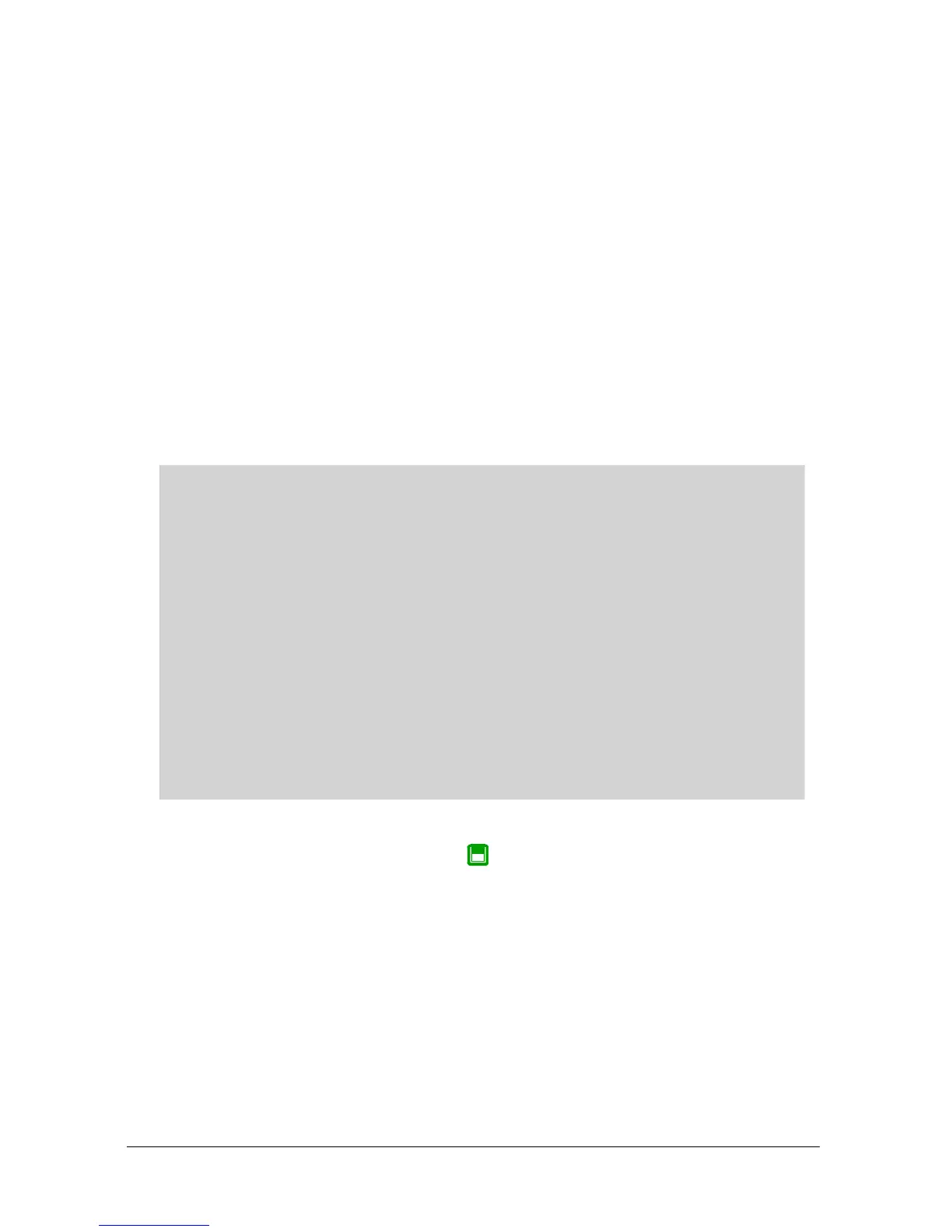Page 78
The fourth parameter and the fifth parameter for each relay set the
Alarm “ON” and “OFF” points. For a high alarm the “ON” is set higher
than “OFF”. For low alarm then “ON” is set lower than “OFF”. See the
appropriate alarm ID, table (P212, 222, 232, 242, 252) for further
information.
When P211, 221, 231, 241, 251 = 1 (Level), 2 (Rate of Change) or 3
(Temperature)
P213, P223, P233, P243, P253 - Relay Setpoint 1
Determines the “ON” or “OFF” point for the alarm according to the ID
selected.
P214, P224, P234, P244, P254 - Relay Setpoint 2
Determines the “ON” or “OFF” point for the alarm according to the ID
selected.
Important Information
Setpoints are entered in values according to the function selected.
Level - entered in Measurement Units P104 or % of span as referenced
to Empty Level.
Rate of Change - entered in Display Units per minute or % of span per
minute. For an alarm on a increasing level enter setpoints as a positive
value, for an alarm on a decreasing level enter setpoints as a negative
value.
Temperature - entered in ºC.
See the appropriate alarm function, table (P211, 221, 231, 241, 251)
for further information.
* To set figures in % press the hot key to show and enter % figure
relative to empty level.
When P211, 221, 231, 241, 251 = 4 (Loss of Echo) or 5 (Loss of Clock)
The fourth and fifth parameters have no function and will not be
displayed.