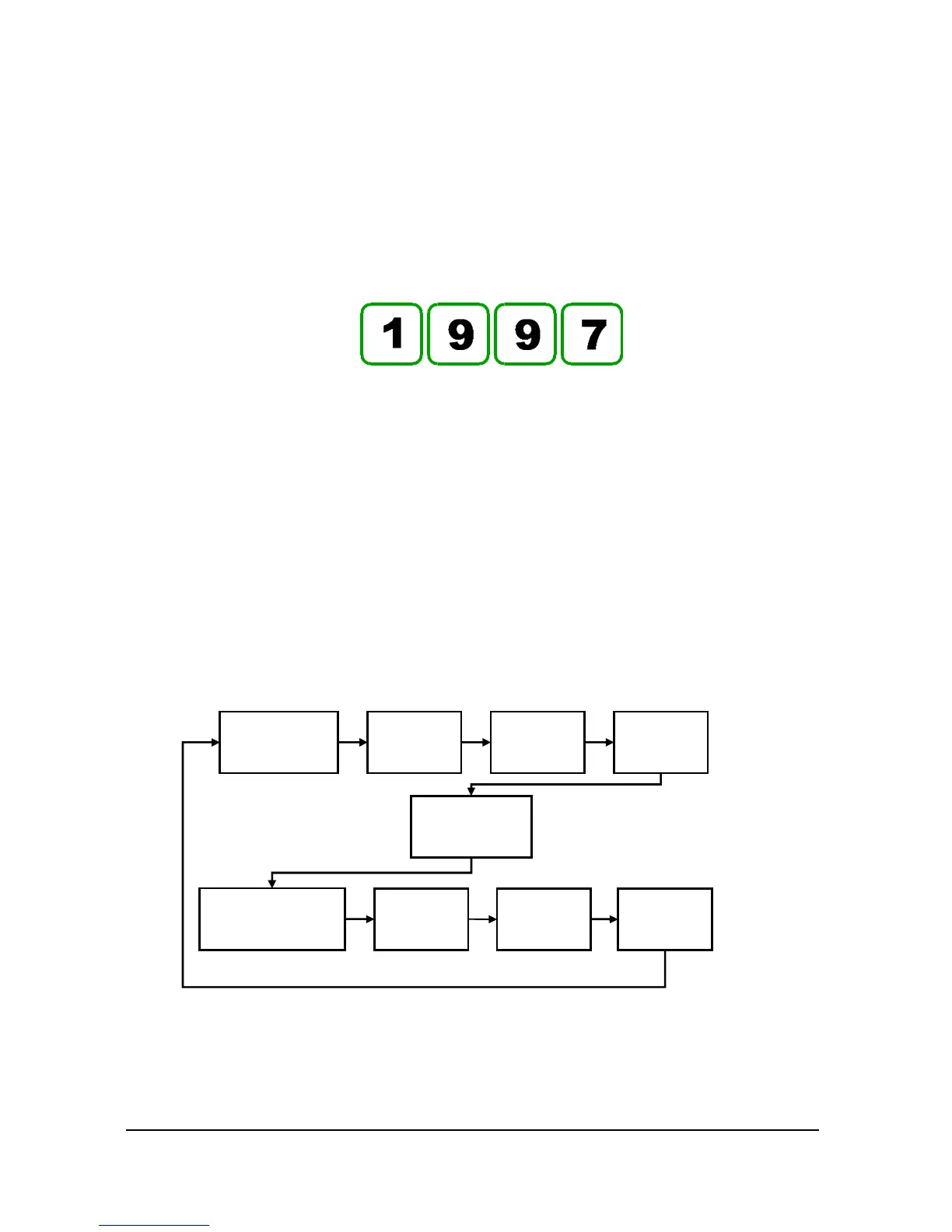Page 16
How to Access Program Mode
To access the Program mode press the “ESC” and “Enter” button
simultaneously, where upon the display will show PASS on the LCD display
briefly, to prompt you to enter the password, the display will now show 0000, and
the left hand digit will flash.
By using the UP and DOWN keys to increment or decrement the digit, and the
ENTER key to shift the flashing digit to the next position. Assuming the passcode
is the default 1997, then you should enter this.
The ESC key can be used to go back to the previous digit. Finally when you have
selected all digits pressing the ENTER key again will input the selected pass code
to the IMP+
IMP+IMP+
IMP+; if successful the display will show APP (Application). If however
you input the wrong pass code the IMP
IMPIMP
IMP+
++
+ LCD display will show Fail for 2 seconds
and will revert back to run mode.
Using The Menu System
The menu system has been designed to make the changing of parameters very
simple. Once in the Program Mode the display will show a line of text that
displays the menu system. Pressing the Up and Down buttons will scrolls the
display between the menu items, (as shown below, starting at APP).
As you press the UP and DOWN buttons to scroll left and right between the
menu options, you can press ENTER at any time to select a specific menu
which will then take you to the parameters within the selected menu.
APP
(Application)